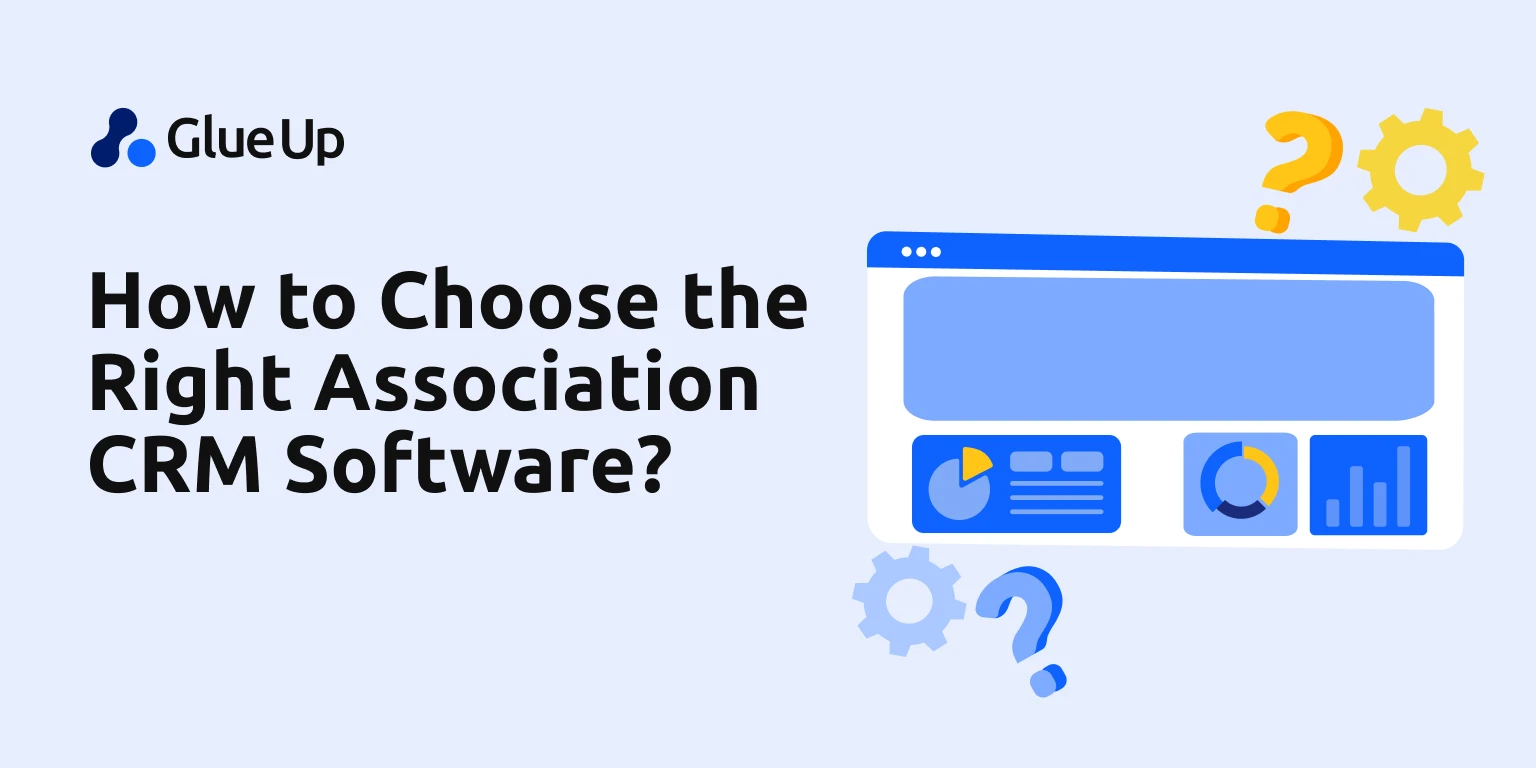
When Michael LeBoeuf said, "A satisfied customer is the best business strategy of all," he truly meant it. Any business or association thrives on customer satisfaction, and a CRM is instrumental in achieving this.
However, striving for this satisfaction can sometimes lead to distress due to lagging and outdated CRMs, as many organizations need help with this issue. So you don't have to face this issue; our guide will help you choose the best CRM for your association.
Besides, we will highlight the qualities of an ideal CRM and must-have features. Read on to discover more.
Key Takeaways
- CRM systems are crucial for enhancing customer satisfaction and managing relationships effectively. They help centralize member data, automate workflows, and provide insights for data-driven decision-making.
- Association-specific CRM software offers benefits such as improved member management, enhanced member engagement, and data-driven decision-making. These CRMs cater to the unique needs of associations.
- When selecting a CRM, it's important to look for features like robust contact management, customizable member profiles, etc. These features ensure the CRM can effectively support the association's operations and goals.
- To choose the right CRM, associations should assess their current processes, define their CRM requirements, and conduct a thorough evaluation.
- Glue Up stands out as a powerful CRM solution for associations due to its comprehensive features, such as centralized data management, automated sales workflows, and AI Copilot. These features make Glue Up an ideal choice for associations looking to enhance their CRM strategy and achieve organizational goals.
What is Association CRM Software?
Before going into details, let's first understand what an Association CRM software is. It is a specific type of Customer Relationship Management tool designed to meet the needs of your associations and membership organizations.
It combines features of a general CRM with functionalities that are important for managing members and building relationships with them.
Here's a breakdown of what Association CRM software typically offers:
- Member management: Association CRM stores and organizes member data, including contact information, engagement history, and preferences.
- Engagement tools: It facilitates communication with members through email marketing, personalized outreach, and online communities.
- Event management: You can plan, register members for, and track events over it.
- Reporting and analytics: This tool also provides insights into member behavior and trends, enabling informed decisions.
Benefits of Using CRM Software for Associations
Suppose you are thinking of using an AMS rather than a CRM. In that case, you need to understand that CRM is a special software designed for specific purposes; it is different from an AMS, and there are several useful benefits of using CRM software for associations.
Let's find out what these are:
Improved Member Management
A CRM stores all member information, including contact details, preferences, and engagement history, in one place. As contact management is the top requested feature (94%) of a CRM by companies, its importance in centralizing and managing contacts is crystal clear.
It eliminates the need for spreadsheets or scattered data sources, simplifies information retrieval, and improves member interaction management.
Additionally, automating tasks such as membership renewals, event registrations, and communication workflows are at the heart of a CRM.
Enhanced Member Engagement
A CRM lets you segment your member base and send targeted communications based on their interests and needs.
However, the increased relevance of your messages lets you improve engagement, identify members at risk of churn, and proactively reach out to them with targeted campaigns.
Data-Driven Decision Making
Robust CRM reporting and analytics can provide insights into member behavior and trends. The data facilitates strategic decisions about events, programs, and membership offerings, as around 68% of marketing leaders say their company is increasingly competing based on customer experience above all else.
Like most marketing leaders, you can also utilize customer data collected with the help of a CRM to make better decisions. A CRM can also identify areas for improvement in operations and resource allocation.
Identifying Your Association's Unique Needs
Before getting a CRM system for your association, it's beneficial to identify your organization's unique needs because the identification will help you choose a CRM that's the perfect fit and will help you avoid getting unnecessary features.
Here are some essential considerations to consider:
Assessing Your Current Membership Management Processes
Before implementing a CRM, assess your current membership management. Map the member journey to identify areas for improvement. Analyze data such as member engagement and retention rates.
Moreover, look for time-wasting manual tasks, gather feedback from members and staff on communication, access to information, and overall satisfaction, and prioritize areas for improvement, like membership renewal automation or boosting communication.
Defining Your CRM Requirements
It's really important to define your CRM requirements before choosing a system. To do this, you need to understand your members by analyzing the size, structure, engagement levels, and reasons for joining your association.
Additionally, set your goals for the CRM, including what you aim to achieve (communication, event management) and what challenges you want to address in your current system.
Also, remember to consider technical aspects like budget, potential integrations with existing software, and the level of technical support you need.
Finally, prioritize features based on your needs and goals, identify essential features that address your pain points, and distinguish them from desirable but non-critical features.
Considering Your Association's Growth and Future Goals
Choosing a CRM should address your current needs and support your association's future goals and potential growth.
Here's how to take your needs and goals into account:
- Scalability: Consider the CRM's ability to handle an expanding membership base. Verify if it will still function smoothly if your member count doubles or triples.
- Flexibility: Check if the CRM offers customization options to adapt to your evolving needs. Can you add new features or integrations as your goals change?
- Future-Proof Features: Look for a CRM that incorporates emerging technologies relevant to your field. These features could include mobile apps, data analytics tools, or AI-powered member segmentation, but make sure to verify them.
Essential Features to Look for in an Association CRM
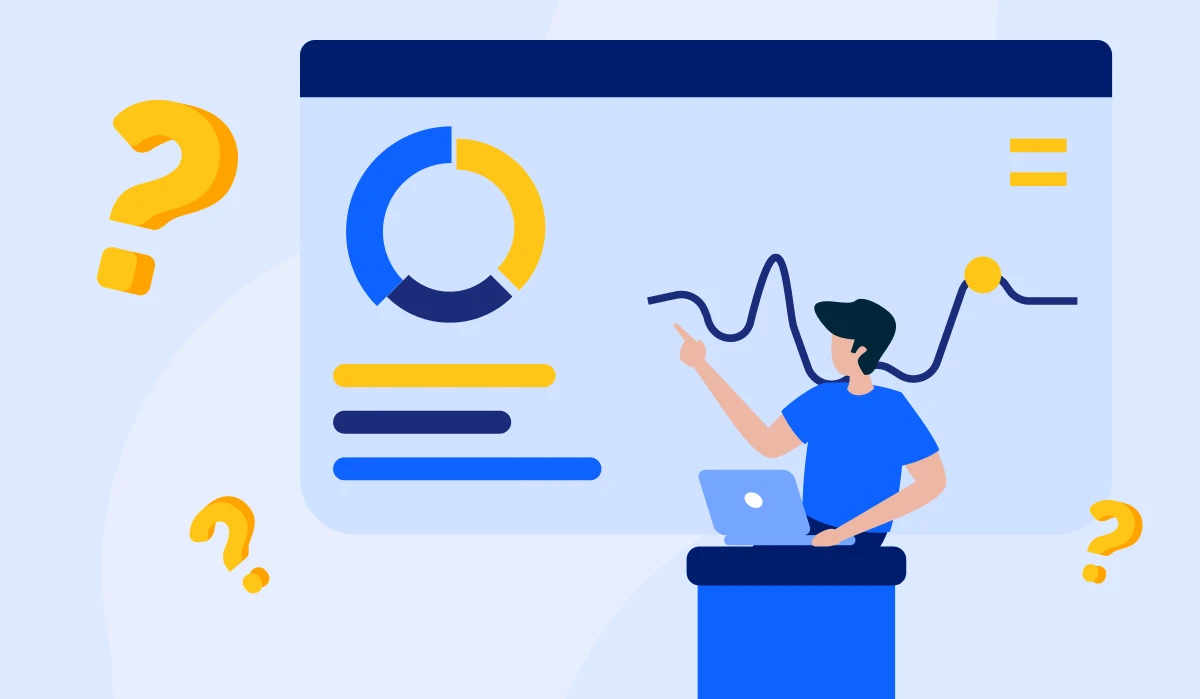
Before buying an association CRM, look for a few essential features to certify you won't regret it later.
To help you out, let's highlight these essential features:
Membership Management
Membership management is one of the most important aspects of any association. If your CRM cannot help in that area, what's the use of having one? Thus, make sure your CRM can accommodate the following specific features of membership management.
Robust Contact Database
Storing and managing comprehensive information about your members, including contact details, preferences, and engagement history, must be one of the features of your selected software. Also, You should be able to eliminate data silos and facilitate easy access to member information using this software.
Customizable Member Profiles
It should go beyond basic contact information and can create detailed member profiles that capture interests, skills, and past interactions. These features allow for personalized communication and targeted engagement strategies.
Membership Renewal and Dues Tracking
Your CRM should be able to automate the membership renewal process and track due payments efficiently. This will ensure timely renewals, reduce the administrative burden, and improve cash flow.
Payments and Autorenewals
It must offer members convenient payment options for dues and event registrations so you can streamline the process and maximize member retention, enabling auto-renewal features.
Overall, membership management directly impacts your member satisfaction and retention. Reliable membership management ensures that members feel valued and connected to the organization. Thus, make sure your CRM can accommodate the useful features of membership management.
Event Management
Event management is another area where associations will maintain the efficiency of CRM, and so will you. Therefore, check if the CRM has the following features.
Event Registration and Ticketing
It should be able to seamlessly manage event registrations, offer online registration options, and integrate ticketing systems for a smooth experience.
Attendee Management
The software should be able to track attendee information, manage registrations, and send automated notifications before, during, and after events because this ensures a well-organized experience for both members and organizers.
Integration with Event Planning Tools
You must be able to connect your CRM with existing event planning tools for a unified workflow, which eliminates data entry duplication and streamlines event management tasks.
Event management is important in CRM because it facilitates member engagement, learning, and networking opportunities. Successful event management guarantees smooth planning and execution, driving the stellar member experience.
Communication and Engagement
74% of businesses in the United States have implemented a CRM system to manage their customer interactions effectively; this shows how important it is for businesses and associations to have software that can amplify their communication with members, so when you are opting for a CRM, make sure it can offer:
Email Marketing Integration
The CRM should be able to integrate email marketing tools to send targeted and personalized communication to members. It also needs to segment your audience based on interests for more relevant messaging.
Social Media Integration
You could leverage the power of social media by integrating your CRM with social media platforms to promote events, share updates, and enhance member engagement through social channels.
Member Portals and Self-Service Options
The Software should provide members with secure online portals to access their profiles, renew memberships, register for events, and update information. This would empower members and reduce administrative workload.
Effective member communication and engagement are important features to consider when buying a CRM, as they build strong relationships and active participation among members.
A robust CRM system amplifies your ability to deliver personalized messages, respond promptly to inquiries, and maintain ongoing interaction, thereby boosting member satisfaction and loyalty.
Reporting and Analytics
Most organizations see the reporting and analytics features of a CRM as highly valued because CRM can improve the accuracy of reports by 42%, so you should also consider reports and related features when opting for a CRM.
Customizable Dashboards
A CRM is good to go if it can gain real-time insights into member activity and essential metrics through customizable dashboards, track trends, measure engagement levels, and make data-driven decisions.
Membership Insights and Trends
An efficient software would let you analyze member data to identify trends, understand member behavior, and gain insights into their needs and preferences, allowing you to tailor your offerings and improve member satisfaction.
Data Visualization and Export Options
You should be able to present complex data in an easy-to-understand format with charts, graphs, and other visual aids, export data for further analysis, or integrate it with other tools.
Reporting and analytics play a central role in CRM effectiveness by providing insights into member behavior and organizational performance. These tools help track key metrics, identify trends, and make data-driven decisions, ultimately improving strategic planning and resource allocation within the association.
Evaluating Ease of Use and User Adoption
An association CRM would be ideally good if you get used to it in no time, and it offers the following benefits.
Intuitive User Interface
The selected CRM has a user-friendly interface that is easy to navigate for both staff and members. This promotes faster adoption and reduces training needs.
Mobile Accessibility
Choose a CRM that offers mobile access for staff and members on the go, allowing you to thrive on greater flexibility and convenience in managing memberships and communication.
Training and Support Resources
Look for a CRM vendor that offers comprehensive training resources and ongoing support to ensure your team can effectively utilize the platform.
Evaluating a CRM's ease of use and user adoption is essential for its success. A user-friendly CRM encourages staff to fully utilize its features, leading to more efficient workflows and better data management.
High user adoption rates mark that the organization maximizes the CRM's benefits, making it an integral part of daily operations.
Integration Capabilities
A CRM should have integrations to seamlessly connect with other software you use, streamlining workflows and ensuring data consistency across your organization's various platforms. This is why 36% of sales professionals prioritize having numerous integrations in a CRM.
Seamless Integration with Existing Systems
The CRM system should be able to integrate with your association's existing software, such as accounting systems, website platforms, or email marketing tools, so that data silos can be avoided while creating a unified workflow.
API and Third-Party Integrations
Look for a CRM that offers open APIs (Application Programming Interfaces) to facilitate integration with various third-party applications and allows you to customize the CRM to fit your specific needs.
Data Import and Export Functionality
The CRM should allow you to import data from your existing systems and export data for further analysis or reporting, ensuring a smooth transition and data accessibility.
Integration capabilities are vital for CRM, as it needs to connect seamlessly with other tools and systems your organization uses. Effective integrations streamline operations and enable a unified workflow across various platforms, thereby improving overall efficiency and productivity.
Assessing Vendor Reliability and Support
You must assess vendor reliability and support and consider that the top 5 CRM software vendors account for more than 40% of global sales, indicating the value of trustworthiness that only five vendors have grabbed almost 50% of the market share.
Vendor Reputation and Experience
Choose a CRM vendor with a strong reputation for reliability and experience in serving associations. Research the vendor's track record and client testimonials.
Customer Support and Service Level Agreements (SLAs)
Ensure the vendor offers responsive customer support and clearly defined SLAs outlining their commitment to resolving issues.
Regular Software Updates and Enhancements
Select a vendor that prioritizes regular software updates and feature enhancements and lets you keep your CRM solution up-to-date with evolving technologies and industry trends.
Evaluating vendor reliability and support is quite helpful when selecting a CRM. Reliable vendors with robust support services guarantee smooth implementation and ongoing assistance, which helps prevent disruptions and maximizes the CRM's effectiveness in meeting your association's needs.
Considering Pricing and Return on Investment (ROI)
When considering pricing and return on investment (ROI), it's important to recognize that for every dollar spent on CRM software, you can expect over a 700% return. This impressive ROI highlights the value of investing in a quality CRM system, so it should be a cost-effective solution for enhancing your organization's efficiency and growth.
Transparent Pricing Models
Choose a CRM vendor with transparent, easy-to-understand pricing models, no hidden fees, and complex pricing structures.
Scalability and Pricing Tiers
Select a CRM that offers scalability to accommodate your association's growth. Look for vendors with flexible pricing tiers that adapt to your membership size and needs.
Calculating Long-Term ROI
Go beyond the initial cost and consider the long-term return on investment (ROI) the CRM can provide. Evaluate the potential for increased efficiency, improved member engagement, and boosted revenue.
When considering pricing and return on investment (ROI), it's essential to evaluate a CRM's cost-effectiveness. Investing in a quality CRM can yield substantial returns, often exceeding the initial expenditure, by increasing efficiency and driving growth within your organization.
Implementation and Onboarding Process
The implementation and onboarding process should be smooth and well-supported to make sure your team can quickly adapt to the new CRM system. A structured onboarding process, complete with training sessions and ongoing support, will help maximize the CRM's effectiveness and ensure a successful transition.
Implementation Timeline and Milestones
Establish a clear timeline for CRM implementation with defined milestones to ensure a smooth rollout and avoid delays.
Data Migration and Cleansing
The CRM vendor should assist with data migration from your existing systems. This includes data cleaning to ensure accuracy and eliminate duplicates.
User Training and Adoption Strategies
The vendor should provide comprehensive training resources and adoption strategies to empower your staff and members to effectively utilize the CRM platform. The implementation and onboarding process lays the foundation for the successful adoption of a CRM system.
A well-structured onboarding plan, coupled with comprehensive training, ensures that your team quickly becomes proficient with the new system, enabling your organization to start reaping the benefits without delay.
Examples of Associations Successfully Using CRMs
We can articulate many concepts on paper, but experiencing them hands-on often reveals deeper insights, especially when it comes to customer relationship management (CRM).
Witnessing successful CRM implementation in organizations can provide valuable lessons beyond theoretical knowledge. Here are two examples of associations that have implemented CRM software within their systems.
Let's explore these examples and learn how they have leveraged CRM to achieve their business goals and set industry benchmarks.
Example 1
TBREIA (Tampa Bay Real Estate Investors Association) is Tampa Bay’s biggest real estate investing association. The association is committed to uniting real estate professionals through access to industry leaders, networking opportunities, and essential education.
Previously, TBREIA utilized a CRM system that no longer met their evolving needs. They faced challenges with outdated technology, inadequate backend-to-frontend integration, and a user experience that fell short in member engagement.
Additionally, the CRM lacked user-friendly interfaces and failed to effectively communicate with TBREIA’s website, prompting the search for a better alternative. So, the association switched to a different CRM system, Glue Up. Since then, Glue Up's automation capabilities have streamlined TBREIA's operations, particularly in updating and managing events, providing a seamless member experience.
The platform has allowed for efficient event management from the backend, guaranteeing a smooth journey for members. This automation extends to the CRM, where members have access to the community and content directly within the app.
Overall, Glue Up stood out for its advanced member access features, seamless event management, and integration capabilities with TBREIA’s website and social media.
Example 2
Inland Empire Regional Chamber of Commerce (IERCC) provides a platform for C-suite-level executives to engage, create, and develop programs, network, and conduct business with like-minded individuals from all over the Inland Empire region.
The Inland Empire Regional Chamber of Commerce had been using Chamber Master earlier, and after a rough experience, they grew to dislike it because it was simply not being updated to meet standard digital B2B platforms.
The Inland Regional Chamber needed a platform that combined all of its necessary features and tools under one umbrella, was easy to use, and was smarter than the average digital platform on the market. After searching for some time, the IERCC came across Glue Up, among other tools, and saw early on that Glue Up not only had the required toolsets and feature sets but also communicated with each other, consolidating data into one place and removing unnecessary work that Chamber Master fostered.
After a smooth onboarding and data migration to Glue Up, the IERCC was pleased with the transition. The chamber officials cited that Glue Up was just a smarter platform overall, simple to use, and the customer success support could not have been better.
Glue Up: The Preferred CRM for Associations Why You Should Choose It?
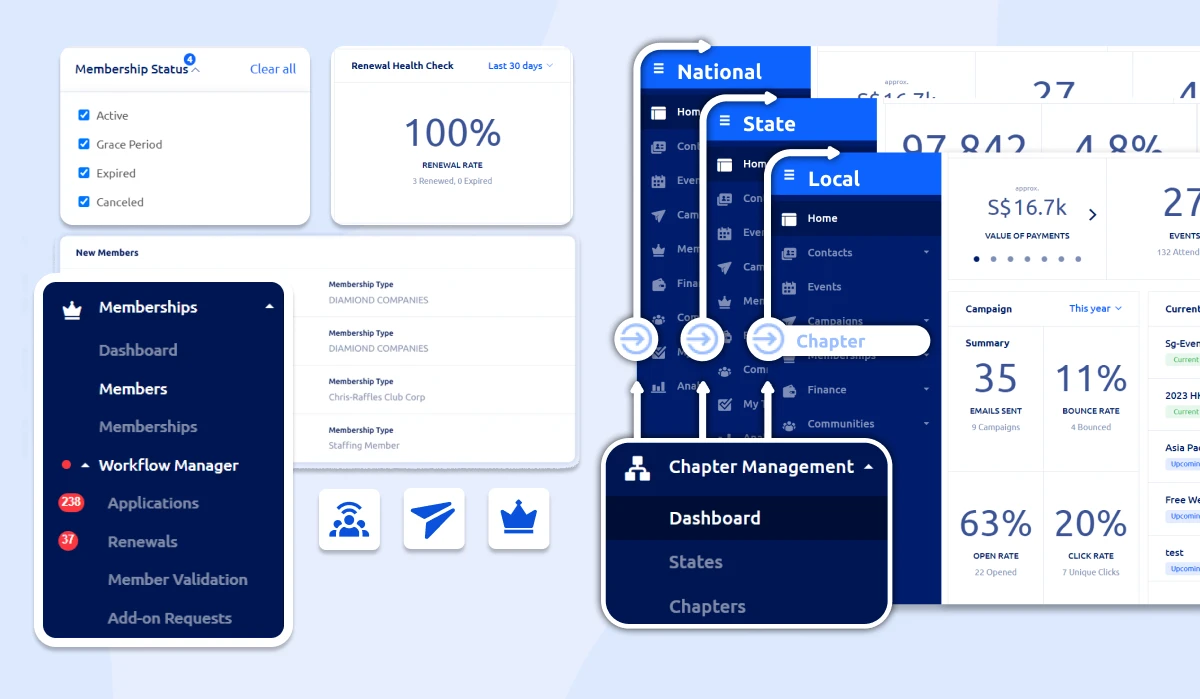
After discussing all the essential features to look for in the best CRM and analyzing every aspect of it, wouldn't it be better to suggest a CRM software that actually possesses all these features?
Glue Up, an all-in-one CRM, is one such software designed to help associations fulfill their needs effectively.
Glue Up allows you to centralize all your data in one place, providing deep insights into your community. The comprehensive data centralization helps you understand engagement patterns and improve your campaigns effectively, but that is not all; there is more to discover.
Let’s explore in detail what Glue Up has to offer more and what makes it one of the best CRMs for associations.
Manage Your Contacts All In One
Glue Up lets you manage all your contacts seamlessly in one integrated platform. This feature simplifies the process of maintaining and organizing contact information, ensuring you have everything you need at your fingertips.
Automate Your Sales Workflows
Glue Up helps automate your sales workflows, streamlining your operations and saving valuable time. From managing sales pipelines to tracking deal stages, Glue Up makes it easier to oversee your sales processes efficiently.
Contact Insights and Customizable Dashboards
It lets you gain valuable insights into your contacts with Glue Up’s contact insights feature. Additionally, customizable dashboards allow you to visualize and analyze data in a way that suits your specific needs.
Finance History and Automatic Sync
You can effortlessly track all financial transactions and histories. Glue Up's automatic sync feature guarantees that your data is always up-to-date and accurate, eliminating manual data entry errors.
Personalize Your Approach
The CRM system helps you to personalize your interactions and engagement strategies. You can tailor your communication and campaigns to fit the unique needs and preferences of your audience, enhancing your overall effectiveness.
Project Management
Effective project management is crucial for any association. Glue Up offers robust project management tools to help you plan, execute, and monitor projects, ensuring timely and successful outcomes.
AI Copilot for Seamless Content Creation
Glue Up's AI Copilot is a game-changer for content creation. It eases the process of drafting content instantly, auto-trimming, and setting the tone of your content. You can use it for email campaigns, survey creation, or event descriptions. The AI Copilot makes everything a breeze, and it ensures your content is engaging, precise, and tailored to your audience’s preferences, saving you time and effort.
Overall, Glue Up proves to be a powerful CRM solution for associations. It offers the tools you need to centralize data, automate workflows, gain insights, and personalize your approach.
If you also want to scale your association’s CRM strategy and achieve your organizational goals, try booking a demo to see how Glue Up can help you transform your association’s CRM management.



