
At the core of any community, is a layer of common interests and characteristics that bring people together. However, a community doesn’t flourish or even surge without the guidance of a source of leadership and engagement.
Like anything meaningful, forming a community is the result of tireless work toward a common mission.
But say you’ve managed to do the impossible, you’ve built a community of like-minded individuals, how do you manage and moderate them in a way that keeps everyone interested and engaged?
Read on to discover the fundamental principles to successfully manage and moderate your community groups and best practices to ensure a positive experience for your members.
But first….
Why Do Community Groups Need Moderation and Management?
The simplest answer is, “To make your community thrive”.
The main goal of your community is to foster a sense of belonging, collaboration, and mutual support among its members. Thus, moderation and management of community groups on social media ensure a safe and positive environment for members.
Best Practices for Managing and Moderating Online Communities
So far, we have highlighted the importance of moderating your online community and ensuring people have the best experiences. However, how would you ensure proper online community moderation?
Well, here are some best practices to follow:
Establish and Enforce Clear Guidelines

Before you allow anyone into your community, make sure that your guidelines are clear and agreed upon.
These policies should be made available to your community members soon after onboarding. You can send them an email including terms of service, code of conduct, and other important terms of joining the community.
Remember, guidelines are a representation of the culture of your community. Don't let them slip away and watch your culture thrive.
Manage Access
A community is a secure space for your members to express themselves, therefore, it must be kept private.
If you have your community group on conventional social media, ensure that it is hidden that can only be found via a shared link or an invitation.
But if you are already using a community management platform, you can easily be in charge of your community. You can create different groups, manage access, or offer greater functionalities to paying members of their community.
Start Community Moderation Early
It might be easy to think that your community doesn't need active management because it's new or relatively small. Unfortunately, this is not true.
The early cultural establishment makes it more likely that members will carry on the community's best traditions. It also encourages community members to take ownership of the space and promote self-regulation, leading to a more sustainable and successful community over time.
Enable Engagement by Encouraging Interesting Discussions
The ultimate goal of building a community is that it will be self-sufficient.
Before that, however, you must encourage discussion to take place. This can be accomplished by:
Choosing relevant and thought-provoking topics
Select topics that are timely and relevant to your audience and encourage them to think critically and share their opinions.
Encouraging participation
Ask questions, encourage people to share their thoughts, and respond to comments in a way that fosters discussion and engagement.
Creating a safe and respectful environment
Establish ground rules that encourage respectful and constructive conversations. Discourage negative or abusive behavior and ensure that everyone feels comfortable participating.
Making it interactive
Use polls, quizzes, games, and other interactive elements like gamification to encourage participation and keep the conversation interesting.
Providing opportunities for learning
Offer insights, share knowledge, and provide resources that help people learn and grow.
Being responsive and flexible
Be open to feedback and be willing to adjust your approach based on what you're hearing from your audience.
Showing appreciation
Acknowledge and appreciate the contributions of your participants, and let them know that their ideas and insights are valued.
Be a source of Leadership and Stability
A good community leader acts as a "go-to person" that helps and encourages members to participate in community activities.
Make everyone in your community feel heard by being a good listener and addressing their issues with empathy. However, ensure that you don’t take them for granted and make changes based on their feedback to improve their experience and make them feel welcome.
Allow Peer-to-peer Interaction

By allowing peer-to-peer interaction, you can foster greater collaboration, knowledge sharing, and social connections among your members.
This means that you must allow users to communicate with each other whether through chats, calls, and video conferencing.
You can organize virtual speed networking to allow your members to engage in brief one-on-one interactions. It typically involves the use of a speed networking software that offers conferencing instant messaging to facilitate real-time communication between participants.
By emulating the setup of in-person speed networking events, virtual speed networking allows for peer-to-peer interaction, enabling your members to connect and exchange information with like-minded individuals. This can be especially useful for people looking to expand their professional networks or for associations hosting networking events.
Be Organized and Utilize Community Management Tools
Even the best community manager is limited, whether that be in time or resources. This makes it difficult to cater to your community members and properly manage their experiences.
A community management tool is the best way to really remove the heavy lifting and focus on the fundamental 'reason why you manage your community in the first place - to allow people to be in the company of others like them.
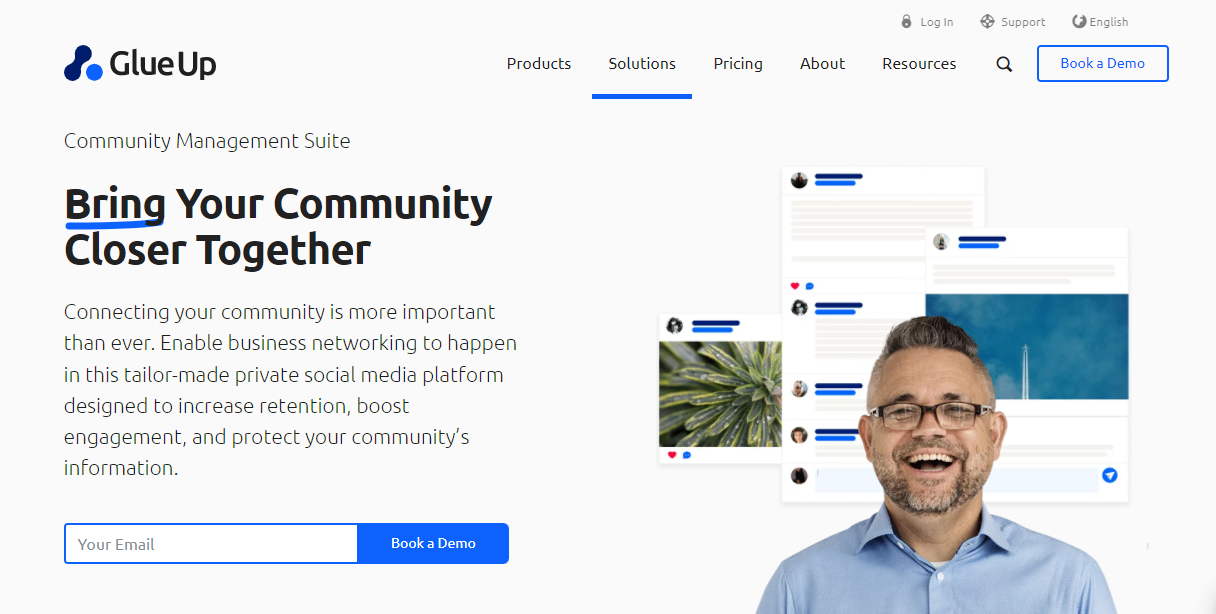
Glue Up is an all-in-one engagement management software that gives your community a private space to thrive. It is tailor-made to fit your community's needs. It automates all your community workflows such as user management, content creation, and scheduling to relieve you of the task-intensive work.
Additionally, it boosts your member engagement by giving them a secure digital space to express themselves, discuss various topics, and stay social through the 1-on-1 chat option. Each person also has a member profile from where they can access the community platform, create a digital business card and update profile information individually or with LinkedIn account integration.
They can also access a searchable Event Community Directory and develop relationships with other community members.
The platform comes with two convenient apps, one for the organization and the other for your members. The first app, Glue-Up Manager allows you to manage your operations, view analytics, and sync your data to the cloud with just one click. The second app, My Glue helps your members stay connected and informed.
If you are interested in discovering more, get a demo of our software today, and let us help you grow your community.



