
Emails are becoming crowded, making it relatively challenging to get noticed. Therefore, to stand out, you need to capture attention and increase open rates by personalizing your messages with merge tags.
Merge tags automatically insert personalized data, such as a recipient’s name or membership status, into your emails, making them feel more relevant and engaging.
In this blog, we’ll show you how merge tags can boost your email open rates and provide actionable tips for implementing them effectively in your campaigns.
Ready to see how personalized emails can make a difference? Let’s dive in!
Key Takeaways
- Merge tags allow for personalized emails by automatically inserting recipient-specific information like names, locations, or membership status, leading to higher open and click-through rates.
- Emails with personalized subject lines perform significantly better, with an open rate of 35.69%, compared to generic emails, which average 16.67%.
- A/B testing is essential to understanding the effectiveness of merge tags. Approximately 59% of companies perform email A/B tests, enabling continuous optimization of email campaigns.
- Using merge tags to create targeted content in the email body, such as location-based offers or personalized greetings, leads to stronger connections with recipients and higher engagement.
- Glue Up, an AI-powered AMS, enables associations to easily send personalized campaigns with features like AI Copilot, email automation, smart lists, and merge tags to elevate email marketing strategies.
What Are Merge Tags?
Merge tags are dynamic placeholders used in email marketing that automatically insert personalized information, such as a recipient’s name, email address, or other details, into your email content.
Instead of sending generic messages, merge tags allow you to tailor your emails to each recipient, making them more engaging and relevant.
Whether it's personalizing a subject line or adding a custom greeting, merge tags help you create a more meaningful connection with your audience, increasing the chances that your emails will be opened and read.
How Merge Tags Function
Merge tags work by pulling data from your email list or CRM system and inserting it directly into your email content.
When you create an email, you use placeholders like [First Name], [Membership Level], or [City], and when the email is sent, these placeholders are automatically replaced with the recipient’s actual information.
This process is seamless and requires no manual input for each recipient. For example, if your email starts with “Hello, [First Name],” the merge tag will fill in each recipient’s actual name, creating a personalized experience that can significantly improve engagement and open rates.
Why Personalization Matters in Email Marketing
Personalization has become a critical factor in successful email marketing campaigns. In a world where inboxes are flooded with generic messages, personalized emails help your content stand out.
Tailoring emails to individual recipients using details like their names, preferences, or past interactions helps build a stronger connection and increase engagement.
Personalization goes beyond just addressing recipients by name; it’s about making each email feel like it’s been crafted specifically for the reader, which can significantly impact open rates and conversions.
The Power of Personalization
The power of personalization lies in its ability to make your audience feel valued and understood.
Studies show that personalized emails deliver better performance, with an impressive open rate of 29% and a click-through rate of 41%.
When recipients see content that is relevant to them, they are more likely to engage, leading to higher click-through rates and conversions compared to generic emails.
How Merge Tags Improve Open Rates

Instead of sending out one-size-fits-all emails, merge tags allow you to tailor key elements like subject lines and content, creating a more engaging experience for your audience.
This customization makes your emails stand out in a crowded inbox, leading to higher open rates and better overall campaign performance.
Personalized Subject Lines
Using merge tags in subject lines grabs attention and increases the likelihood of an email being opened. Personalized subject lines make the email feel direct and tailored to the individual, boosting engagement and relevance.
For example, “John, we have an exclusive offer just for you!” is more likely to catch attention than a generic “Exclusive Offer Inside.”
Stats show that emails without personalization had an average open rate of only 16.67%, while those with personalized subject lines saw 35.69%. This highlights how personalization can significantly improve email performance.
Targeted Content in the Body
Using merge tags to insert specific information about the recipient’s recent activity, membership status, or location creates content that speaks directly to their interests and needs.
For instance, including phrases like “As a Gold Member, you’re entitled to special perks” makes the email feel tailored and relevant to the reader.
Such personalization enhances engagement with the content and drives higher click-through rates.
Creating a Sense of Exclusivity
Merge tags help create a sense of exclusivity by addressing recipients directly and making them feel special.
Using phrases like “Hi Sarah, here’s an exclusive offer just for you,” allows you to make the recipient feel like the message is unique to them, which can encourage them to open the email.
People are more likely to respond to content that feels personal and exclusive, as it creates a sense of value and importance rather than generic emails that are for everyone.
Best Practices for Using Merge Tags Effectively

While merge tags can greatly boost personalization and improve email open rates, they must be used strategically.
Here are the best practices for using merge tags to create personalized, engaging, and error-free emails:
- Avoid Overuse: Use merge tags strategically to avoid making emails feel overly automated. Focus on key areas like subject lines or selective sections of the email body.
- Ensure Data Accuracy: Keep your data clean and updated to prevent errors, such as "[First Name]" placeholders. Accurate information boosts trust and engagement.
- Test Before Sending: Always test emails to ensure merge tags work correctly across devices and clients, preventing unprofessional or confusing messages.
Examples of Merge Tags in Action
Merge tags offer a wide range of personalization possibilities that can significantly improve engagement in your email campaigns.
Let’s explore the different examples:
Personalized Greetings
A powerful way to use merge tags is by personalizing the greeting with the recipient’s name. Instead of a generic "Hello," try “Hi [First Name], we’ve got exciting news!”
This simple touch makes the email feel more personal, building a stronger connection and often leading to higher open rates and engagement.
Localized Offers
Location-based merge tags let you tailor offers to the recipient’s geographical area, making the content more relevant. For example, "Exclusive deals just for you in [City Name]!" grabs attention by highlighting local offers.
This localization adds value and shows you're considering the recipient’s context, boosting engagement.
Timely Messages
Merge tags can send timely, personalized messages for special occasions like birthdays or anniversaries.
For example, “Happy Birthday, [First Name]! Here’s a special gift for you” creates a personal connection and increases engagement, especially with a special offer. These messages can boost open rates and build loyalty.
Tracking the Impact of Merge Tags on Open Rates
Tracking the impact of merge tags on open rates and engagement is essential for understanding their influence on your email performance.
Using data-driven methods helps you evaluate the effectiveness of your personalization efforts and continuously optimize your campaigns for better results. This can be done in the following ways:
Using A/B Testing
A/B testing, or split testing, is a valuable method for determining how merge tags affect email performance. Approximately 59% of companies perform email A/B tests and about 58% use A/B testing for conversion rate optimization.
Testing different versions of your emails can help you gain insights into what resonates best with your audience and allows for continuous campaign improvement.
Create two versions of your email: one with merge tags (e.g., personalized subject lines or body content) and one without. Send these variations to different segments of your audience to compare which version performs better in terms of open rates and click-through rates.
This helps you see whether personalization through merge tags truly resonates with your audience and whether it should be used in future campaigns. A/B testing ensures that data, not assumptions, back your decisions.
Monitoring Open Rates
Most email marketing tools provide tracking features that allow you to monitor open rates and other engagement metrics.
These tools can show how emails using merge tags perform compared to those without personalization. Analyzing this data allows you to measure the direct impact of merge tags on your campaigns and adjust your strategy as needed.
For example, if you notice a significant increase in open rates when using personalized subject lines, you can make this a consistent part of your email marketing approach. Tracking the performance of merge tags guarantees that your personalization efforts are both effective and aligned with your overall marketing goals.
Maximize Campaign Success Using Glue Up’s Email Personalization
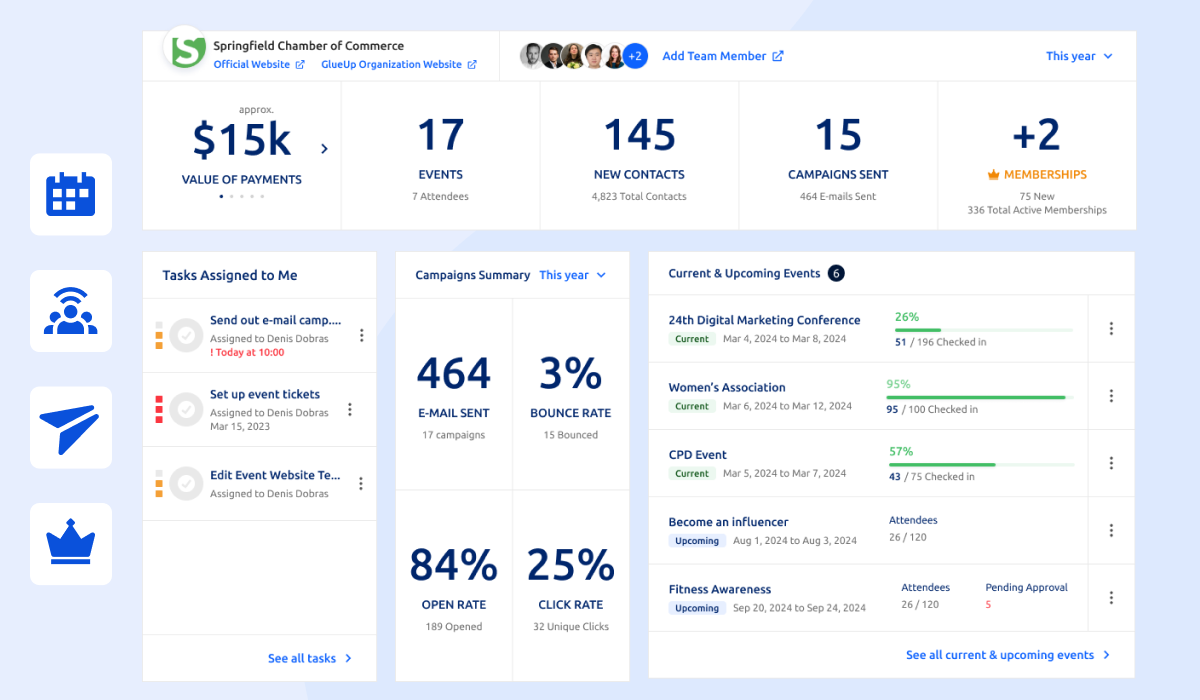
Glue Up, the first AI-powered AMS, empowers associations to maximize their email marketing efforts. The solution allows you to send and personalize your campaigns with ease and offers a range of features to elevate your email marketing strategy.
Let’s take a look at some of the key features:
Send Better Campaigns
Easily personalize and grow your organization with branded email campaigns, newsletters, and event invitations. Build and send them in just a few clicks.
Make Your Emails Stand Out
- Drag & Drop Email Designer: Create visually appealing emails with an intuitive drag-and-drop builder, no coding required.
- Email Templates: Use ready-made templates to quickly design professional emails.
- Contact Management: Organize and segment your audience for targeted communications.
- Push Notifications: Notify your team instantly about important campaign updates.
AI Copilot
The AI writing assistant helps craft email content, from subject lines to preview text or full email body. You can also rewrite, trim, and adjust the tone to suit your needs, making it easy to produce high-quality emails quickly.
Merge Tags
Personalize emails effortlessly by inserting recipient-specific information like names, locations, or membership statuses. Merge tags ensure every email feels tailored and relevant.
Scale Up Your Email Marketing
- Email Marketing Automation: Automate repetitive tasks and send timely messages based on member actions.
- Membership Journey Emails: Engage members with automated, personalized emails throughout their membership lifecycle.
- Smart Lists & Subscription Management: Automatically segment your audience based on specific criteria and manage subscriptions seamlessly.
- Sign-up Widgets: Add custom sign-up forms to your website to grow your email list effortlessly.
- Suppression Management: Prevent unwanted contacts from receiving certain emails, ensuring compliance and clean lists.
Track Your Email Performance
- Email Statistics: Monitor open rates, click-through rates, and more to gauge email performance.
- Bounce Management: Keep your email lists clean by managing bounced emails effectively.
- Dedicated IP Address: Improve deliverability and build trust with a dedicated IP.
- Customizable Dashboards: Visualize key metrics in a dashboard tailored to your needs.
If you'd like to learn more, feel free to schedule a demo to see how Glue Up can support your email marketing efforts.



