
Customer Relationship Management automation can be a game-changer for associations. This automation utilizes technology to automate repetitive tasks within the system, freeing up staff for strategic initiatives.
The automation features can include automated workflows, email campaigns, data entry automation, data cleaning, data enrichment, and lead nurturing.
CRM automation is a win-win situation for associations because it offers many benefits, such as increased efficiency by saving staff time, improved communication through targeted campaigns, enhanced member engagement with streamlined workflows, potential cost reduction due to reduced workload, and data-driven decision-making.
However, this blog is all about CRM automation and its benefits for associations, so stay tuned and read on to discover how CRM automation works.
Key Takeaways
- Automating repetitive tasks within your CRM system frees up valuable staff time for more strategic initiatives, such as member engagement, event planning, or networking.
- Targeted email campaigns and automated workflows keep members informed and engaged. Sending personalized greetings, reminders, and relevant content strengthens relationships.
- Automated reports provide valuable insights into member demographics, engagement patterns, and campaign effectiveness, helping associations to make more informed decisions.
- A well-automated CRM streamlines interactions, creating a smoother and more positive experience for members. They receive timely communication and can easily access information.
- Glue Up goes beyond a standard CRM by offering AI-powered automation specifically designed for associations. It automates tasks, personalizes emails with its AI Copilot, and integrates various functionalities to streamline operations and strengthen member relationships.
What is CRM Automation?

CRM automation refers to using technology to streamline repetitive tasks within customer relationship management (CRM) software. It refers to having a system that handles routine stuff like contact management, task management, reporting, and email campaigns automatically, freeing up your time and resources for more strategic work.
According to statistics, 82% of organizations use CRM systems for process automation; this huge number opting for automation speaks about the scope of CRM automation and associations investing in it to increase their efficiency.
What Are Some of the Benefits of CRM Automation for Associations?
Associations can extract a range of benefits by implementing CRM automation. Here are some of these advantages:
- Enhanced Efficiency: Automating repetitive tasks frees up staff time to focus on more strategic initiatives like member engagement, event planning, or networking.
- Improved Member Communication: Personalized email sending is at the heart of CRM automation. The software sends emails based on member actions or triggers, including welcome emails, renewal reminders, event confirmations, and birthday greetings.
- Increased Member Engagement: Streamlined workflows and timely reminders keep members engaged with the association's activities. Automated communications encourage participation in events, workshops, volunteer opportunities, and other initiatives, and stats show that 36% of CRM automation is dedicated to customer engagement.
- Reduced Costs: Automating tasks minimizes manual workload, potentially leading to reduced administrative costs associated with staff time and data management.
- Data-Driven Decisions: Automated reports provide valuable insights into member demographics, engagement patterns, and campaign effectiveness empowers associations to make informed decisions about future strategies and resource allocation.
- Improved Member Experience: A well-automated CRM streamlines interactions between members and the association, creating a smoother and more positive experience.
Overall, CRM automation empowers associations to operate more efficiently, strengthen member relationships, and make data-driven decisions, all of which contribute to a more successful and thriving organization.
Marketing Automation Vs. CRM Automation
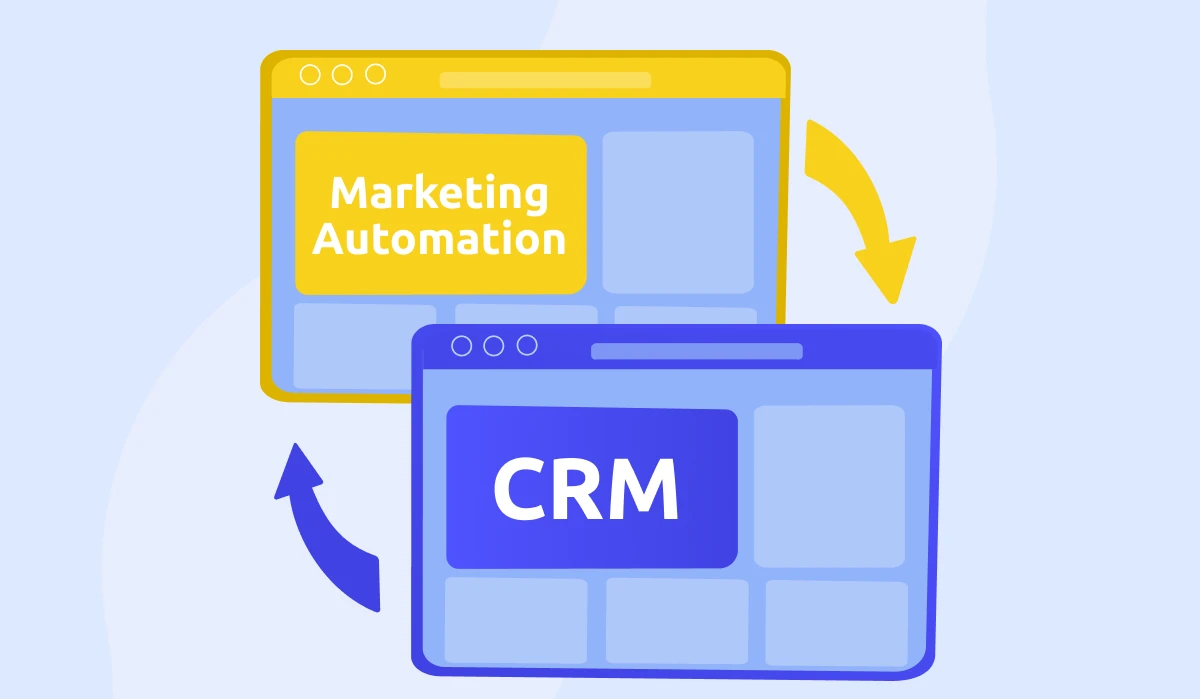
Both marketing automation and CRM automation involve utilizing technology to streamline processes, but they serve distinct purposes within an organization.
Here's a breakdown to understand the key differences:
Marketing Automation
Marketing automation primarily targets potential customers at the beginning of the sales funnel, aiming to generate leads and nurture them into becoming paying customers. The main features of marketing automation are:
- Automated email marketing campaigns based on user behavior or interests.
- Lead scoring to prioritize promising leads.
- Landing page creation and management.
- Social media scheduling and analytics.
- Marketing attribution tracking to measure campaign effectiveness.
CRM Automation
The main focus of CRM automation is to target existing customers and leads further down the sales funnel, aiming to convert them into loyal customers and manage their relationships. The main features of CRM automation include:
- Automated sales task management and reminders.
- Automated email workflows for nurturing leads and onboarding new members.
- Automated communication based on customer actions or triggers.
- Customer segmentation for targeted communication and promotions.
- Real-time customer data and analytics to understand customer behavior and needs.
The Primary Functions of CRM Automation
CRM automation utilizes technology to streamline and automate repetitive tasks within a Customer Relationship Management (CRM) system, freeing up valuable staff time and resources for more strategic initiatives.
Here's a closer look at the primary functions of CRM automation:
Contact Management
- Centralized Database: CRM automation creates and updates member information automatically within the CRM system, ensuring all data is accurate, organized, and readily accessible.
- Data Enrichment: 74% of businesses say CRM software gives them improved access to customer data. In light of this stat, CRM automation would only enrich contact profiles by automatically gathering information from various sources (websites, social media, emails) to create a complete picture of each member.
- Automated Segmentation: Member lists can be segmented automatically based on specific criteria (interests, demographics, activity level) for targeted communication and marketing campaigns.
Lead Management
While CRM automation primarily focuses on existing members, it can also support lead management:
- Lead Capture: This tool automates the capture of leads from various sources (website forms, landing pages, events) and integrates them seamlessly into the CRM system.
- Lead Nurturing: Set up automated email workflows to nurture leads and guide them through the sales funnel toward becoming members. In fact, 57% of CRM automation is dedicated to lead nurturing, highlighting its critical role in converting prospects into members.
- Lead Scoring: Utilize automation to assign scores to leads based on their engagement and online behavior, helping prioritize promising leads for follow-up.
Email Marketing
- Automated Emails: Create and send personalized emails triggered by member actions or behavior. This can include welcome messages, event reminders, renewal notifications, birthday greetings, and more. Automated emails have achieved 84% higher open rates, 341% higher click rates, and an astonishing 2,270% increase in conversion rates.
- Targeted Campaigns: Segment members based on specific criteria and design targeted email campaigns to promote events, educational resources, or volunteer opportunities.
- A/B Testing: Automate A/B testing of different email subject lines and content to optimize email campaign performance.
Marketing Automation
- Automated Workflows: Develop workflows that automate marketing tasks like sending personalized emails, scheduling social media posts, or scoring leads based on their website activity.
- Campaign Management: Manage and track marketing campaigns across various channels from within the CRM system, gaining a holistic view of member engagement.
- Marketing Attribution: Utilize automation to track the effectiveness of different marketing channels and campaigns, allowing for data-driven optimization of marketing strategies.
Integration with Other Applications
- Seamless Connections: Integrate your CRM system with other applications you use (website, accounting software, event management platform) to guarantee data consistency and automate data transfer between systems.
- Two-Way Sync: Automate real-time data synchronization between the CRM and other applications, eliminating the need for manual data entry and reducing errors.
- Enhanced Functionality: Expand the functionality of your CRM system by integrating with complementary applications that cater to specific needs (e.g., payment processing, webinar platforms).
Analytics and Reporting
- Automated Reporting: Generate automated reports that provide valuable insights into member engagement, campaign performance, and overall trends.
- Data Visualization: Use dashboards and data visualization tools to clearly understand member behavior and identify areas for improvement.
- Data-Driven Decisions: Leverage the insights from automated reports to make informed decisions about future marketing initiatives, resource allocation, and member engagement strategies.
CRM automation utilizes these primary functions and empowers associations to streamline operations, strengthen member relationships, and achieve their goals more effectively.
Types Of CRM Automation Tools
When streamlining your association's operations, CRM automation offers a range of tools to automate repetitive tasks within your association's CRM system.
Let's explore some key types that can significantly improve your workflow:
Data Management Tools
- Automated Data Entry: Automate the capture and update of member information from various sources (websites, forms, emails) to eliminate manual data entry. This ensures accurate data and reduces errors.
- Data Cleansing and Standardization: Standardizes data formats and eliminates duplicates to certify data consistency and facilitate efficient analysis.
- Data Enrichment: Enrich member profiles by automatically gathering information from social media, websites, or other sources to create a more complete picture of each member.
Workflow Automation Tools
- Automated Workflows: Design automated workflows to streamline repetitive tasks. Examples include automated welcome emails for new members, event registration confirmations, or renewal reminders.
- Task Management and Assignment: Automate task creation and assignment based on specific triggers, e.g., member actions and deadlines. This ensures tasks are completed efficiently and on time.
- Sales Pipeline Management: Automate lead nurturing workflows and move potential members through the sales pipeline toward conversion.
Communication Automation Tools
- Automated Email Marketing: Create personalized email campaigns triggered by member actions or behavior. This can include welcome messages, event reminders, or targeted marketing campaigns based on member interests.
- Automated Transactional Emails: Send automated email notifications for essential transactions, such as successful registrations, payment confirmations, or invoice reminders.
- Social Media Scheduling: Schedule and publish social media posts directly from your CRM, saving time and ensuring consistent messaging across platforms.
Reporting and Analytics Tools
- Automated Reporting: Generate automated reports that track member engagement, campaign performance, and overall trends.
- Data Visualization Dashboards: Gain insights through dashboards that visually represent member activity, demographics, and key metrics.
- Customizable Reports: Create custom reports tailored to your specific needs to identify areas for improvement and inform strategic decision-making.
Integration Tools
- Seamless Integrations: Integrate your CRM with other applications you use (website, accounting software, event management platform) for data consistency and automated data transfer.
- Two-Way Sync: Automate real-time data synchronization between your CRM and other applications, eliminating manual data entry and reducing errors.
- Third-Party App Integrations: Expand your CRM's functionality by integrating with additional applications that address specific needs (e.g., payment processing, webinar platforms).
When you choose the right CRM automation tools, you can significantly improve operational efficiency, personalize member communication, and gain valuable insights to drive your association's success.
Best Practices for CRM Automation Solutions

If you are going for CRM automation, here is a hack to achieve the best results: follow the best practices, and you will most likely get your desired outcomes.
Let's explore what these practices are.
1. Choose a User-Oriented Platform
- Always prioritize a CRM system with a user-friendly interface that is intuitive and easy for your staff to navigate. This reduces onboarding time and ensures wider adoption of the automation features.
2. Sophistication with Simplicity
- User-friendliness is important, but your chosen platform should also offer robust automation capabilities. Find a balanced system that's easy to use but powerful enough to automate complex workflows relevant to your association's needs.
3. Mobile Matters
- In today's mobile world, choose a CRM system with a mobile-friendly interface. This allows your team to access member data, manage tasks, and utilize automation features on the go, enhancing flexibility and efficiency.
4. Embrace Multi-Channel Data
- Modern members interact with your association through various channels (website, email, social media). Verify that your CRM system can track data across all these touchpoints. You would be able to make more targeted communication and personalized automation this way.
5. Standardize Your Approach
- Define a standard process for developing and implementing CRM automation within your association to confirm consistency and facilitate future modifications as your needs evolve.
6. Customization is Key
- Don't settle for generic automation. Take advantage of the platform's customization features to tailor automated workflows and communication to your association's specific requirements and member engagement strategies.
7. Invest in Training
- Provide comprehensive training for your staff on using the CRM system and its automation features. Proper training will empower them to leverage the system's full potential, maximize efficiency, and avoid misuse of automation tools.
Following these best practices will allow your association to use CRM automation to streamline operations, personalize member communication, and ultimately achieve its goals more effectively.
How Do I Get Started With CRM Automation?
Having an efficient CRM is the foundation for a successful association, but it's just the beginning. To truly utilize its potential and streamline operations, you need to explore the magic of CRM automation.
Here's a roadmap to get you started on your automation journey:
Define Your Needs and Goals
Analyze your workflows to identify repetitive tasks like sending emails, event reminders, or renewal notices. Consider how automation can enhance member engagement with personalized triggers based on actions or interests. Identify areas for automation, such as data entry, lead nurturing, and task assignment.
Explore Your CRM's Automation Capabilities
Most CRM software offers various automation features. Familiarize yourself with tools for creating automated workflows for processes like membership applications or event registration. Explore functionalities for setting up automated email campaigns based on member actions, e.g., event reminders and survey requests.
Start Small and Scale Up
Don't try to automate everything at once. Begin by automating a few essential tasks, like welcome emails or event registrations, to test the system, identify any issues, and refine your approach before automating more complex workflows.
Customize Your Automation
Most CRM automation features allow for customization. To ensure relevance, try personalizing automated emails, segmenting your member base, and tailoring automated communication based on specific criteria, i.e., demographics or engagement levels.
Monitor and Analyze
Once you've implemented CRM automation, track its performance. Utilize automated reports to analyze member engagement with automated emails and workflows. Identify areas for improvement and optimize your automation strategies.
Gather feedback from members about their experience with automated communication. This can help you refine the content and timing of automated messages.
One CRM that could significantly help you get started with automation is Glue Up. It's a highly efficient and powerful CRM combined with the capabilities of an AI-powered all-in-one AMS specifically tailored to enhance CRM capabilities.
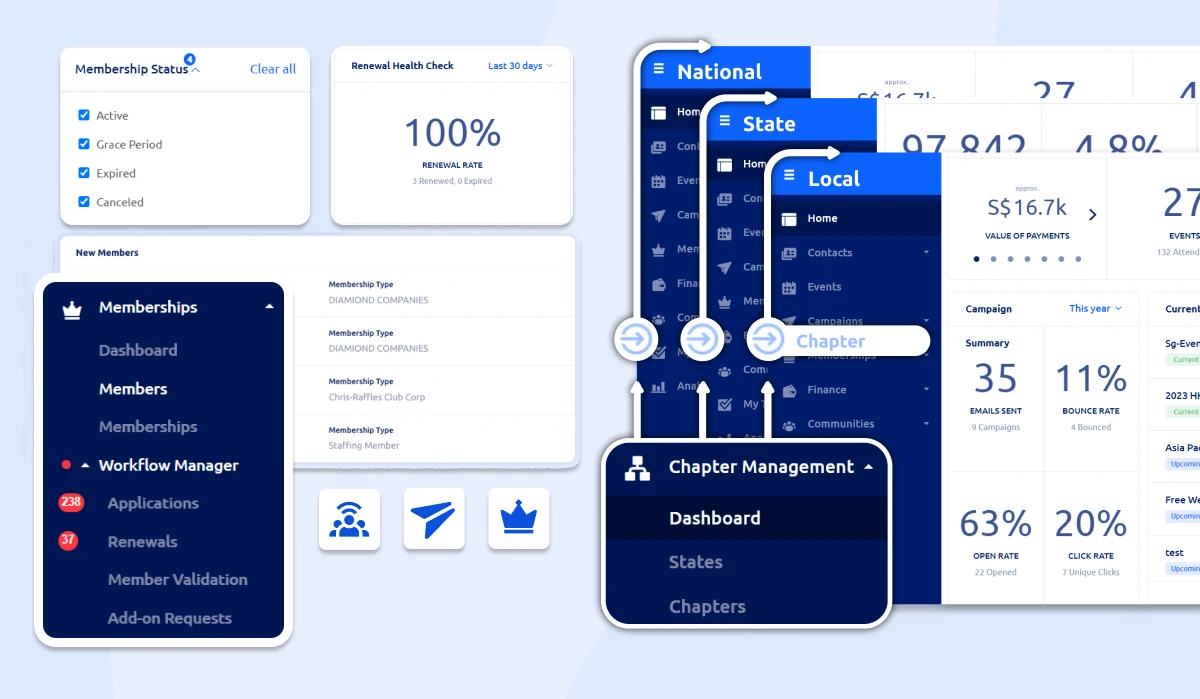
Let's explore what it has to offer to associations:
Automatic Synchronization
Glue Up lets you automatically update and sync data across all platforms, guaranteeing real-time accuracy and consistency. It reduces manual entry and minimizes errors, freeing your team to focus on strategic initiatives.
Automate Your Sales Workflows
You can streamline the sales process by automating repetitive tasks and stages, enhancing efficiency. However, this allows your team to focus on closing deals and converting leads to members rather than administrative tasks.
Sales Pipeline
Visualize the stages of your sales process. This will help you track progress and manage deals effectively. It will also provide a clear overview of your sales performance at any given time.
Import Existing Deals
You can easily transfer your current deals into the system to maintain continuity and streamline operations, ensuring that no opportunities are lost during the transition.
Custom Fields
Glue Up allows you to tailor the CRM to your specific needs by adding unique data fields to capture member details beyond standard information. Besides, this flexibility helps capture all relevant information unique to your association.
Deal Stages
Defines and manages the various stages of your sales process (membership application journey) to keep deals organized and provides clarity in predicting and planning future sales (membership recruitment) activities.
Customizable Dashboards
Create personalized views and reports to monitor key metrics and performance indicators relevant to your association, such as member engagement, event attendance, and renewal rates. This customization ensures you have the most relevant data at your fingertips for informed decision-making.
Personalize Your Approach with AI
Tailor your strategies and communications to meet individual member needs and preferences. Leverage Glue Up's AI Copilot to automate email campaigns and generate personalized content based on your target audience. Customize the tone of the content at your will, redraft and automate emails until you're satisfied with the message, ensuring impactful communication with your members.
List Segmentation
Divide your members into specific groups based on demographics, interests, or engagement levels for targeted marketing and communication. Furthermore, this precision enhances the effectiveness of your outreach efforts, leading to higher engagement and participation.
Several associations have leveraged Glue Up's CRM and automation features to achieve positive results. If you're considering a CRM solution with robust automation functionalities specifically designed for associations, book a demo with Glue Up to explore its potential fit for your organization's needs.



