
This November, we’ve introduced exciting updates to improve how you interact with our platform and mobile app.
Here Is What We Worked On This Past Month:
📌 Pin Files & Folders on your app
📱 Phone number field in Opportunities
👋 Small tweaks and improvements
Pin Your File or Folder in the App
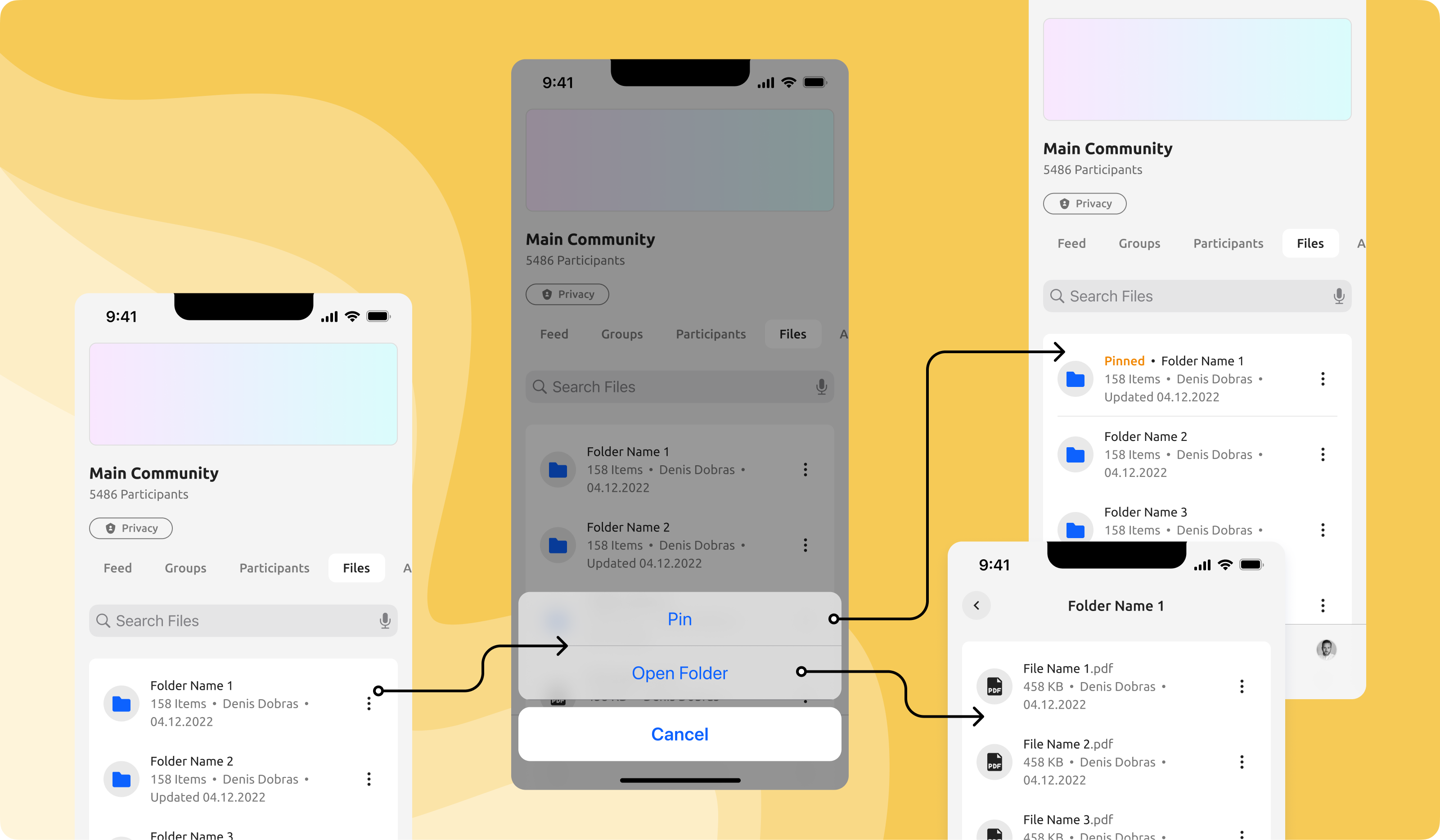
From now on, you can also pin any file or folder via your My Glue app. The list of files and folders appears exactly as it did when uploaded from the admin side, making it easier for community members to locate a specific file or folder, especially if it is pinned.
Check out the new available feature via the app on iOS and Android.
Add a Phone Number to Your Opportunities for Easy Contact
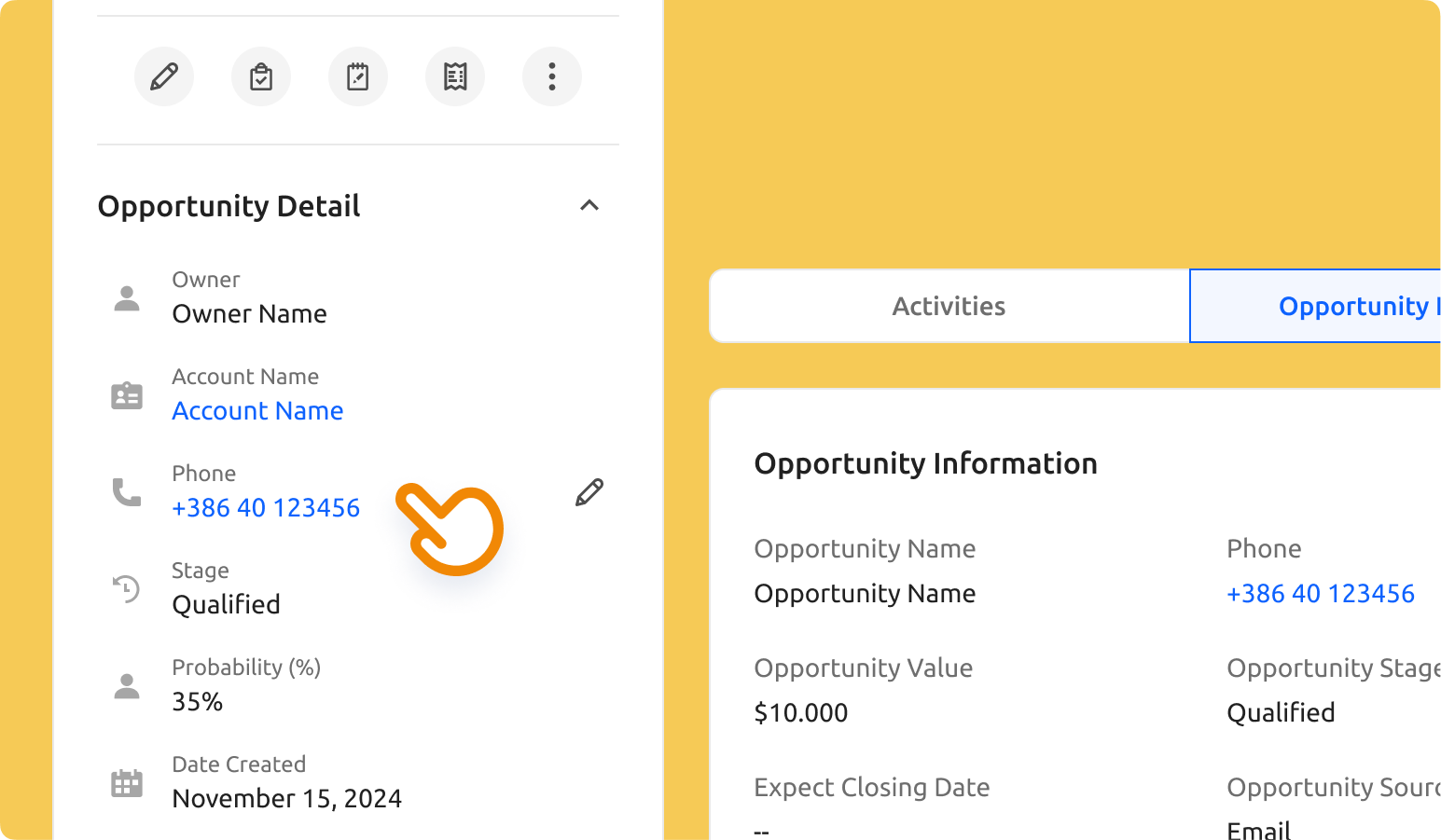
When creating an opportunity, you now have the option to add a phone number. This field is optional, so you can choose whether or not to include it.
Once you save the phone number, it will be displayed in the Opportunity Overview, Opportunity Profile, and Opportunity List. This feature will make it easier for you to contact your potential deal contacts quickly.
Additionally, you can include the phone number when exporting the opportunity list and use the advanced filter to search by phone number.
Stay Tuned!
We are always looking to make your experience of using Glue Up better. We will keep you updated as we ship more improvements with the next Product Monthly Updates post.
If you have any questions, as always, contact our Customer Support. To learn more about Glue Up and how it can help your Organization, book a free demo today.



