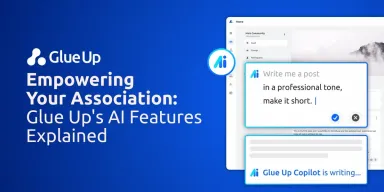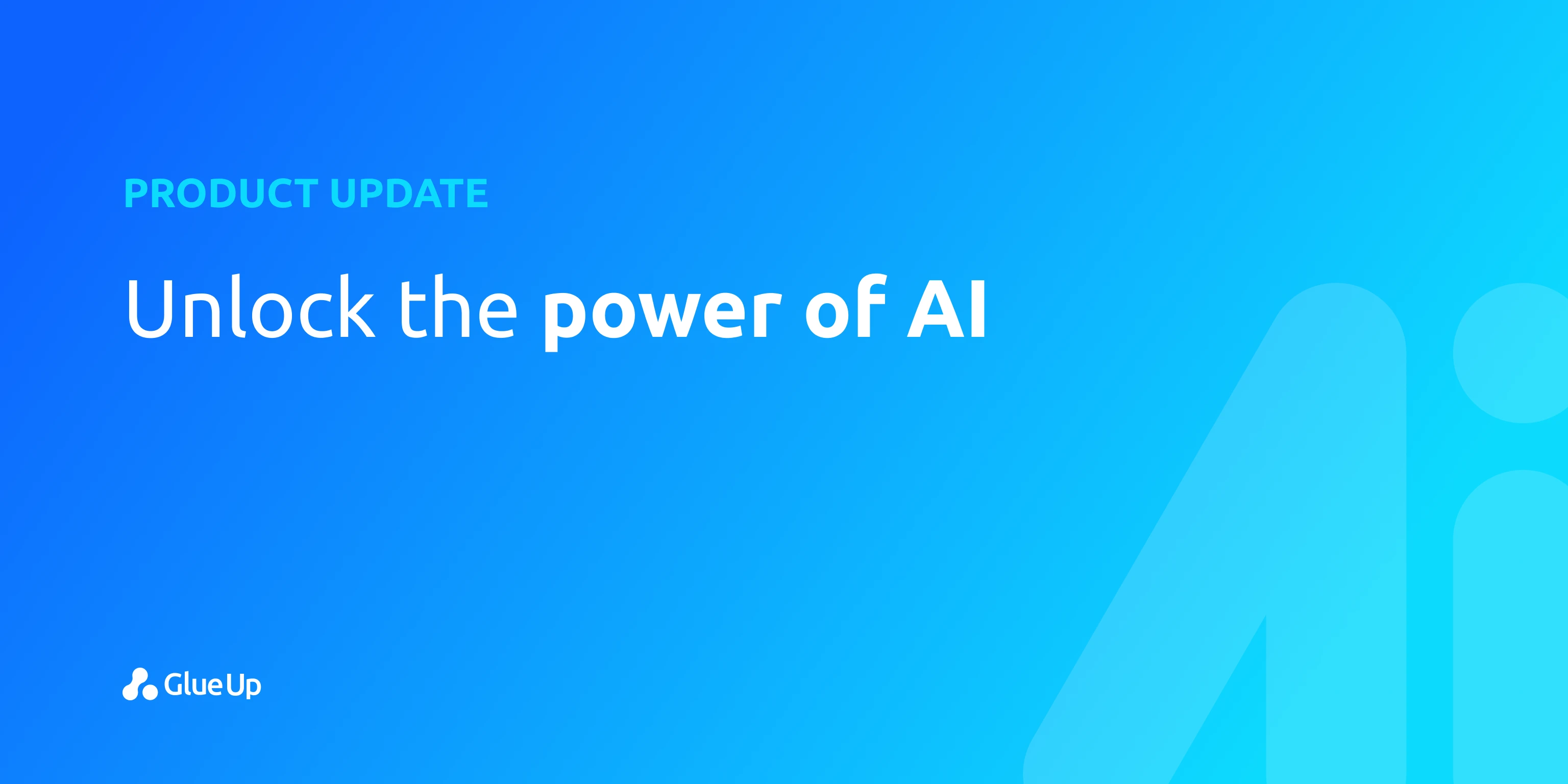
Introducing our Glue Up AI Copilot that will transform the way you create content. You now have an intelligent writing assistant at your fingertips, empowering you to effortlessly produce engaging events, surveys, and campaign descriptions. Let’s deep dive into the new feature.
How to Use the AI-Powered Glue Up Copilot?

Create a new event, survey, or campaign. When you reach the AI marked ‘Description’ or ‘Title’ field, press ‘Space’ on your keyboard to activate the AI mode.
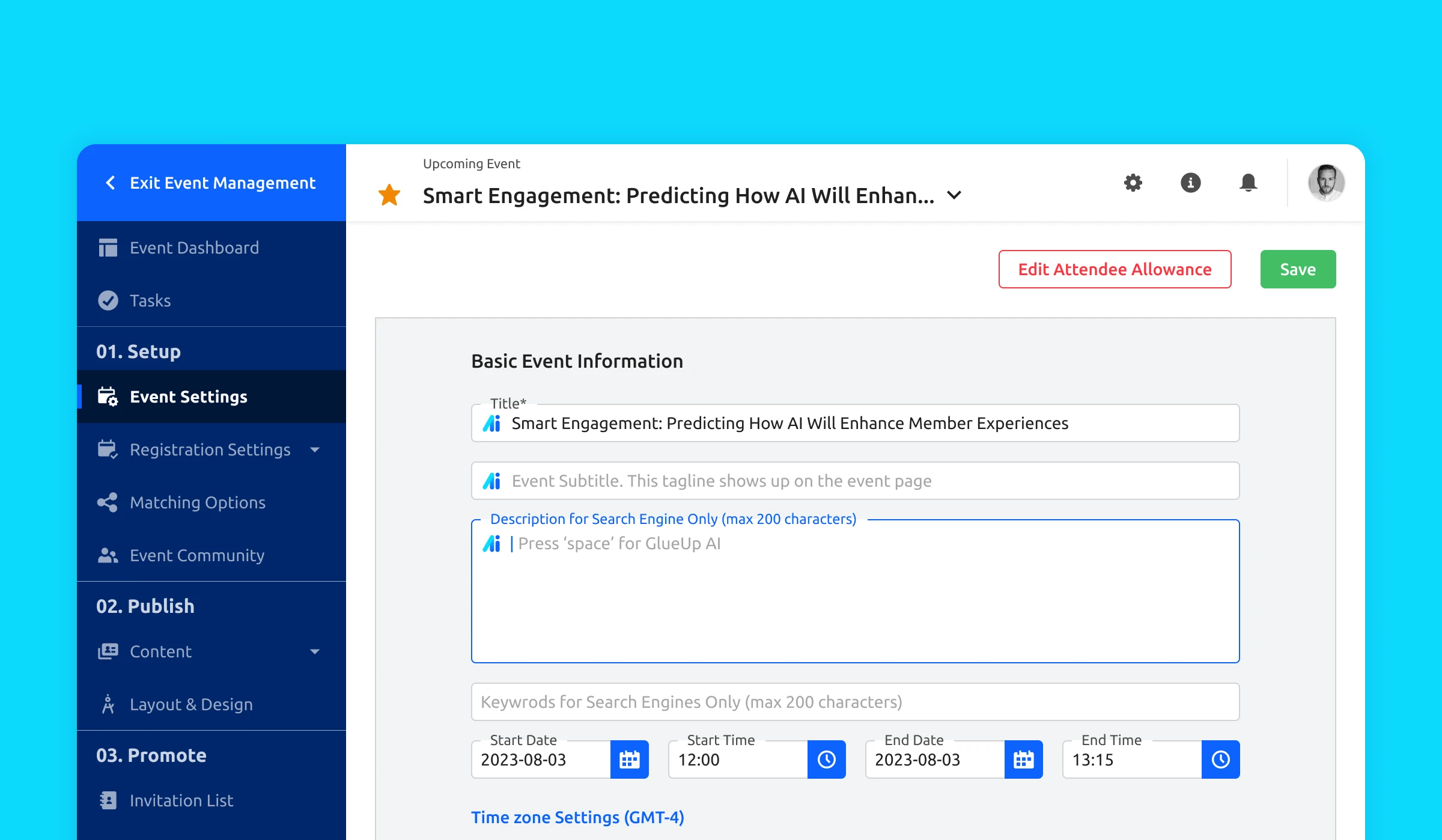
A field will pop up where you can input the prompt to generate your desired content. AI has its own limitations so that’s why we encourage you to write down the tone of voice in the prompt - eg. casual, professional, natural, friendly tone, etc. With the added prompt and tone of voice, you help AI understand your content goal.
Once you press ‘Enter’ on your keyboard or click on the ‘Generate’ button, the Copilot will create the content based on your prompt.
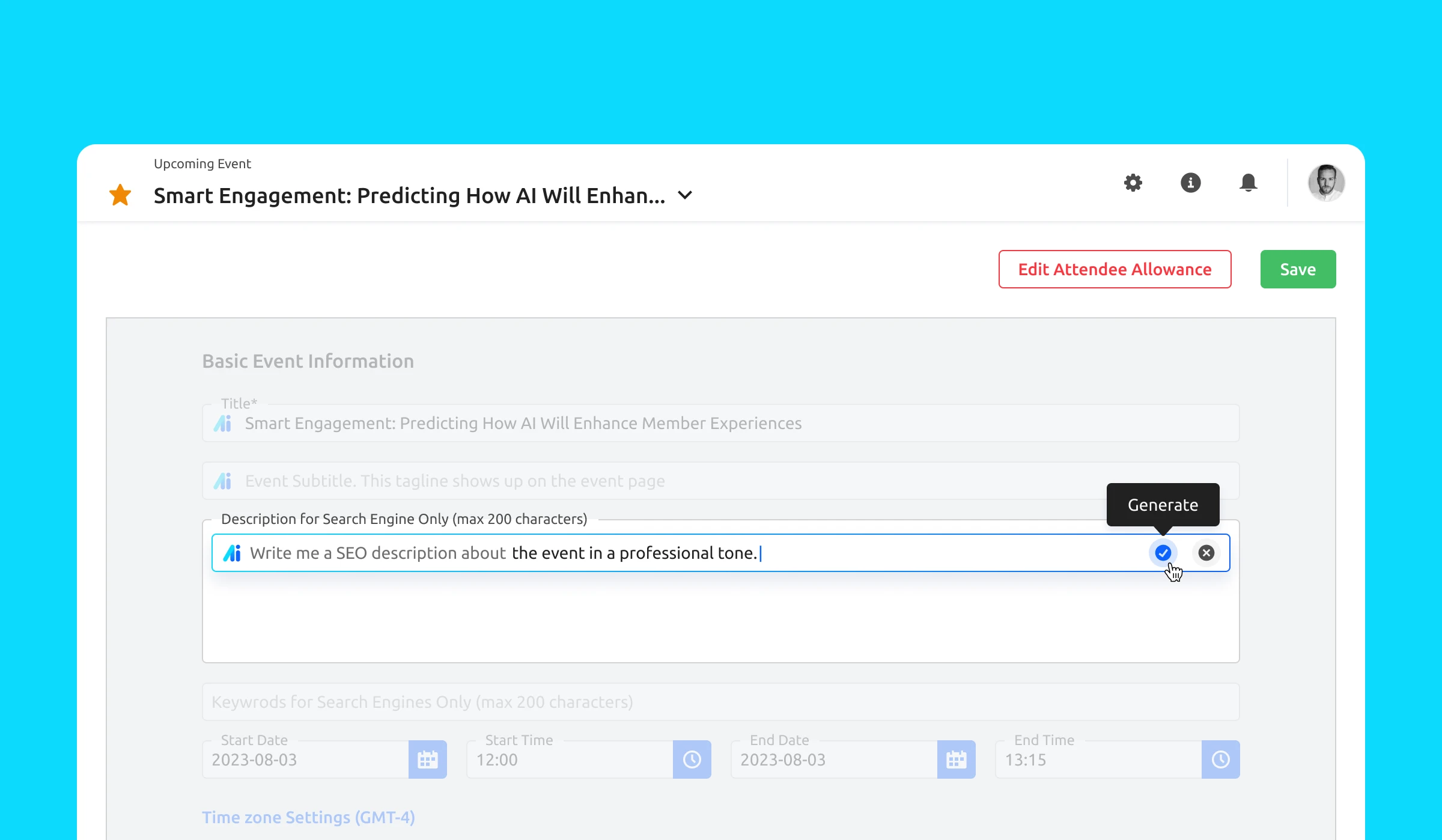
Pretty cool, right? You can confirm the generated content by clicking ‘Rewrite’ for another output or ‘Dismiss’ in case you think the content is not good enough.
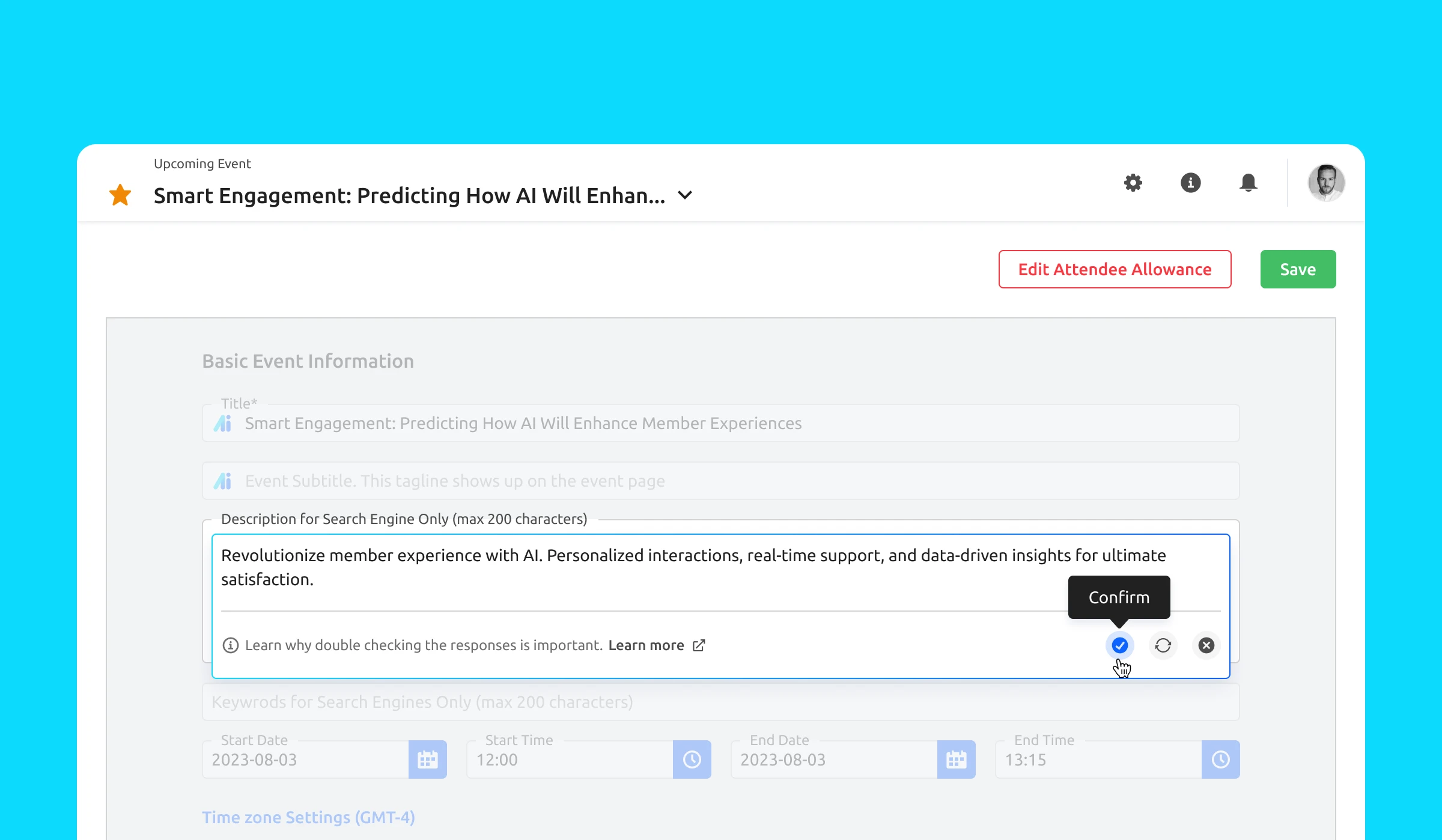
What Are the Current Functions of the Copilot?
The Glue Up Copilot will help you out in the following areas:
- Event ‘Title’
- Event ‘Subtitle’
- Event ‘SEO Description’
- Event ‘Summary’
- Survey ‘Description’
- Campaign ‘Text’ block
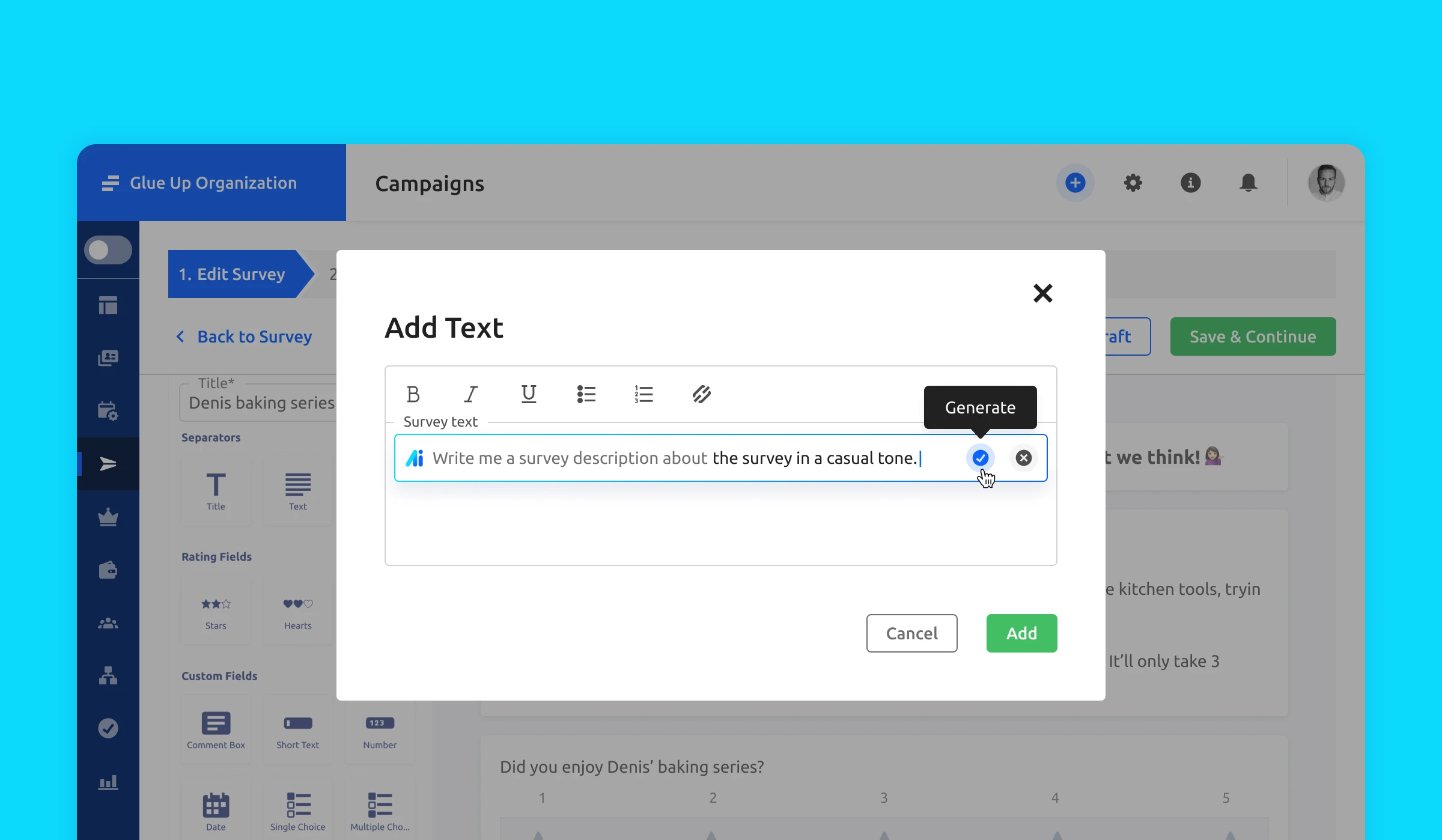
Stay Tuned!
You're now equipped with the power to unlock the Glue Up Copilot, thanks to the new AI content generator. We’re sure that you’ll develop more amazing ways to put the Copilot to good use.
We are committed to innovation, and the Copilot is just one example of the company's commitment to providing you with the tools you need to succeed. We’re always looking to make your experience of using Glue Up better. We’ll keep you updated as we ship more improvements.
For any questions, as always, reach out to our Customer Support. To learn more about Glue Up and how it can help your organization, get a free demo today.