![How to Create a Membership Form in 3 Minutes [With Free Templates, Tools and Examples] How to Create a Membership Form in 3 Minutes [With Free Templates, Tools and Examples]](/sites/default/files/2024-03/How%20to%20Create%20a%20Membership%20Form%20in%203%20Minutes_%20%281%29.webp)
Last updated: March 08, 2024
Creating a membership form may seem like a laborious task, considering how important they are in providing a smooth members’ journey.
You want to keep it simple and straightforward while adding all the fields to collect the necessary members’ data. Additionally, you need to make sure that the design is consistent with your association’s branding.
If you are going through the same pain, continue reading…
In this article, we’ll share our secret for creating a membership form from scratch in just 3 minutes. Also, we will discuss free tools, templates, and tips to help you with the process.
Key Takeaways
- Include essential information fields such as personal details, contact information, membership tiers, terms and conditions, and payment options in your membership application form. Additional fields can be included depending on your organization’s needs.
- Use membership management software like Glue Up to easily create membership application forms for each membership tier, allowing you to ask relevant questions and provide a better experience for applicants.
- Ensure your membership form is easy to navigate, uses the right format (online vs offline), has properly integrated payment options, employs a minimalistic design, and is mobile-friendly for the best user experience.
- Communicate your organization's personality through the form's graphics, text, and colors that align with your branding.
- Continuously test and improve your membership form by gathering feedback from staff and members, conducting A/B testing to compare different versions, and using tools like Google Analytics to analyze results and optimize the form over time.
Types of Membership Forms
There are two types of membership registration forms depending on their nature:
1. Online/ Digital Membership Forms
Online membership forms are digital forms that can be filled out and submitted through a website or mobile application.
These forms are increasingly popular due to their convenience and accessibility.
Here are some characteristics of online membership forms:
- Accessibility: Online forms can be accessed from any device with an internet connection, making it easy for potential members to sign up from anywhere at any time.
- Instant processing: Online forms can be programmed to automatically process payments, send confirmation emails, and grant access to membership benefits upon submission.
- Integration: Online forms can be integrated with other tools, such as payment gateways, email marketing platforms, and member management systems, streamlining the membership process.
- Eco-friendly: Online forms reduce paper waste and minimize the need for physical storage space for membership records.
2. Offline Membership Forms
Offline membership registration forms are physical paper forms that are filled out by hand and submitted in person or via mail. While less common than online forms, offline forms are still used by some organizations.
Here are some characteristics of offline membership forms:
- Tangibility: Some people prefer the tangible experience of filling out a physical form and find it more trustworthy than an online form.
- Accessibility: Offline forms are more accessible to people who may not have reliable internet access or who are less comfortable with technology.
- Personal interaction: They allow for more personal interaction between the organization and potential members, as they can be submitted in person.
- Manual processing: They require manual data entry and processing, which can be time-consuming and may delay access to membership benefits.
- Storage: Physical membership forms require storage space and may be more difficult to organize and search compared to digital records.
Both online and offline membership forms have their advantages and disadvantages.
However, many organizations are shifting towards online forms due to their convenience and efficiency, but offline forms remain an option for those who prefer a more traditional approach.
Now here are some more types depending on their applications:
Individual Membership
This is a membership for a single person and can be either online or offline.
Online individual memberships allow members to sign up, pay, and manage their membership through a website or app, while offline memberships require physical forms and in-person or mail-based payment processing.
Student Membership
Offered to students at a discounted rate, this type of membership is common in professional associations.
Online student memberships often require verification of student status through an educational institution's email address or student ID upload. Applicants for offline student memberships may be required to present a physical student ID or submit a copy of it.
Corporate Membership
Corporate membership is designed for businesses and often includes benefits for multiple employees and may offer advertising or sponsorship opportunities.
Lifetime Membership
This membership grants benefits for the entirety of the member's life, often at a higher one-time cost, used by alumni associations, museums, or clubs.
Honorary Membership
Given to individuals who have made significant contributions to the organization, this type of membership may have reduced or waived fees.
Honorary memberships are typically offered offline, as they often involve a nomination and approval process by the organization's leadership or board. However, some organizations may have an online nomination form for honorary memberships.
Tiered Memberships
Some organizations offer multiple levels of membership (e.g., bronze, silver, gold) with increasing benefits and costs at each tier. Tiered memberships can be available online or offline, depending on the organization's preference.
Online tiered memberships allow members to easily compare benefits and upgrade their membership level, while offline tiered memberships may require physical forms and communication with the organization to change tiers.
Benefits of Membership Forms
For Organizations
- Increased revenue through membership fees and membership dues.
- Expanded reach and exposure to potential customers or clients.
- Enhanced credibility and reputation in the industry or community.
- Opportunities to collaborate with other organizations and businesses.
- Access to a pool of talented and engaged individuals for recruitment.
- Ability to gather valuable feedback and insights from members.
- Increased capacity to organize events, workshops, and seminars.
- Improved member retention through exclusive benefits and services.
- Potential for increased donations and sponsorships from members.
- Creation of a loyal community of supporters and advocates.
For Members
- Exclusive access to events, resources, and networking opportunities.
- Discounts on products, services, and events offered by the organization.
- Opportunities for professional development and skill enhancement.
- Access to a community of like-minded individuals with shared interests.
- Ability to shape the direction and priorities of the organization through voting and committee participation.
- Increased visibility and credibility through association with a reputable organization.
- Opportunities to showcase expertise and knowledge through speaking engagements and publications.
- Access to job boards, career services, and mentorship programs.
- Eligibility for member-exclusive grants, scholarships, and awards.
- Sense of belonging and pride in supporting a meaningful cause or mission.
List of Items to Include in The Member Registration Form

To make the process easier, you can divide the elements of your association registration form into two lists of items. One - that is mandatory to add regardless of what type of memberships you offer and Two- that varies depending on your association and membership tiers.
Let’s take a look at the first (mandatory) list of information fields:
- Personal Details: Full Name, Date of Birth, Occupation
- Contact Details: Contact number, email address, mailing address.
- Membership Tiers: Membership type signing for, along with its terms and annual charges.
- Membership Status: New or current member (for renewals)
- Terms and conditions of memberships
- Payment Options: Online Payment, cheque, cash, bank transfer
- Date of registering for the membership
- References (If required for your association)
The second list of widgets allows you to segment your members for more information and provide them with a better experience. This can also vary depending on what membership tiers you are offering.
But make sure to mark them as non-mandatory so that your members can fill them out at their discretion.
- Activities and Interests
- Reasons for joining the organization/signing up for the membership
- Additional benefits to look forward to
- Their expectations from your organization
Create a Membership Application Form for Your Organization in Just 3 Minutes
Most membership management software allows you to create a single membership application form for all types of memberships. This leads to a situation where one information field is required for one tier but is typically irrelevant to the other.
With Glue Up, however, you can create several membership application forms and assign each to a particular type of membership. Thus, you can ask more relevant questions of your target applicants.
Here are the steps you need to follow to create your association registration form in just 3 minutes:
Step 1: Log in to Your Glue Up Manager Account
![]()
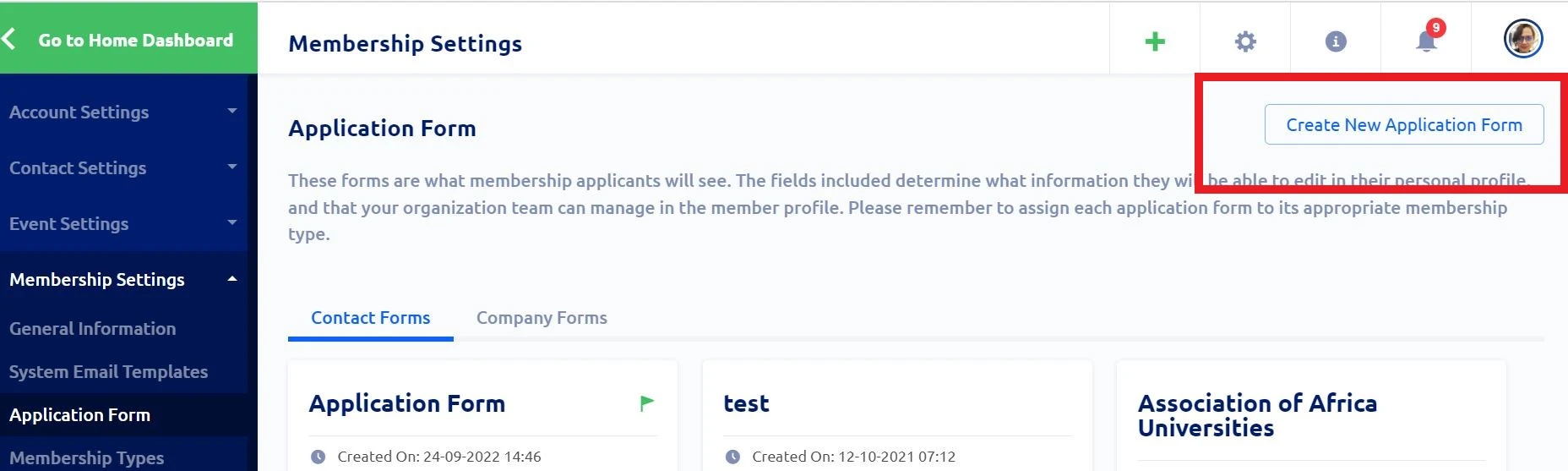
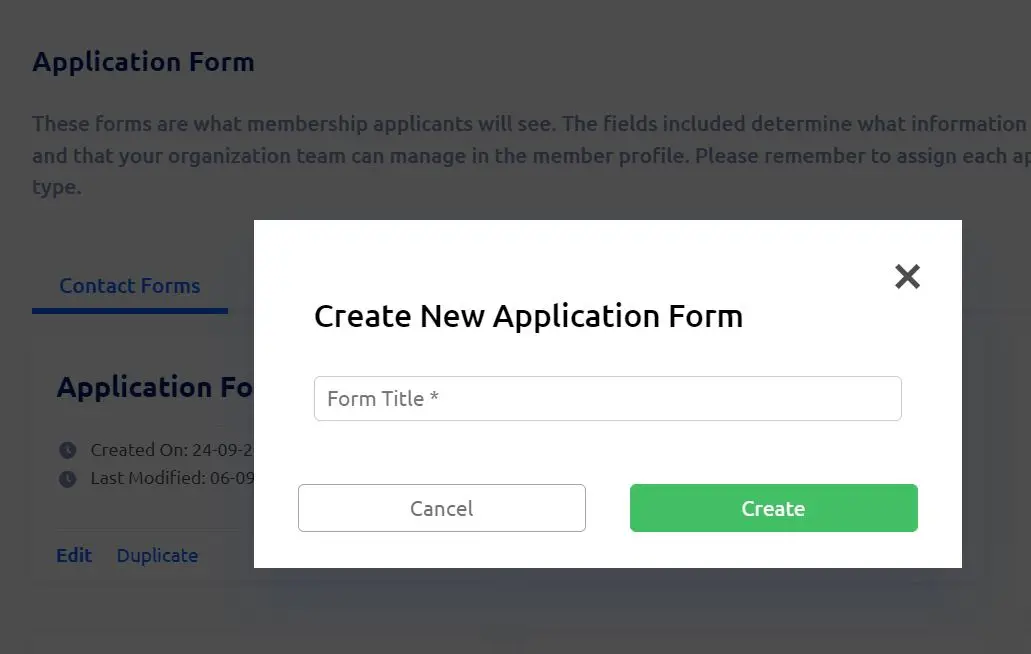
- Login to your Glue Up Manager Account. In case you don’t have a Glue Up Manager Account, you can set one up today by requesting a demo.
- Click the double-gear icon located in the platform’s top navigation bar to open the Organization Settings dropdown.
- In the dropdown’s Membership Settings column, select Application Forms. Here, you will find two different tabs: Contact Forms and Company Forms.
- Contact Forms are used for individuals. Company Forms are filled out on behalf of a company (used for corporate memberships only).
- Click on the button on the top right corner of the screen to create a new membership application form.
- Give your form a name. To make it easier for you to find your membership later, add a title that relates to your membership type.
Step 2: Create Custom Fields for Information
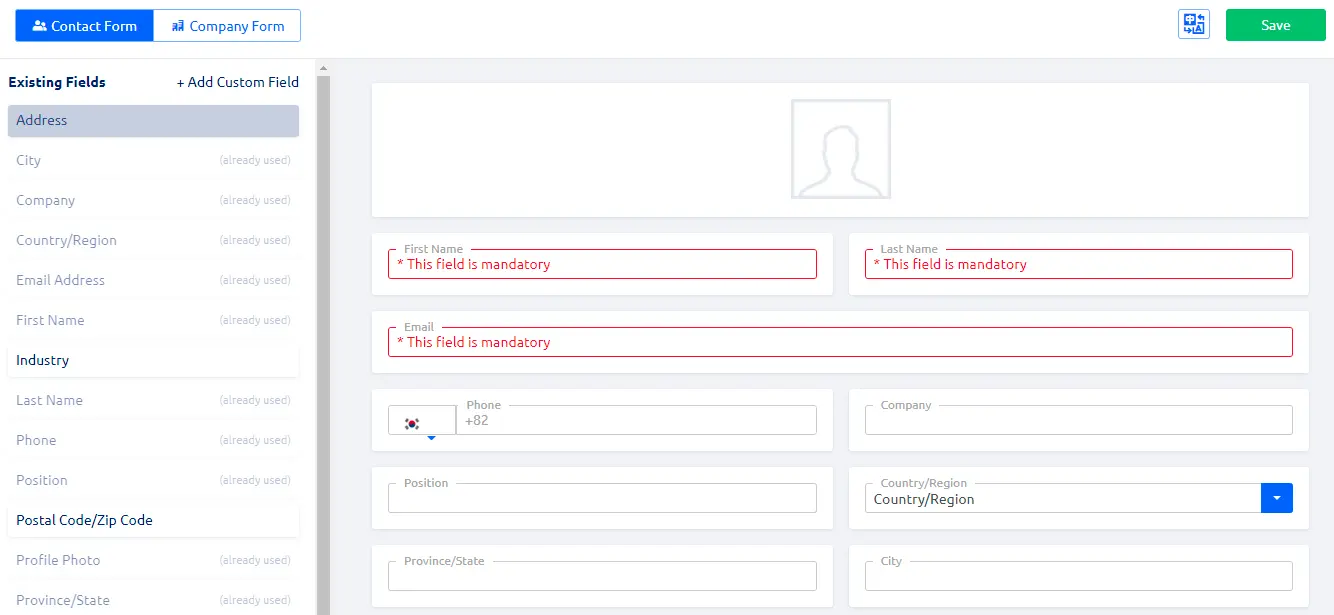
- Once you open a new form, you can see a list of information fields on the left side of the screen.
- Click any of the existing field blocks to add fields to your organization’s membership application form. All fields can be arranged by dragging and dropping as needed.
- Click any pencil or trash can icon on any of the blocks to respectively edit or delete a field.
- You can also add a title, custom text fields, and dividers to give a tidy look to your form.
- Once completed, click Save to add it to your membership module.
Step 3: Attach The Form to Your Membership Type
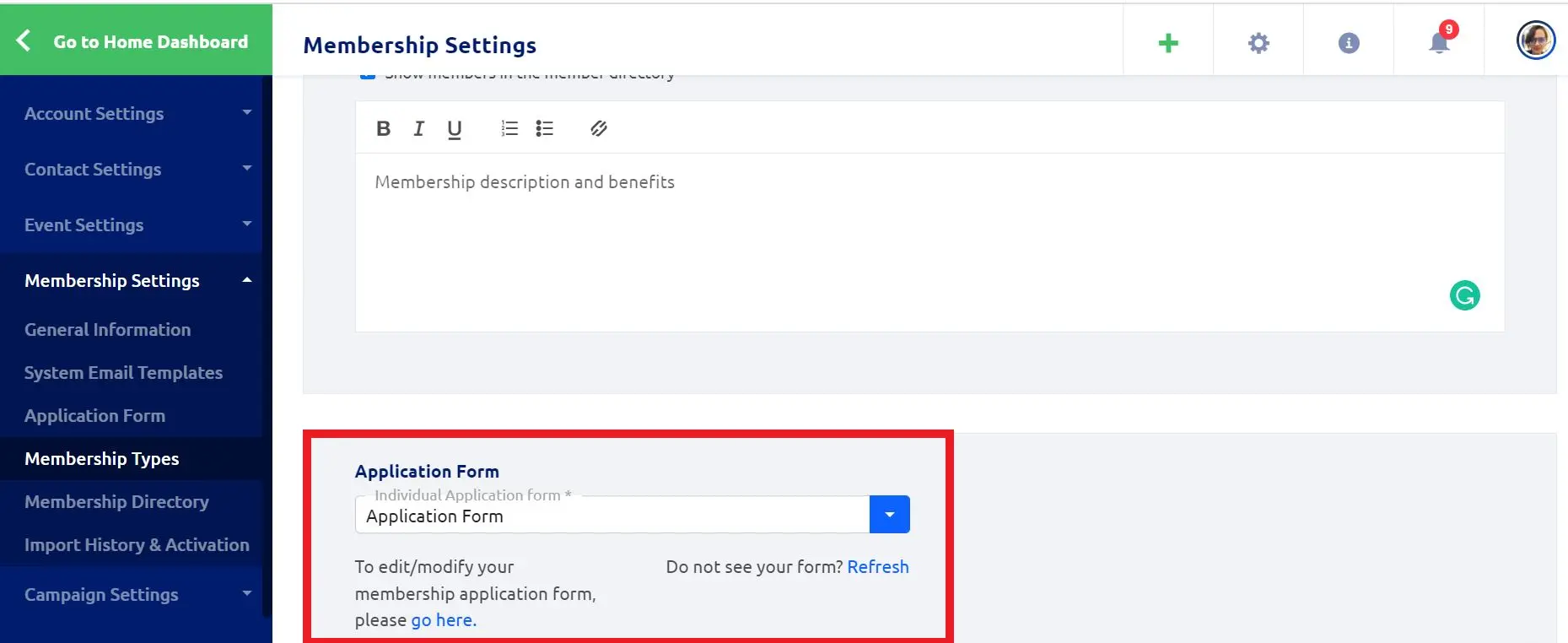
- Click on the gear icon > Membership Type.
- Add a new membership type (if you haven’t done before).
- Scroll down to the last tab where you can see the option for adding the application form.
- Search the name of the form you created and add it there.
- Now Click Save and Continue.
Step 4: You are all Set!
- Your form is successfully added to your membership tier now.
- You can also change the application form for your existing membership level.
One of the advantages of the platform is that changing the application form for an existing membership type doesn't delete the data collected previously. Data collected previously remains in the system and can be recovered by re-adding fields or switching back to the old application form.
Additionally, you can see the date the form was created, the last time it was modified, and how many membership types it is being used for.
Free Tools to Create Online Member Application Forms
There are several free online tools and form builders that let you create and design your forms from scratch. They are also beginner-friendly with a drag-and-drop interface. Here are some of them:
Even though these are secure, easy, and free to use, they lack several features which can cause problems over time.
- For instance, most of them are design tools that do not collect your data in tabular form.
- They do not support payment integrations in the form.
- You cannot add separate forms for each membership type.
- You cannot directly integrate the application form into your association website. (You will need a developer each time you have to make changes)
Since Glue Up is an Association Management Software, the entire platform is integrated with your website so you and your team can edit your membership registration page whenever you want (without tech experts).
Additionally, the AMS allows you to integrate online payments into your form. Once your member makes the payment, they receive an automated invoice confirming their membership. Additionally, the data pulled from the form is added to your members’ data to keep them informed.
Read more: AMS vs CRM: What is The Best Fit for Your Association?
Best Practices To Make Your Membership Application Forms Stand Out
![best [practices]](https://www.glueup.com/storage/app/media/Image_3-Best_Practices.webp)
It is easy to create an effective membership form once you understand its purpose.
However, you need to take into account some elements from the design perspective to make sure your members can find, fill, and submit them without any difficulty.
Tip # 1: Optimize Your Membership Registration Page for User Experience
Organizations often make the mistake of not making their forms easily navigable for their prospects. As a result, they lost a great member who was looking for the form to join their association.
To avoid this problem, add a clear (red button) that says “Join Us” which will take them to your membership form page. Clearly define all your membership levels with their prices on that page.
To fill out the form, they can simply click on the button below the membership description after selecting the tier they want to join.
Tip # 2: Choose the Right Format
Although it may seem obvious to use online signup forms, offline forms are necessary when your members are not tech-savvy.
Offline subscription forms are also great when you are getting started. Let's say you are having your first meeting as a newly launched nonprofit association.
In that case, a few forms would be easy to distribute and manage than having a complex CRM. Once you are ready to expand, you can then switch to online association forms.
Tip # 3: Integrate Payment Solutions in Membership Forms
It is also important to integrate the payment method correctly for online payment options. Having a complex payment workflow with the inability to confirm the transactions may result in dissatisfaction among members.
Read this case study to learn how the British Serbian Chamber of Commerce (BSCC) simplified its application process by using Glue Up's add-on Stripe feature for online payments.
Tip # 4: Analyze and Utilize Membership Data Effectively
The data collected through your new member forms provides incredible insights into your existing members and prospects.
By tracking metrics like open and completion rates, you can optimize both the user experience and the types of data you gather.
For example, long or confusing forms may be abandoned at higher rates, signaling the need to streamline. Regularly reviewing the membership data in your CRM can also reveal common member traits to better target your marketing.
Finally, utilize data segmentation to personalize communication and offers based on identified user attributes and behaviors.
Tip # 5: Use a Minimalistic Design for the Form
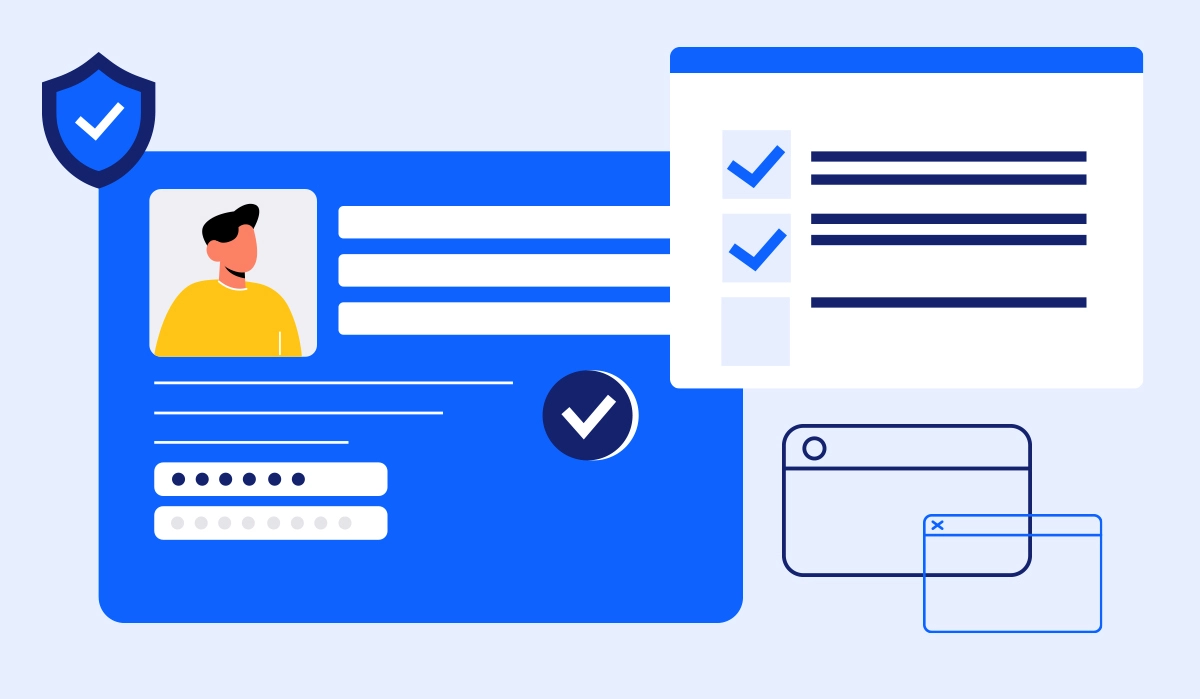
While you may feel inspired to make your forms colorful, keeping them simple and straightforward will ensure a pleasant experience for your members.
Follow these steps to make your member information form effective:
- Add a small brand logo on the top right section.
- Keep your text simple and clean.
- Divide it into separate group fields to avoid cluttering.
- Ensure there is enough white space between the fields.
- Keep all the mandatory fields on the top.
- Add notes or important information at the end of your form.
It is also important to communicate your organizational personality through the form. Therefore, use the graphics, text, and colors that represent your brand.
In case you are not using Glue Up’s AMS, you can look for online samples from inspiration or use an online builder tool like Canva.
If you are using Glue Up's AMS, you simply need to add the custom fields to the form. The AMS will show a form on your website.
Read more: Top 12 Membership Website Design Tips For Associations
Tip # 6: Configurate Forms to Reflect Your Brand
Generic forms fail to convey what is unique about your organization.
Tailor application questions and the overall branding to match your association. For example, specialized or niche organizations can use targeted data collection questions to qualify prospects.
Including your brand colors, logo, and messaging throughout the form keeps the focus on your mission and community. Lastly, don't neglect to automate communication post-submission to further engage applicants.
For more information on how to create custom membership forms, read our comprehensive guide here.
Tip # 7: Make sure it is Mobile-Friendly
Just like any other page on your website, it is important to make your membership form mobile-friendly.
All you need to do is browse your form on your mobile device and fill out all the information. See if the page is loading correctly and if any problems arise as you fill in the information widgets or while you are submitting it.
You can also use the following websites to check if your new member form is mobile-friendly:
Tip # 8: Test Them Out Through A/B Testing
Test your membership form once in a while to make improvements where needed. The easiest way to do this is to take feedback from your staff or members directly.
Ask them to rate your membership sign-up form from 1-5 on questions like:
- Does the form seem simple and easy to fill out?
- Does it have a neat and clean format?
- Does it have all the required information fields for the memberships?
- Can you easily understand the terms and conditions given on the form?
Additionally, you can also try A/B testing for the forms.
This will give you a better understanding of which membership application template is more appealing for the new joiners. Google Analytics is the most effective and cost-effective tool for doing split testing.
Although you can add up to 10 different versions to the analytics, testing out two at a time is recommended for optimal results.
Membership Form Templates and Examples
Would you like to design a membership registration form that saves your time and communicates a positive brand image to your customers? Click here to check out some of the best membership application form templates and examples.
If you want to automate the entire member application process including the form creation, book a free demo here and discover how you can save your time and streamline this step using Glue Up's membership management software.



