
For marketers planning an event, mobile marketing is everything. According to the Event App Bible, 60% of smartphone users use their devices at events and social gatherings. They expect to interact not only with what happens at the event but also with mobile content and tools. As a result, marketers should employ a range of mobile channels at before, during, and after the event to boost engagement. That's why we have put together few things to have on mobile marketing event planning checklist.
SaaStr's annual conference is one of the jewels of the tech conference season. In the run up to each of their conferences, SaaStr posts a series of blog posts about how to maximize the networking and learning potential for each event. They also wheel out a brand new update for their SaaStr Events mobile app. The event app gives users an expansive photo gallery and activity feed to look at for past and future events.
In short, SaaStr not only engages mobile users, but in doing so they are actively growing their events year over year.
We've listed 10 separate things mobile marketers should include in their arsenal to ensure they cover every base of their events.
A Marketing Event Before the Event
The lead up to the event is a crucial battleground for marketing. It's during this time that you reach potential attendees through careful advertising and sell them tickets.
You need to also begin interacting with them through useful apps and their preferred social media channels so they know how to maximize their time at the event. If they have questions about the schedule or need directions to the venue, this is the time to clarify the details.
Before the event, you should also be focusing on building anticipation and excitement for the people who have signed up.
Need to automate this marketing? Book a demo and see how Glue Up helps today.
1. Make Social Media Ads
Instagram and Facebook see millions of daily mobile users. You can target advertising for your event strategically via both of these channels to people who are likely to attend. Instagram has even rolled out its picture carousel feature, which shows multiple photos in one post, specifically for corporate use. You can also add a Call to Action button on both your Facebook and Instagram posts, letting you push for more direct ticket sales.
AdEspresso has hundreds of examples of Instagram ads you can flip through to help plan your own. They can also help you plan your ads and track the analytics for them. Facebook is also a crucial place to plan targeted advertising and sell tickets. You can browse AdEspresso's Facebook Ads Gallery to get an idea of how these would get the word out about your event.
2. Get an Event App for Your Event
The official app for SaaStr Annual conference is SaaStr Events. Users can access the schedules for the event, find networking opportunities, and explore sessions. They can even create their own personal schedule and look up each of the speakers' information to maximize the day's events. The app itself is gamified so attendees earn prizes for being active on the app at the event. Not only do they stay engaged at the event itself but the app lets them get involved before too.
 Glue Up App allows community members and event attendees to engage and receive important information from anywhere. It also provides a dynamic way to interact with everything—all from your attendees' smartphones. With an event app you can give your attendees:
Glue Up App allows community members and event attendees to engage and receive important information from anywhere. It also provides a dynamic way to interact with everything—all from your attendees' smartphones. With an event app you can give your attendees:
- A fast and convenient way to check-in
- Access to all event information
- An activity feed
- A help center
- Interactive maps and directions
- An opportunity to learn about your future events
The other app, Glue Up Manager App, was developed for event organizers to efficiently manage events from anywhere.
3. Keep Attendees Updated with SMS Messages
Once people buy tickets to your event, RSVP to it, or download your app, the next step is to let them know that everything went smoothly. SMS text messages can help keep attendees organized about your event and complement the confirmation emails, that you should be sending automatically.

Twilio can help you send SMS messages anywhere in the world. Their API and developer tools let you automate your event text messages to inform attendees about deals, updates, and general event information like the schedule and venue's address.
4. Create a Chatbot to Answer Questions
Chatbots are quickly becoming a creative solution for so many marketing needs. For marketers, chatbots can take the place of a help center as they answer attendee's questions and can even sell tickets. For event attendees, they can serve as useful tools to answer questions about the event schedule ahead of the event, deliver updates, or even let them know the weather on the day of.
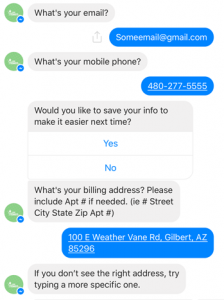
Chatbots grab information quickly for those on the move and deliver them straight into mobile apps like Facebook Messenger and Slack.
Building your own chatbot is fairly easy. You can follow guides from chatbot experts like Chatbots Magazine to make your own. You can also use sites like Appy Pie Chatbot to create chatbots if coding isn't your thing.
Marketing Event During the Event
Mobile marketing has a crucial role during the event itself. Attendees shouldn't just be milling around the venue or chatting off by themselves, they should be engrossed at every level.
Mobile marketers can encourage those who attend their event to share pictures, videos, and tweets as they go through the day by creating interactive marketing. This will deepen engagement and make attendees more likely to talk about the event and come back in following years.
5. Use Push Notifications to Remind and Get Attendees Excited
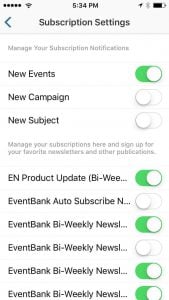
Push notifications send an alert directly to the phones of those who have downloaded your event app. You can use these to remind attendees to check in, buy tickets, or show up at a certain time. You can also use them to advertise for discounts or alert them to updates. They're a great way to make sure everyone knows where to go during the event.
You can send push notifications to everyone who has downloaded your event app. Companies like Urban Airship will help you automate push notifications on your app so you can keep attendees in the loop.
6. Create a Snapchat Geofilter [Advanced]

Ahead of the Ember Conference, Cooper Press designed and purchased their own Snapchat Geofilter. For about $20 they were able to get views and activity from attendees despite not even being present at the event.
Anyone can now create Snapchat Geofilters for any event. They allow users to superimpose branded graphics over their videos and pictures from your event. Geofilters let you brand your event in a memorable way.
To get a Snapchat Geofilter, you need to submit a design to Snapchat itself and designate whether it's for personal or business use. After your design is reviewed, you then need to pick out the space and time to use the geofilter. Apply Hashtags so Media Can be Searched. In 2014, Marketo used the hashtag #MKTGNATION14 for its annual conference. It brought together all the pictures attendees took and the tweets they posted in one place. So now everything shared with that hashtag can still be called up easily today on social media.
Hashtagging your event will let you create a funnel for all the posts that are made about it. You can search through these posts easily and re-share them for others to see during the event if you encourage attendees to tweet or make posts on Instagram with a specific hashtag. Hashtags also create a living repository for others outside the event to view.
You can manually keep track of your hashtags by searching for them on social media platforms like Twitter, Facebook, and Instagram. You can also use Talkwalker to keep an eye on the conversations generated around your hashtags. Talkwalker will collect everything that uses your hashtag and run analytics on what it finds to give you a user demographic breakdown. That way you can grab all the content created with your hashtag and also have a close look at the people who used it.
Marketing Event After the Event
You can do a lot to ensure your event was effective after it's over. Involve your attendees through informational emails and content to make sure your event carries momentum through to the next thing your company or association hosts.
8. Email Attendees About Their Experiences*
205 billion emails are sent and opened every day. About half of all those emails are opened on mobile devices. This is a crucial area for marketing in the time directly after your event.
You need to email your attendees about their experiences after they leave. This is also a great time to share photos and information from the event, almost like a newsletter. Emailing those who came to the event keeps the excitement of the day going past the event itself. People love looking for themselves on the pictures from the events.
You can also send your attendees a survey through Typeform or other service to ask them about their experiences. This will help you learn what to repeat or remove for following events.
*EXTRA TIP: With Glue Up's platform, you can easily generate and send event follow-up emails that are aligned with your branding.
9. Collect the Photos & Media to Share for Next Event

Countless photos and media are generated at your events. You should try to collect them all and post the best in the run up to your next event on your website, blog, and social media. This content is also vital material for future mobile advertisements. Using the media shared at your last event in your marketing will create continuity for attendees and get them excited all over again.
10. Put Content on Your Blog
Your blog can be a great place to talk about your event after it happened to get readers excited for the next one. Give attendees a guide for how they can maximize what they learned from your event, or talk about other successful events you've attended and how yours relates. There are so many ways to dig in and create resources for readers through your blog.
You might even catch the attention of people who couldn't attend this year but might in the future. Just make sure your site is optimized for mobile.
Besides posting on your own blog, you can republish your blog posts on LinkedIn, Facebook, Medium or if you are in China - WeChat or Weibo, to increase their reach. Over 90% of respondents to the State of B2B Social Media Marketing 2015 survey said they use LinkedIn and often connect with businesses through it, making it prime real estate for sharing business-related content. Also, half of Facebook's users have liked corporate pages and interact with brands on the site, so it's also a vital place to publish your content marketing.
Over to You
This handy checklist lays out some of the most important and fundamental tasks marketers need to get done. Completing these tasks will allow you to make sure you're covered on all your mobile bases.
There are a lot of things to have on mobile marketing event planning checklist for a marketer. It is not easy to keep track of all these things when putting together an event. Mobile marketing is just one component to running a successful event. But when it's done right and in line with other great marketing, your mobile marketing will help ensure your event is a memorable one.
P.S. If you want to learn how to use the virtual reality to enhance your events, check out the tips we have put together.



