![PayPal for Nonprofits: A Guide to Accepting Donations and Managing Your Money [with alternatives] PayPal for Nonprofits: A Guide to Accepting Donations and Managing Your Money [with alternatives]](/sites/default/files/image_1807.png)
Last edited: August 25, 2023
Nonprofit organizations play a vital role in building and strengthening communities by offering services that contribute to their growth.
Donors for your nonprofit have a way to give donations–whether online or on mobile through PayPal. Plus, you can connect with different communities and reach more donors with the digital payment system.
So, if you’re part of a nonprofit organization that’s looking to start fundraising on a safer and more secure platform, this article can help you learn more about PayPal for nonprofits.
Quick Reads
- What Is a PayPal Nonprofit Account?
- Why Use PayPal For Nonprofits?
- Benefits of Using PayPal for Donations
- Disadvantages of Using PayPal For Nonprofits
- Ways to Use Your PayPal Nonprofit Account to Increase Donations
- PayPal Nonprofit Fees for 2023
- Paypal Nonprofit Account: Frequently Asked Questions
- What Are the Alternatives to PayPal for Nonprofits?
What Is a PayPal Nonprofit Account?
A PayPal nonprofit account lets nonprofit organizations accept donations from supporters easily. Most users choose PayPal Payments Standard or PayPal Checkout as their payment solution.
Donors can access and finish their transactions on the PayPal website with the two options mentioned above. Remember that a PayPal Business account is required to become eligible to accept nonprofit donations.
We recommend that you confirm your nonprofit status first to get a lower transaction rate.
Why Use PayPal For Nonprofits?
PayPal offers nonprofit organizations various services to raise money for their cause. It is a widely recognized brand known to be safe and reliable for donations.
The digital payment system is a PCI-compliant payment processor that ensures security–evident each time it automatically monitors donations 24/7 and checks fraud screenings.
As a reliable payment solution, it reassures users that it will keep and protect their credit card or bank information from getting stolen online.
Benefits of Using PayPal for Donations
As a trusted global brand, PayPal has become a popular choice for donors. Here are the reasons why:
1. A Trusted Brand in the Industry
PayPal is an electronic commerce company that offers fast, safe, convenient payment solutions globally. It supports more than 600,000 nonprofits with fundraising and contributes to charitable efforts across the globe.

One example is the GivingTuesday campaign, which the digital platform has supported since 2012.
In a study of 1,029 consumers in the US who made donations to a nonprofit, at least 55% of respondents said that they are willing to donate again if PayPal is an option. In line with this, 77% of respondents believe that it offers secure payment methods.
Customers with PayPal accounts can transfer online donations without entering their bank account or credit card information. Adding Express Checkout allows logged-in customers to view all orders, dispatch details, and check out faster.
2. One-Click Easy Transaction
Part of PayPal’s fraud and purchase protection is its One Touch feature that lets you quickly check out with the same device and browser. No need to enter your email or password. All you have to do next is review your details and pay at millions of PayPal merchants.
3. A Global Product
With global access to more than 200 world markets, donors can customize currency. Most donors give to organizations outside of their country, which can support your nonprofit organization’s expansion strategy.
4. Plenty of Software Integrations
PayPal for nonprofits has partnered with other leading online fundraising platforms for system integration. Different integrations streamline the transaction processing and help nonprofits manage their donations efficiently.
If your organization has a CRM platform or fundraising software, you can easily add PayPal as a donation option. This allows you to effectively reach new donors and add ease of giving for your current donors.
Additionally, you can easily collect donor information from a nonprofit CRM platform through PayPal without requiring manual entry.
5. Mobile-First Platform for Donations
As a mobile-first payment platform, you can quickly increase donations using PayPal for nonprofits, especially online and via mobile.
PayPal is one of the most preferred payment methods in the US. In fact, it’s the leading mobile app publisher that has reached approximately half of the country’s mobile users.
It only takes a few steps to add PayPal’s donation button to your website. An optimized site and mobile experience can have a significant impact on giving.
It means fewer users will drop off in the middle of checkout due to a clunky online form, missing button, or an annoying amount of scrolling and clicking.
Supporters giving in-person donations can also enjoy a convenient mobile experience via PayPal Zettle. You have to purchase a card reader and download the app to get started.
Disadvantages of Using PayPal For Nonprofits
No platform is perfect, and PayPal comes with a few drawbacks that you should be aware of before registration.
1. Limited Fundraising Features
As a nonprofit organizer, there are other ways to encourage the audience to participate besides adding the donate button on a website.
PayPal lets you accept online donations, but everything is transactional on a basic level. It lacks the fundraising experience to attract supporters and encourage them to come back.
 tax-exempt status at all levels of government.
tax-exempt status at all levels of government.
So if you raise money before the confirmation, you cannot expect refunds on the higher fee amounts even after the approval. Therefore, it would be best to wait for confirmation before raising any amount.
3. Electronic Donation Is Not for Everyone
It is easy to donate with PayPal, but some may not be comfortable with electronic payments.
Others may want the average amount of donations at work within your programs, which may be hard to monitor when making this type of donation through the platform.
To address this issue, create an email subscription form when sending updates. However, remember that it cannot replace the pleasure of making a direct in-person donation.
4. Limited Payment Methods

A PayPal nonprofit limits itself to accepting traditional credit card payments, along with Venmo, or donations via the same payment system.
Credit cards and debit cards have become some of the primary ways consumers pay for their purchases today. It limits the consumers' payment options since some have rapidly been using mobile wallets like Google Pay and Apple Pay, which store payment card information.
5. Transactions Require PayPal Fees to Be Paid
You can expect a 2.2% transaction fee for donations, but a $0.30 per transaction fee should also be paid. This allows you to see the complete donation details every time someone donates through PayPal.
On the other hand, you can lose $2.50 out of every $100 amount donated to a cause. There are special rates available for donations that exceed $100,000.
How to Set Up a Nonprofit Account on PayPal
Creating an account to use PayPal for nonprofit organizations is easy. Make sure you have your personal information ready and follow the steps below.
- 1. Create a PayPal business account for your nonprofit organization.
- 2. In the business account drop-down menu, select “nonprofit organization.”
- 3. Click Create.
- 4. Enter information related to your account, such as business details and email address.
- 5. Select the category under which your nonprofit operates, whether educational or registered charity.
- 6. Provide backup documentation to support the nonprofit status. You may be required to enter your federal tax ID or the owner’s Social Security number if you set up a business account.
- 7. Enter bank information to enable ‘donate by bank transfer’ and receive money from your bank account.
Ways to Use Your PayPal Nonprofit Account to Increase Donations
Accept and Process Online Donations Via PayPal
Add a PayPal Donate button to your website to securely accept donations or contributions. It comes with a low transaction fee every time a donor contributes to your nonprofit.

It lets you pick the donation button style, choose the preferred currency for donations, and set recurring monthly donations for donors.
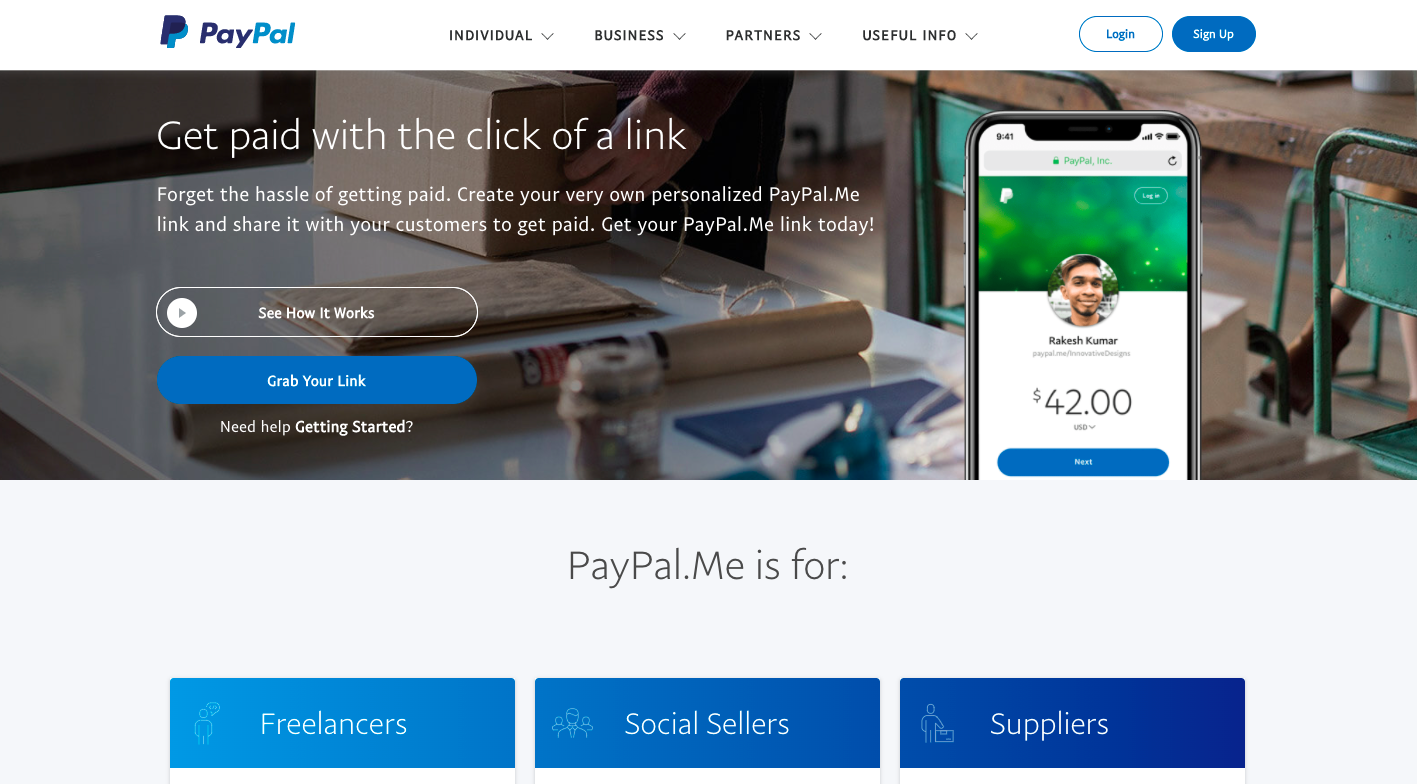
PayPal.Me is a peer-to-peer payment platform you can choose for soliciting donations online. With it, you can send personalized donation links to donors and ask for individual gifts from your loyal supporters.
Accept Donations In Person via PayPal
PayPal mobile POS system enables nonprofits to accept donations in person. With it, you pay $29 for the first PIN card reader and $79 for subsequent ones. Getting in-person donations becomes easy, along with a chip and contactless processing.
If you process transactions via Zettle, they are subject to a 2.29% + $0.09 fee. Keep in mind that as a nonprofit, there’s no way for you to pay a discounted processing fee when using Zettle. Transactions are subject to a higher 3.49% + $0.09 fee.
You can also send free invoices with the PayPal Zettle app. At least 3.49% + $0.49 rate should be paid for standard PayPal non-donation online transactions.
Use PayPal’s Mobile POS When Selling
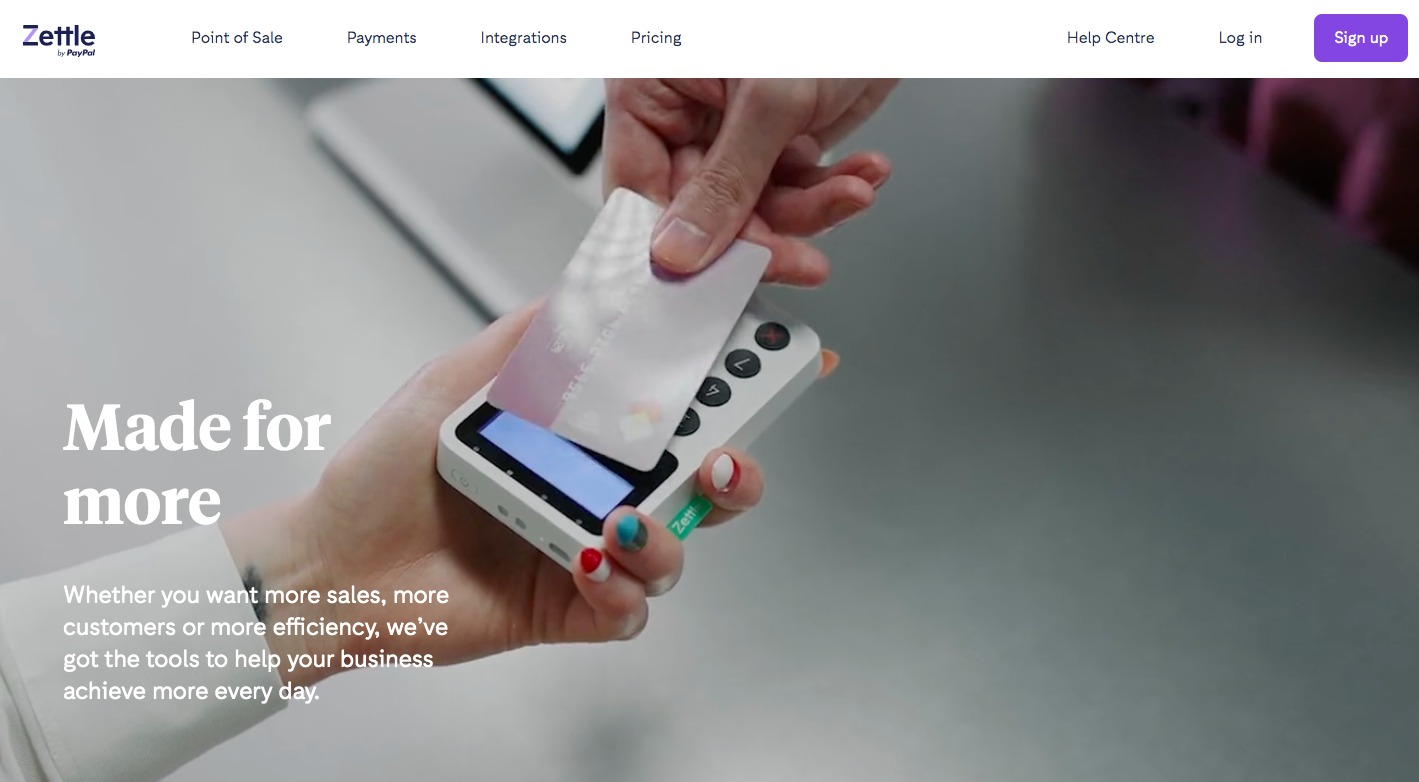
Zettle is PayPal’s all-in-one POS solution to monitor donations and offer flexible payment options to donors. But if you prefer a different POS system, PayPal lets you integrate it with the platform.
There’s a 2.29% + $0.09 PayPal rate for in-person transactions for any POS partner. You also have to pay additional software fees for the POS system.
PayPal for Tracking Donations & Efficient Bookkeeping
PayPal has a suite of reporting tools to offer detailed information about account activity and streamline nonprofit bookkeeping. The payment system has QuickBooks integration via the Connect to PayPal data integration app that you can access from a QuickBooks account.
PayPal Nonprofit Fees for 2023

PayPal’s standard rates are 2.9%for its processing and $.0.30 for every donation. You can apply to become an eligible 501c3 nonprofit organization that can receive the discounted fee of 2.2% and $0.30 per donation.
Interested nonprofit organizations should send their applications to receive a special reduced transaction rate. Eligible charities will be automatically enrolled in PayPal Giving Fund.
What Are the Alternatives to PayPal for Nonprofits?
Meet the needs of millions of donors with other payment platform alternatives that provide trusted payment methods and a sense of ease through the donation process.
Donorbox
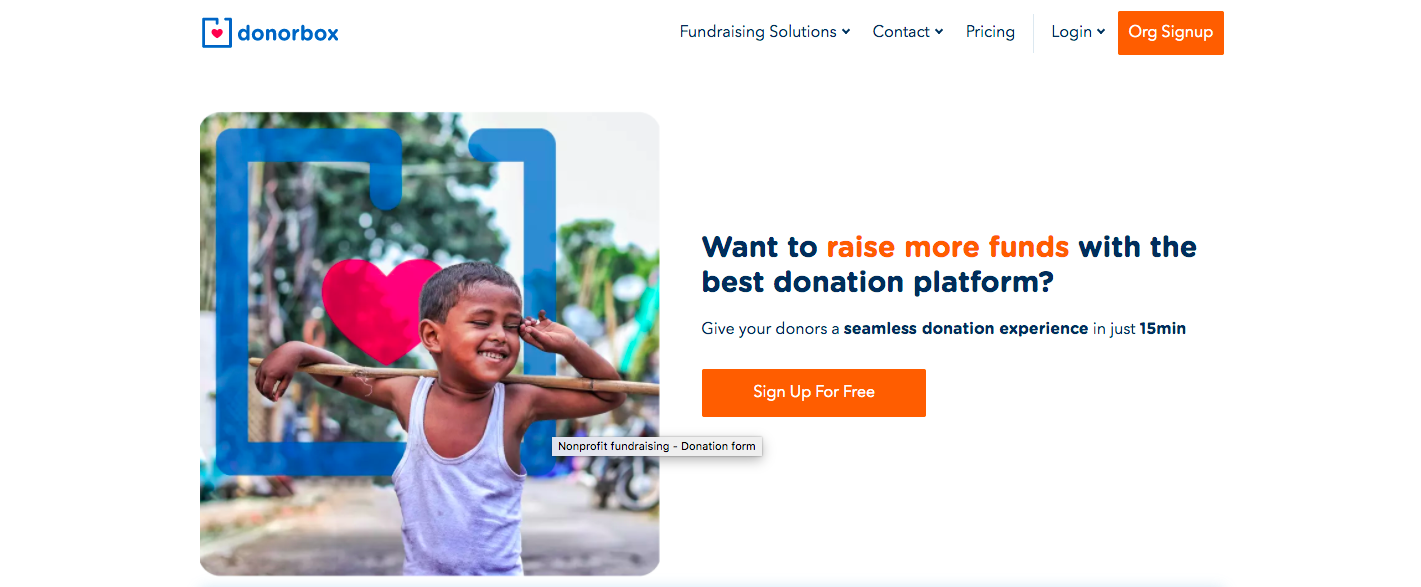
Donorbox is a fundraising software that allows individuals and 501c3 nonprofit organizations to set up and receive donations online. It comes with an optimized donation payment system available in 9 languages and 28 currencies. Moreover, it supports donations via bank transfers, Apple, Google Pay, and more.
Donorbox vs. PayPal
Donorbox specializes in donations as it caters to nonprofit-specific needs. However, it doesn’t support some transaction and e-commerce features supported by PayPal but can process donations in the latter.
Stripe
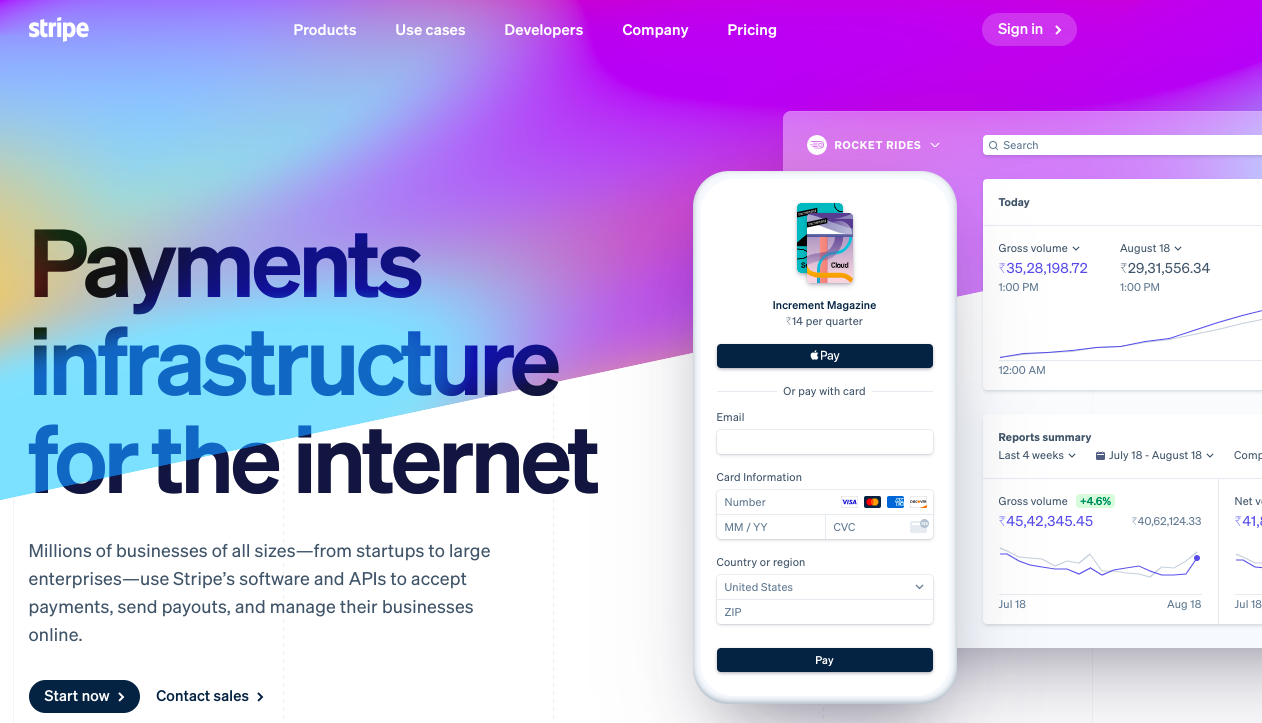
Stripe is a unified platform that comes with a suite of payments products. It helps organizations collect credit cards online with ease without requiring any merchant account or gateway. With this online payment platform, companies can send invoices, distribute physical cards, avoid fraud, and many more.
Stripe vs. PayPal
Stripe is more suited for creating a customizable checkout flow. You can integrate a shopping cart to fit your organization’s branding. However, it will require developer knowledge to customize its features. On the other hand, PayPal doesn’t offer the same customization options, but you can easily set it up.
Square
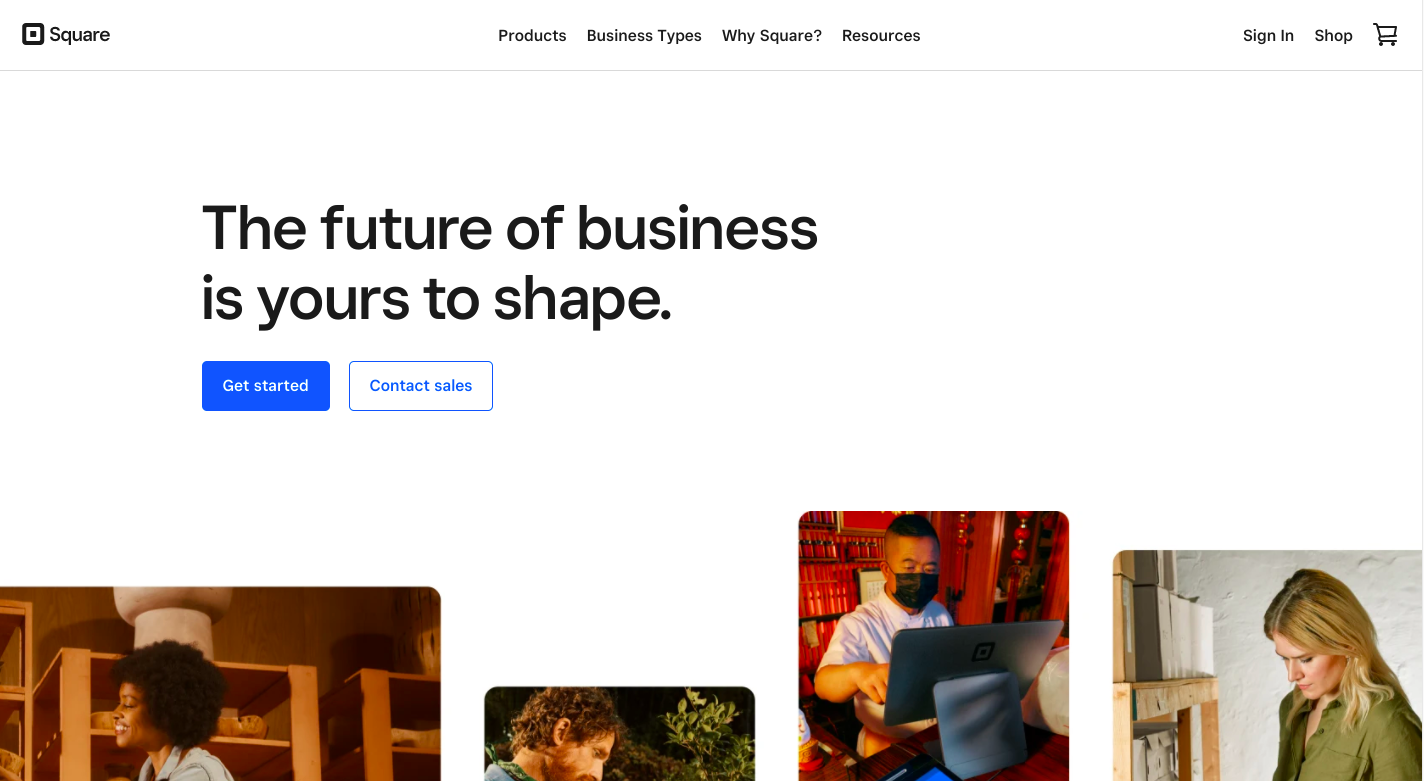
Square helps nonprofits easily process donations whether in person or online. Accepting credit cards is now fast and safe with no long-term contracts or extra fees. What’s more, it comes with a free Square POS app that works seamlessly with other software options.
Square vs. PayPal
If you will be doing in-person and mobile transactions, Square is a better option. On the contrary, PayPal is more suitable for e-commerce and online payments. And when it comes to the companies’ POS systems, Square comes with plenty of business tools, including employee management, while PayPal is only limited to payment.
Paypal Nonprofit Account: Frequently Asked Questions
Here are the answers to some questions you may have about using PayPal for your nonprofit organization.
How can I set up PayPal for my nonprofit to accept donations?
Sign up for a PayPal Business account and then select “nonprofit Organization” as the business type and “nonprofit” as the category. Enter your organization’s bank account information to link to your PayPal account. After creating a PayPal account, you can now add a Donate button to your organization’s website and start accepting donations.
Is fundraising on eBay available with a PayPal account?
Yes. PayPal users can purchase an online gift for your nonprofit organization from eBay GivingWorks.
Can my nonprofit organization access PayPal transaction report?
Yes, PayPal offers online reports in a variety of formats so that your organization can analyze its revenues, automate the bookkeeping process, and accurately monitor transactions. A real-time transaction log on a PayPal account for nonprofit is accessible, which displays transaction date, payer name, email address, transaction amount, and more.
Is there a way to collect PayPal payments on social media?
Yes. Copy the “Donate button URL text” and paste it on any social media site. Clicking the URL will direct users to a safe PayPal page intended for payment processing.
Which PayPal product do I choose for my nonprofit organization?
As a start-up nonprofit organization, you can use PayPal Payments Standard or Express Checkout for online transactions. Donors can complete their transactions on the PayPal website through them. But if you want transactions to occur on your own website, you can choose PayPal Payments Pro instead.
How can my nonprofit organization qualify for reduced transaction fees with PayPal?
To be eligible for reduced transaction fees, organizations must be verified as a registered nonprofit with the IRS (or equivalent entity in other countries) and provide the necessary documentation during the PayPal application process. This typically includes submitting proof of your 501(c)(3) status or equivalent in your country.
How can I accept donations with PayPal?
PayPal offers a seamless way for you to gather support for your causes. Here are some of the ways to accept donations with Paypal:
- Donation button: You can integrate a custom on your website or blog, providing a straightforward platform for your supporters to contribute.
- Recurring donations: For donors who wish to provide consistent support, the Recurring donations feature allows them to set up periodic contributions.
- In-person payments: If you're interacting with donors face-to-face, PayPal's mobile app equips you with the ability to accept In-person payments. This flexibility ensures that you can accommodate donations from various sources with ease.
How can I manage my money with PayPal when fundraising?
When you're dedicated to a cause, it's essential to have tools that allow you to keep track of your fundraising endeavors effectively. With PayPal, not only can you accept donations, but you can also manage your funds and analyze your performance.
- The Donation Reports: The Donation Reports feature gives you a comprehensive view of your donations, detailing the number of donations, the total amount donated, and even the average donation amount.
- Fundraising insights: If you want a deeper understanding of how your fundraising is performing, Fundraising insights can offer data on the number of donors, the total funds raised, and the average donation amount.
- Donor management tool: With the Donor management tool, you can maintain a record of your donors, which includes their name, email address, and donation history, making it simpler to communicate and build stronger relationships with your supporters.
Are there any setup fees or monthly charges associated with using PayPal for Nonprofits?
Generally, there are no setup fees or monthly charges for using the basic features of PayPal for Nonprofits. However, certain advanced features might come with additional costs. Always refer to PayPal's official site for the most up-to-date pricing information.
How do donors make a donation using PayPal for Nonprofits?
Donors can click on a donation button on your website or email, which will redirect them to a secure PayPal page. They can then enter their payment details, and the funds will be transferred to your nonprofit's account.
This process makes it straightforward for both one-time and repeat donors to support your cause.
How secure is using PayPal for accepting donations?
PayPal is renowned for its robust security measures. They use advanced encryption techniques and continuously monitor transactions to protect against fraud. Donors can feel safe knowing their financial information is being handled with utmost security.
Can international donors make donations using PayPal for Nonprofits?
Yes, PayPal supports international transactions, allowing donors from various countries to contribute to your cause seamlessly. This is particularly useful for nonprofits that have a global outreach or want to tap into a worldwide donor base.
Can donors set up recurring donations through PayPal for Nonprofits?
Yes, donors have the option to set up monthly or other recurring donations, providing consistent support for your organization. This is an excellent feature for nonprofits as it can help in forecasting and budgeting based on a regular inflow of funds.
How quickly can my nonprofit access the donated funds in our PayPal account?
Once a donation is received, it usually shows up immediately in your PayPal account. From there, you can transfer it to a linked bank account, which may take a few business days based on your bank's policies. Quick access to funds is crucial for nonprofits to manage operations, events, and outreach activities effectively.
Gain New Nonprofit Members and Keep Them Connected
Would you like to create a digital place to connect and engage members of your nonprofit organization? Be sure to book a demo of Glue Up’s Membership Management software.
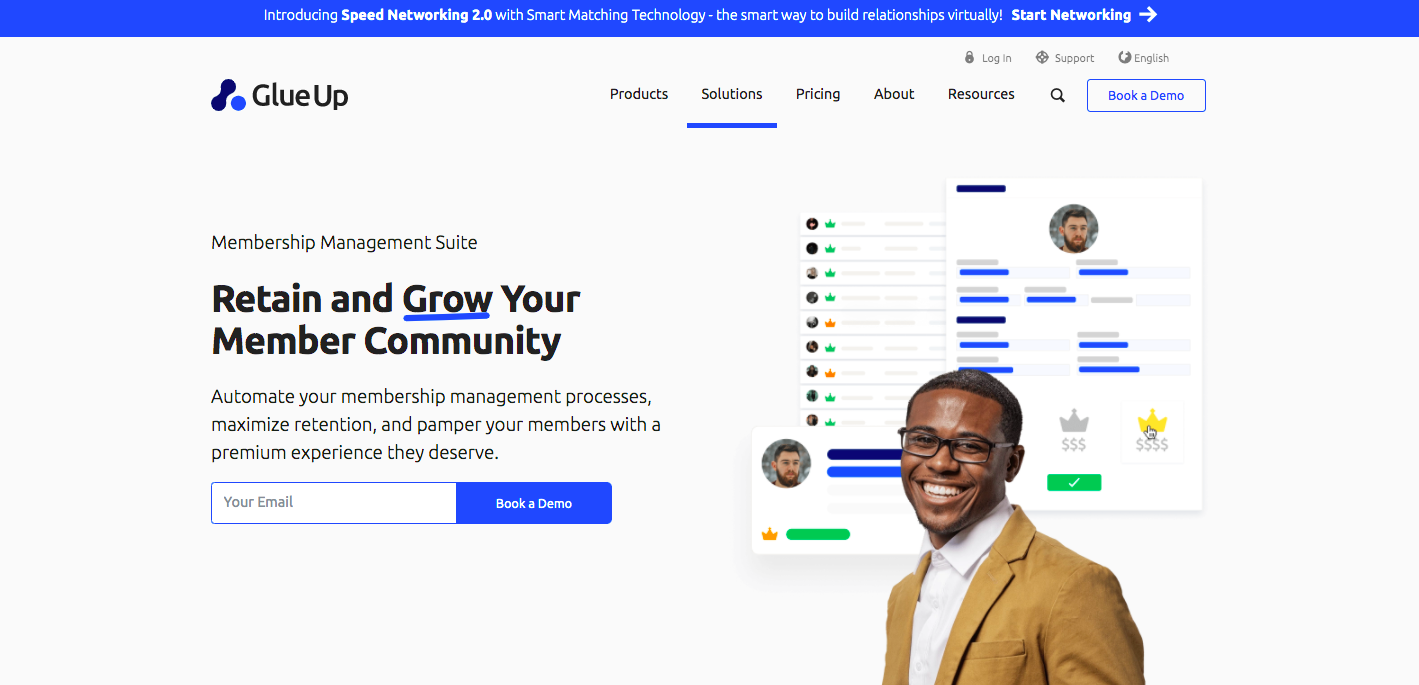
With custom online application forms and several membership types, you can easily encourage prospective nonprofit members or donors to sign up. What’s more, it allows you to communicate with members everywhere with its mobile app–helping you manage operations and automate processes while keeping everyone connected.

![Advantages Of Paperless Board Meetings [+ Tips] Advantages Of Paperless Board Meetings [+ Tips]](/sites/default/files/styles/all_blogs_block_img_384x192/public/image_1578.png?itok=Ah-vnnvq)

![A Complete 17-Step Guide to a Successful Capital Campaign [with Benefits, Risks, and Examples] A Complete 17-Step Guide to a Successful Capital Campaign [with Benefits, Risks, and Examples]](/sites/default/files/styles/all_blogs_block_img_384x192/public/image_1597.png?itok=lYn6rpos)