
In May, we rolled out several exciting updates to enhance your experience. We made improvements for customers using Stripe and QuickBooks together, and custom fields can now be added to CPD certificates. By popular demand, we have introduced the ability to remove profile photos. Our iOS and Android apps now support creating your business card.
Mobile app users will also notice faster load times and smoother interactions. Additionally, we have fixed various bugs to improve overall stability.
Let’s dive into the details of the new updates we implemented in May!
Sync Stripe Fees to QuickBooks
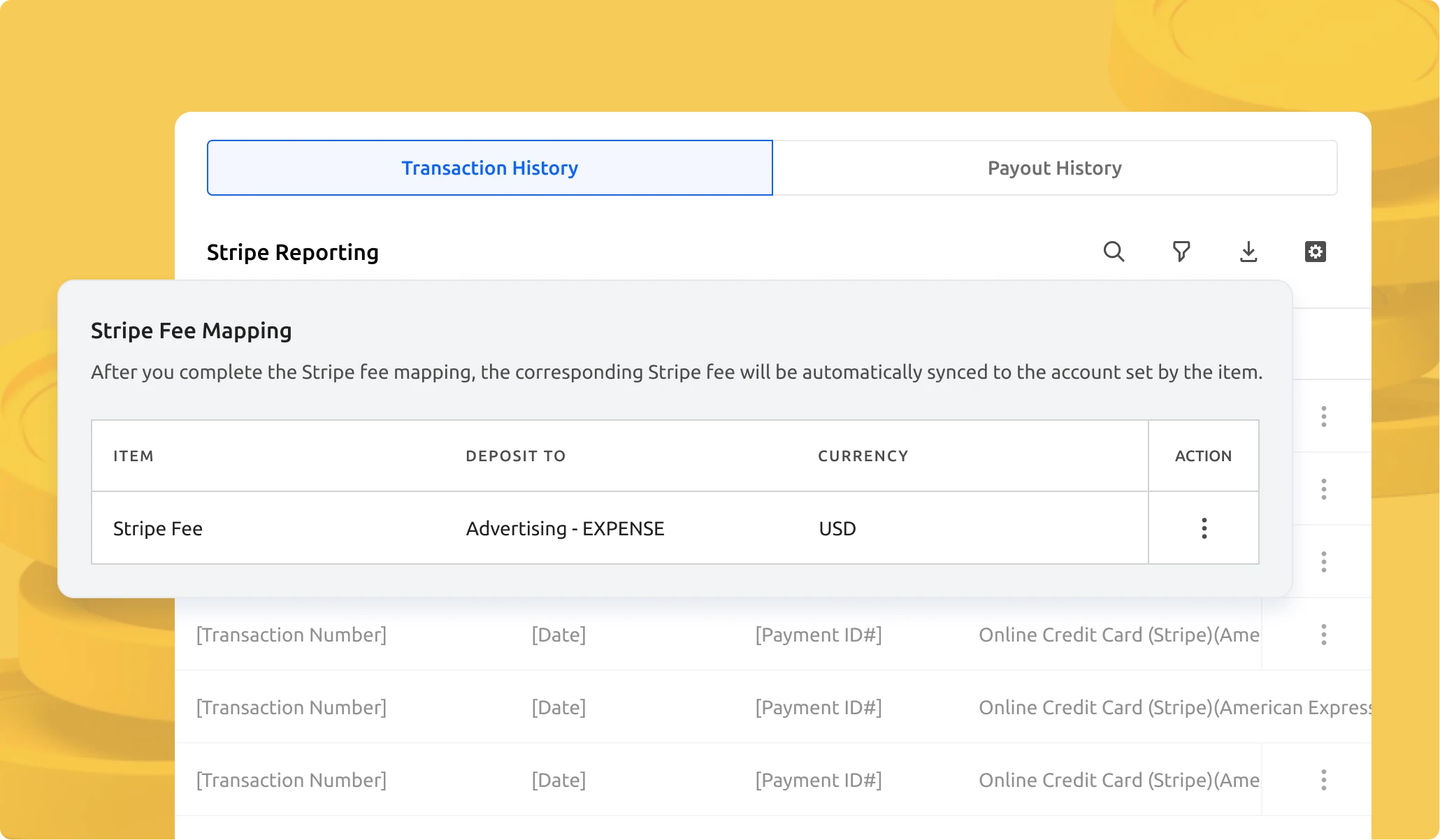
The newly added "Stripe Fee Mapping" feature on the QuickBooks connection page makes it simple for users of Glue Up to handle their transactions when utilizing Stripe and QuickBooks together.
Additionally, the Stripe Reporting* page allows you to monitor your transactions through the Transaction History tab's new "QuickBooks Stripe Fee Sync Status" option.
*Note: This option is only visible when both Stripe and QuickBooks are integrated.
Ability to Remove the Company or Contact Profile Photo
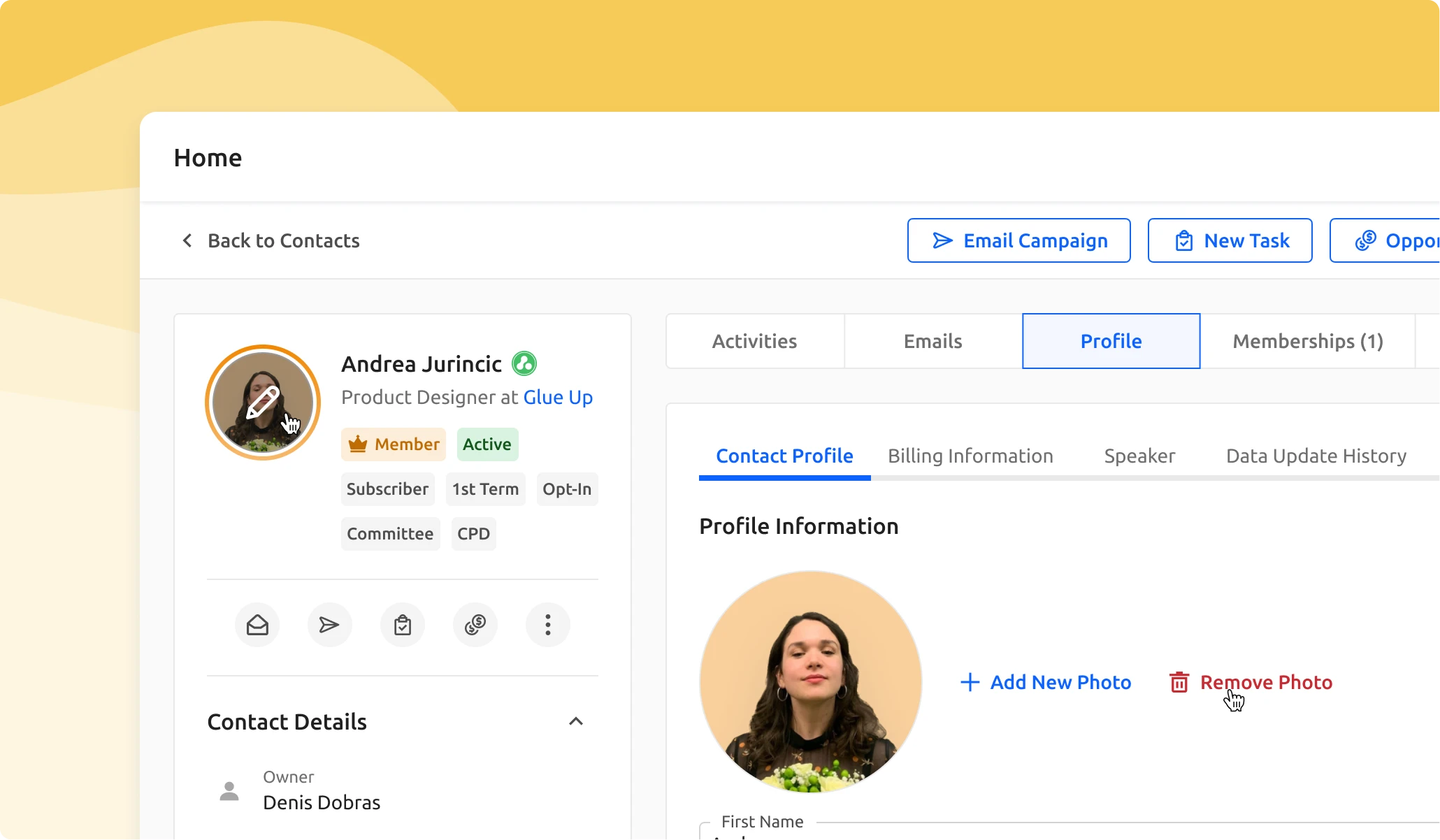
It is now possible to remove the old profile photo in addition to uploading a new one.
This option is available in the Contact/Company profile, Membership details, and Event attendee list. Any changes made will be seen across the entire platform.
The CPD Certificate’s Custom Field Addition Option
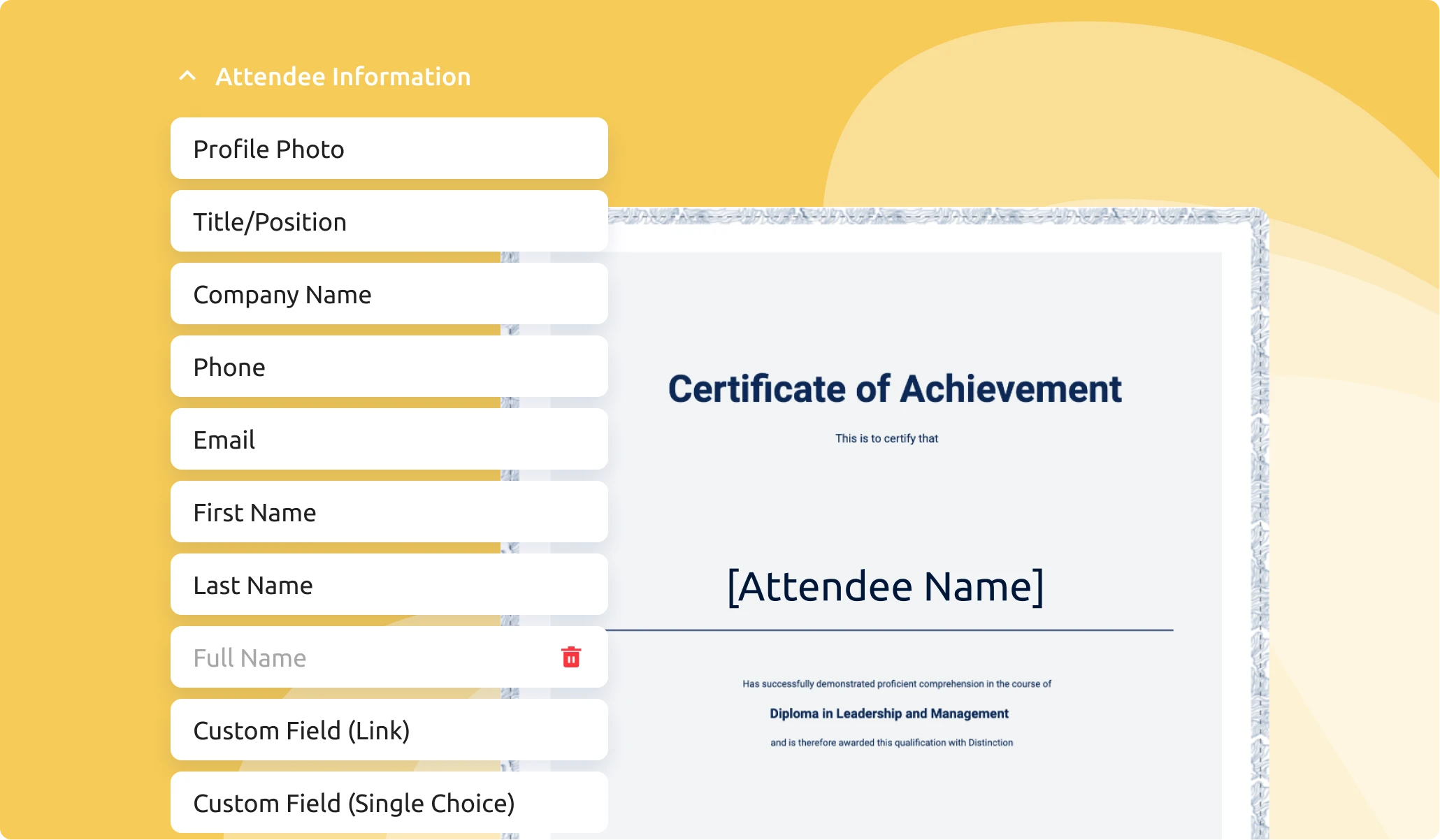
More detailed information can now be added to the CPD Certificate* from the custom fields you made in the Registration Form. This will provide you with more options in terms of organizing and designing the certificate according to your preferences.
*Note: This option is only available if your package includes the CPD Add-on.
Use Our Mobile App to Create Your Business Card
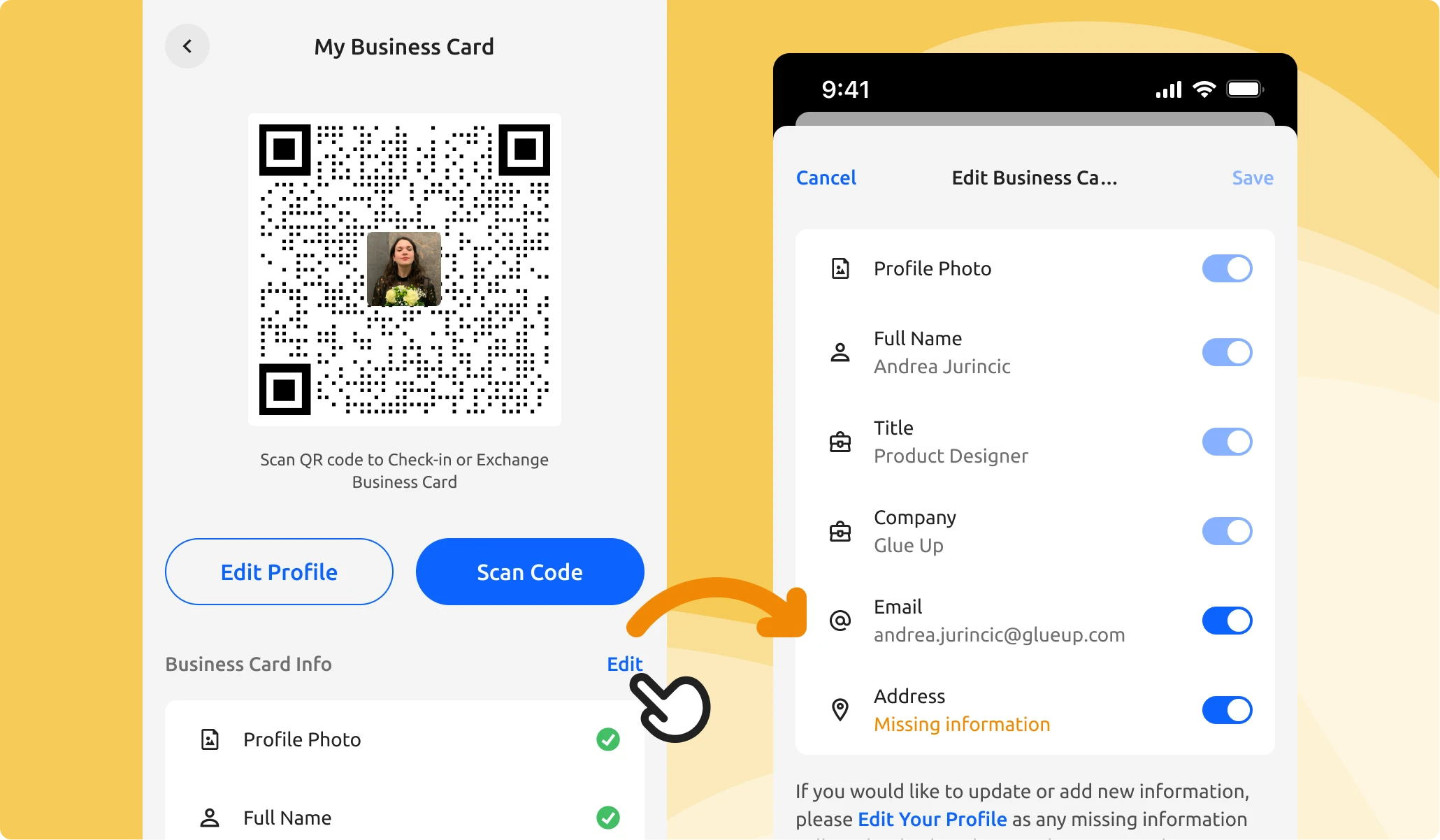
The Business Card Builder feature is now available on both iOS and Android. To access it, simply tap on the QR code icon located at the top right of the main screen. Then select Edit to configure your business card.
You have the option to choose which information to include. If any information is missing, you can adjust it from your profile.
Stay Tuned!
We are always looking to make your experience of using Glue Up better. We will keep you updated as we ship more improvements with the next Product Monthly Updates post.
For any questions, as always, reach out to our Customer Support. To learn more about Glue Up and how it can help your Organization, book a free demo today.



