
A long-awaited feature is finally here!
When someone purchases one or multiple event tickets under their name, they can edit the registration information or transfer tickets once the registration is confirmed — provided these options are enabled on the platform.
Overview
The Event module has been improved with the following features:
️
⚙️ Settings for enabling editing and ticket transfer
✏️ Edit event registration
🎫 Ticket transfer
How to Set Editing Event Registration and Ticket Transfer?
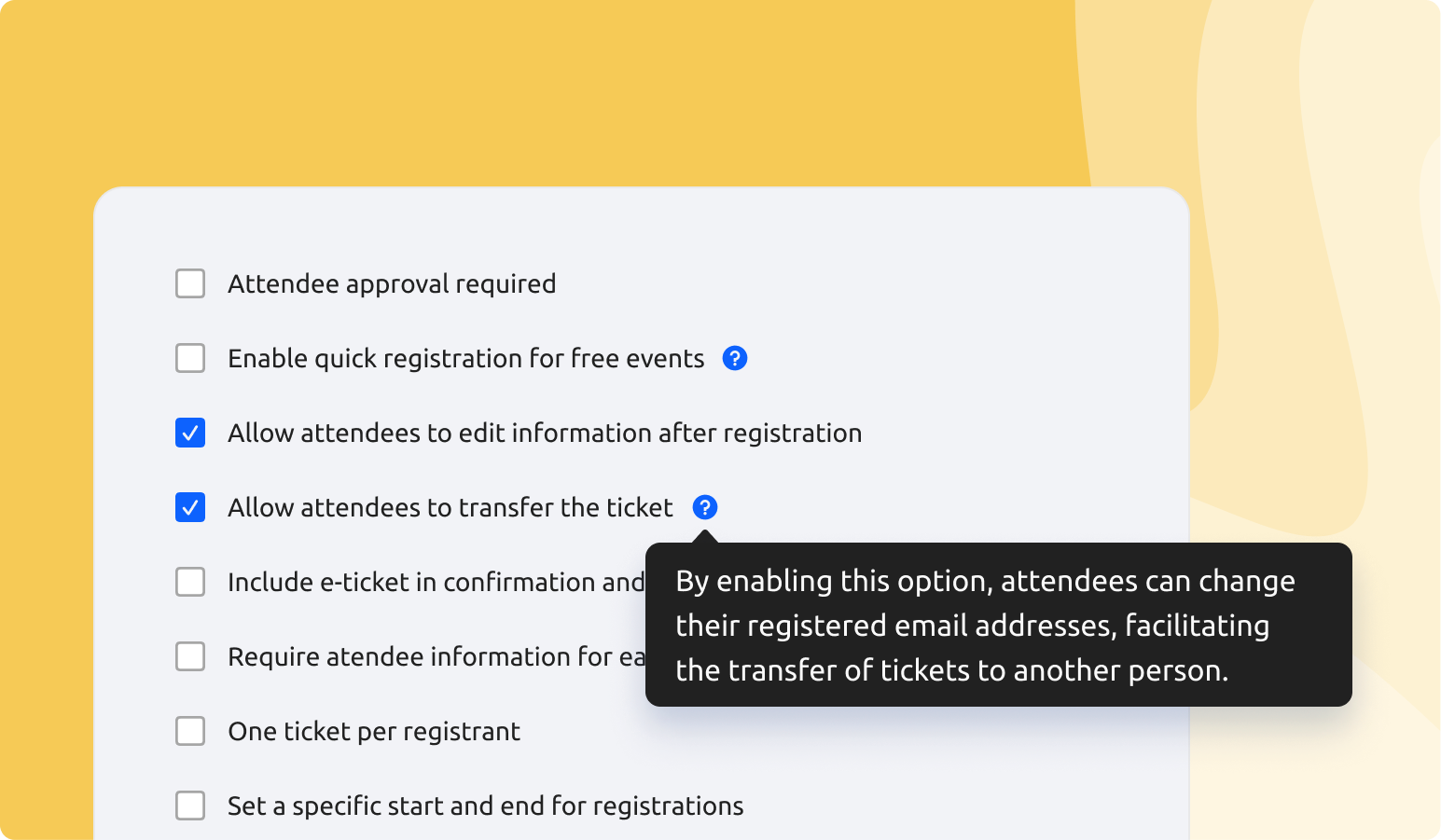
We have added two settings in the ‘Registration Options’ step that will be enabled by default:
- Allow attendees to edit information after registration
- Allow attendees to transfer their ticket
Both actions can be performed by the purchaser once the registration is confirmed.
Edit Event Registration
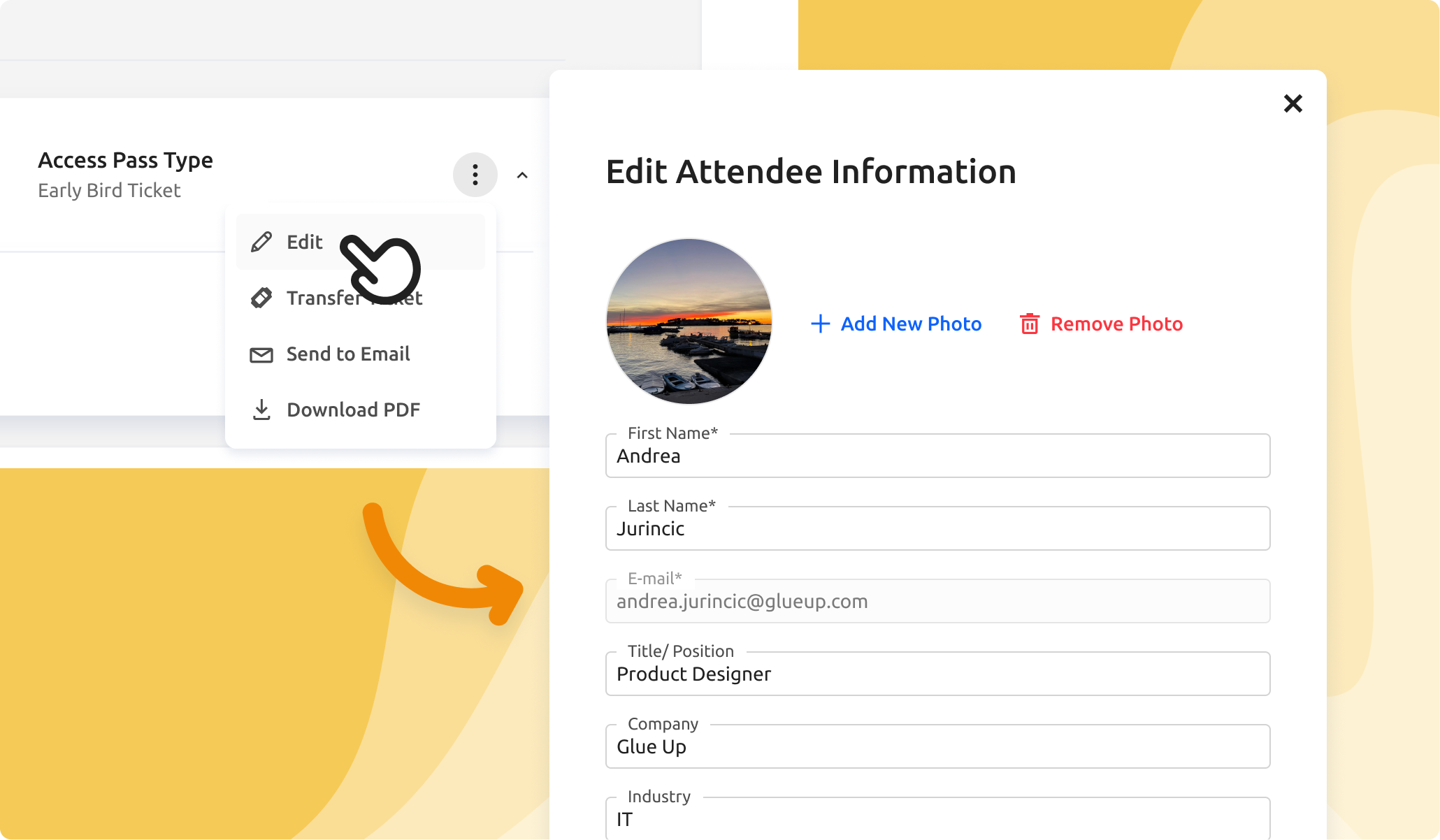
When the ‘Allow attendees to edit information after registration’ option is enabled, the purchaser can edit everything in the registration form except the email address.
Any changes made will be reflected in the ‘Attendee List’ and the attendee's ‘Contact Profile’.
Ticket Transfer
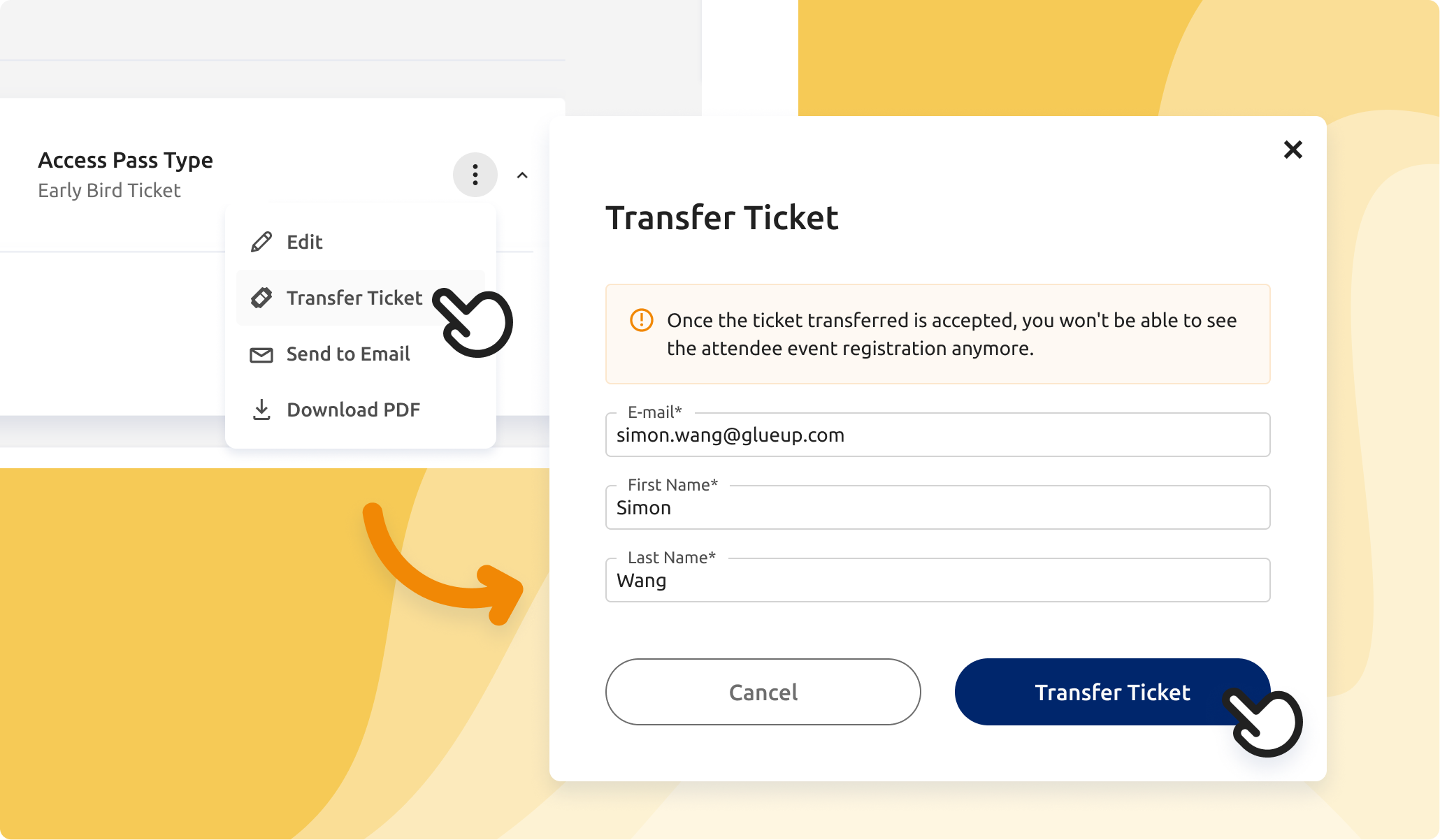
When the ‘Allow attendees to transfer ticket’ option is enabled, the transfer can be initiated by providing a person's email address, first name, and last name.
After the transfer is initiated, the ticket is sent to the recipient via email for claiming. To claim the ticket, the recipient must complete the registration form. Whether the ticket is claimed or declined, the original purchaser will be notified via email and through notifications. Once a ticket is successfully claimed, the new attendee can edit or transfer it again.
Ticket transfers will also depend on your ticket options. For example, if a ticket is for members only, the system will prevent transfers to non-members.
As well in this case, any changes made will be reflected in the ‘Attendee List’ and the attendee's ‘Contact Profile’.
Stay Tuned!
We’re always looking to make your experience of using Glue Up better. We’ll keep you updated as we ship more improvements with the next Product Monthly Updates post.
For any questions, as always, reach out to our Customer Support. To learn more about Glue Up and how it can help your organization, book a free demo today.



