
Hosting events these days isn't just a physical task, it's become a digital one as well. Your attendees are online every single day, and it's because of this fact of digital modern life, that you should be leveraging an event website builder that can help get your website it's very own automated events portal. You'll be able to let your users keep track of upcoming events, register, and get informed all within your website, but without all the hassle of developing new pages on your own and manually updating future events every time one comes up.
Why Use an Event Website Builder?
Events pages on websites are not like most other pages on your core site experience. Generally, web pages for business are quite static, with changes and updates made every month, or even annually. The need for a service to help manage these pages are not really needed. Event pages are a different story though. These pages have specific functions that need to feed into back-end tools that help to manage the event easier.
The page needs to be up to date in real-time with event date scheduling, ticketing and more. Users who register on these pages need to be fed into a CRM, and from there, start a chain reaction of promotional emails, reminders, and much, much more.
Event pages can be done by hand, but it's just not worth the effort, especially if you expect to be pumping out event-after-event. What you really need is a tool that's entirely focused on getting you a dynamic events page(s) that can take minutes to set up with simple drag-and-drop features.
We've picked out 5 awesome event website builders that let you create an entire events portal from scratch using drag-and-drop features that make managing these pages a breeze.
Quick Reads
Glue Up
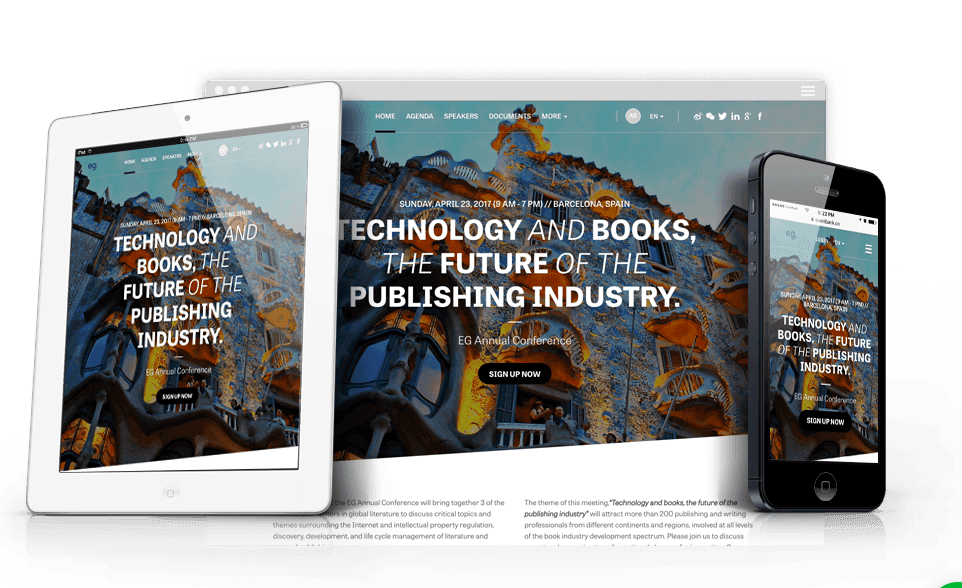
Glue Up is an all-in-one event management solution that helps make managing events feel more like driving a car, riding a bicycle or any other expression that suits your fancy. Glue Up's platform revolves around the CRM as it's core, where it feeds to and from the relevant information on members and attendees, and with this info, feeds the other tools like Email Marketing, Event Website Pages, Ticketing & registration, and more.
The Builder
Glue Up's Event page builder is possibly the easiest one-time solution for event pages for any organization, as it's securely hosted on Glue Up's high-authority domain with enough customization that it combines the best practices in event page design with the expressive design of your current website.
Simply linking your main site to the event pages will be both seamless and easy, allowing users to quickly understand your latest events on your schedules and immediately enter an easy-to-use registration process. With pricing and membership options completely up to you, the world of events becomes quite clear to your audience.
Page building is at your fingertips with templates of the best-performing event sites on the Glue Up platform, taking the guesswork out of event page design. Everything about the drag-and-drop tool is easy-to-use as it's all essentially the same functions you'd be familiar with on other tools, at the same time similar functions are themed from other tools on the Glue Up platform. So, if you're an expert at email building on the Glue Up platform, then you'll have no problem grasping the event website builder as well.
Among that, traffic that gets capture or tracked along any pages on your new event page get recorded on the Glue Up platform's CRM module, keeping all your data in one place. This also includes the Email Marketing modules as well where your event website's content can be used to automatically update emails with the right information without needign to make emails from scratch.
Sold? Book a demo and see more of the platform yourself.
Elementor
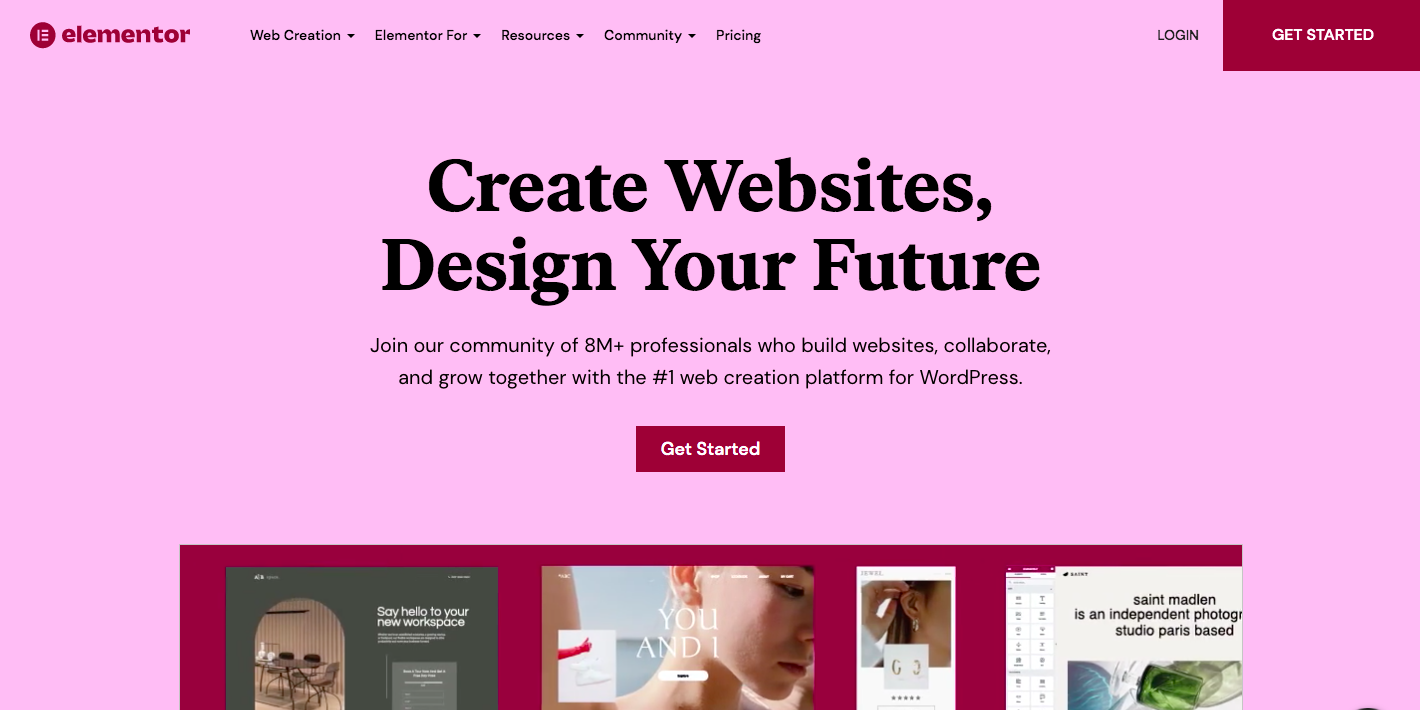
With more than 5% of all websites built with it, Elementor is the most popular way to build comprehensive websites without having to tinker with code.
Used within WordPress, Elementor users can choose to host their website on a WordPress hosting provider. Alternatively, they can subscribe to Elementor cloud, and have the website building platform host the website for them.
The Builder
Designed to empower web creators, Elementor boasts a dynamic visual editor. Users can leverage the platform’s intuitive drag and drop features to customize or tweak their website.
As a WordPress website builder, Elementor users can choose from thousands of pre-designed, fully responsive website templates. They can also leverage Elementor’s popular Hello theme. A webpage’s equivalent of a blank canvas, Hello is a ‘super’ WordPress starter theme; it’s lightweight, minimalistic, and blank theme and can be customized to fit any design concepts or end-user needs. Just as important, Elementor enables you to control every aspect, design element, and website functionality with custom code.
This way, Elementor users can easily design and create stunning, professional WordPress websites at scale.
WordPress
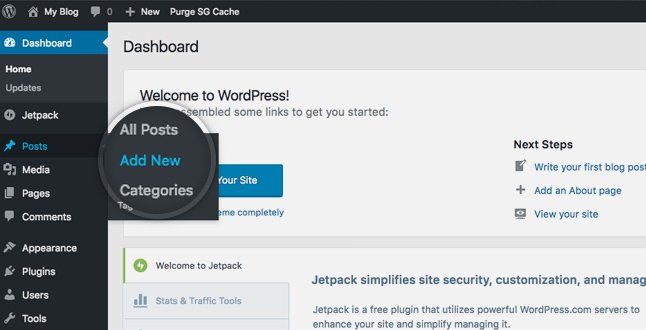
WordPress is the go-to CMS for all things website and page building if you know how to work it. WordPress is one of those things that if you know how to set it up juuuuust right, then you'll make mincemeat of any web project. Only, you'll run into the same issues that event pages have from the pure principal that they need to be kept up to date often. So, unless you feel like spending hours each week keeping your event pages up to date, here's how you can set up WordPress to become more like a drag-and-drop event website builder.
Choose a Visual Editor
In WordPress, unless you're an HTML code-monkey, there are a few add-ons that give you the drag-and-drop functions that are not readily available when you first install WordPress on your domain. Like Legos, WordPress sites can be mixed and matched with plugins and add-ons that help your site truly shine. (But don't go too overboard with plugins as some plugins may interfere with others and cause instability.)
The two main tools to start with are the ones that give you the ability to drag-and-drop elements of a web page, other elements strictly related to events can be added later on. Elementor and WP Bakery are both tools that are visual drag-and-drop web page editors that can be re-purposed into an event website builder.
Elementor is a more user-friendly editor that sacrifices precision for a truly visual inspection mode that makes changes in complete real-time to your web page. If you're good at eye-balling your changes, then this may be the easiest editor to adopt.
WP Bakery, however, is more of a precision-based model of event website building as it focuses on rows and usage of templates to give adequate spacing and coloring to the page as a whole. With both editors, an identical page can be made, but it depends on the usability that best fits the developer for it to really give its value.
Once you've got your visual editors all picked out, simply choose a template the best suits your event management needs, and go to town. The only thing to keep in mind at this point is that this method lacks CRM, automation, and any other necessary tools.
This list is not about event page builders that have these items, although some do, so do your due diligence and make sure your other tools like CRM and Email Marketing solutions can easily integrate with your new WordPress event pages.
EventCreate
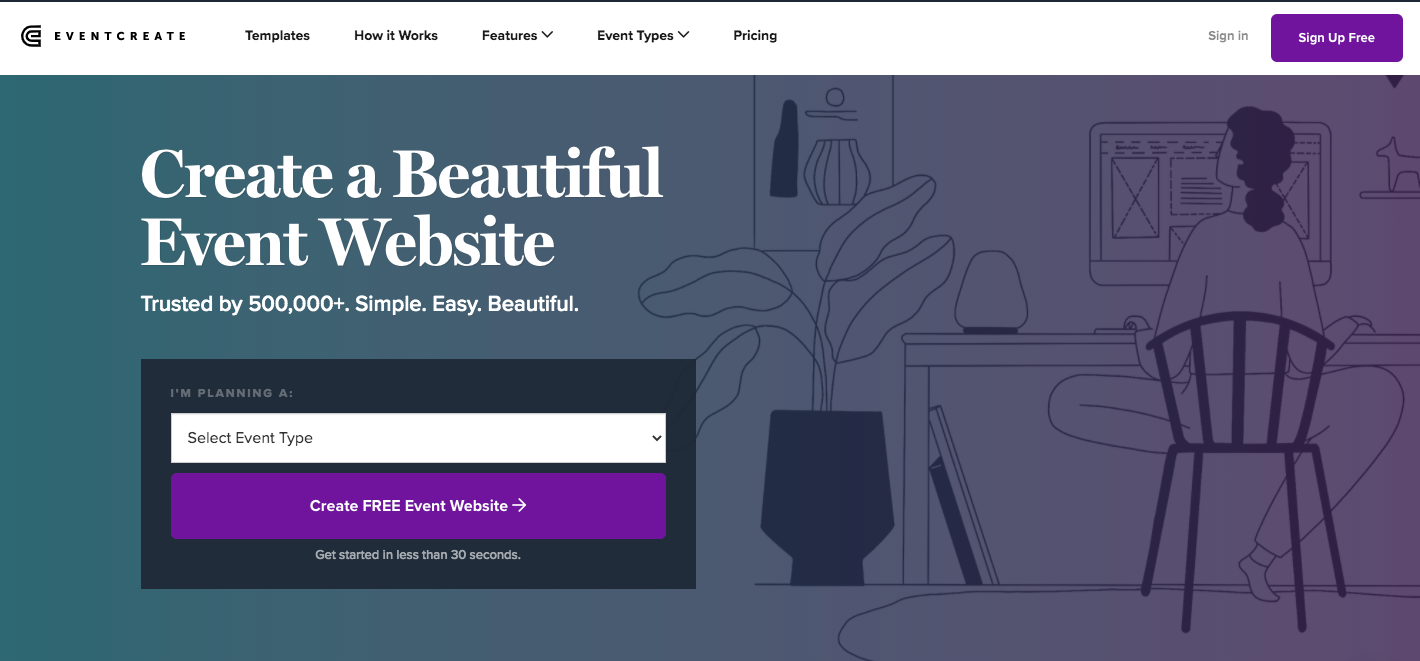
EventCreate is strictly an event website builder that leverages a domain purchasing network that puts the power of the event website in your hands. This method is for those who are looking to have a straightforward event website based on a core template.
This is only really useful if you do not insist on changing your website much in the future, as it seems there will be quite a deep integration of the template into the HTML framework of the web pages. (Though for paid customers, CS representatives will help you integrate third-party tools to make it easier to reach goals.
The Builder
The EventCreate event website builder is certainly a visually pleasing tool, as it starts off with 3 simple questions that help get your page up to speed in no time. However, there is not much say you have in changing the template of the web page as customized pages and templates are for paid customers only. Otherwise, it's an extremely competent drag-and-drop interface that clearly highlights rows of content to make it easier to see your real-time changes.
For EventCreate, it's an easy to use platform that if there is no other alternative, or, if their templates suit you just fine, then it's the perfect choice until you feel the need to customize, where at that point, you need to decide whether to pay or to switch to a new website and effectively upgrade so that you might be able to integrate later on.
This is an especially frustrating situation as you'll be forced to pay for customization and integrations if you ever want to integrate tools you use like CRMs to your EventCreate site and it's forms.
Bizzabo
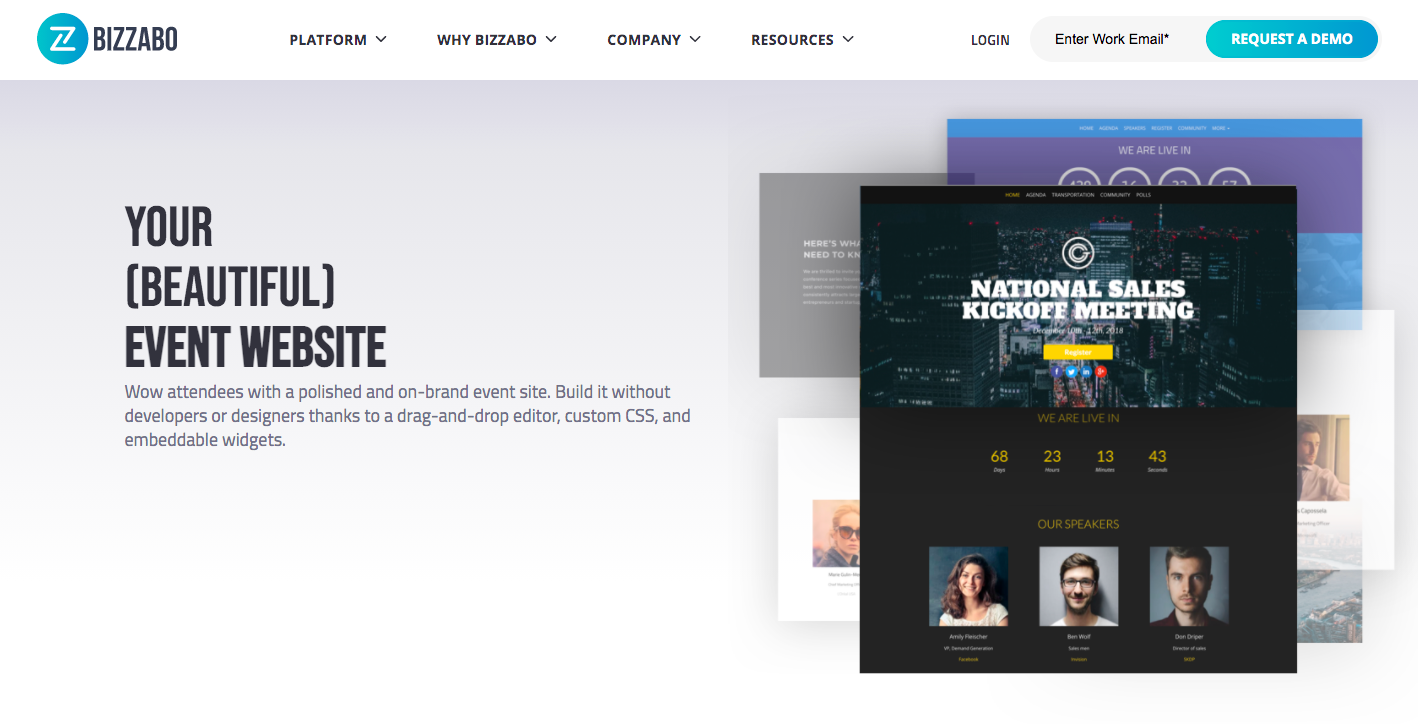
Bizzabo is an event and membership management platform that focuses on the digital side of hosting. This includes hosting a website that is built with their event website builder, and it feeds information off of current events to help build a dynamic website that updates as you host and expand events. Where Bizzabo excels is its use of a plethora of templates that look beautiful and fit well.
The Builder
Bizzabo's event website builder can be simply summarized as extremely simple. Almost too simple. Majority of the drag and drop features are not so much graphically concerned but are mainly widgets that are a reflection of different aspects of the platform.
It's as cookie cutter as you can get, but that's not necessarily a bad thing. If you know yourself well enough to understand you're not the best at designing web pages, Bizzabo's templates and widget style of drag and drop already do the legwork for you so you don't have to worry what looks best.
For branding options, you'll have to pay more than the base package, so that's something to consider. Otherwise, Bizzabo's event website builder is run-of-the-mill, but it's not a bad mill to be working at for the most part. The balance you'll need to find here is whether or not your users are susceptible to content, or graphics more, though, in our experience, content is king.
Aventri
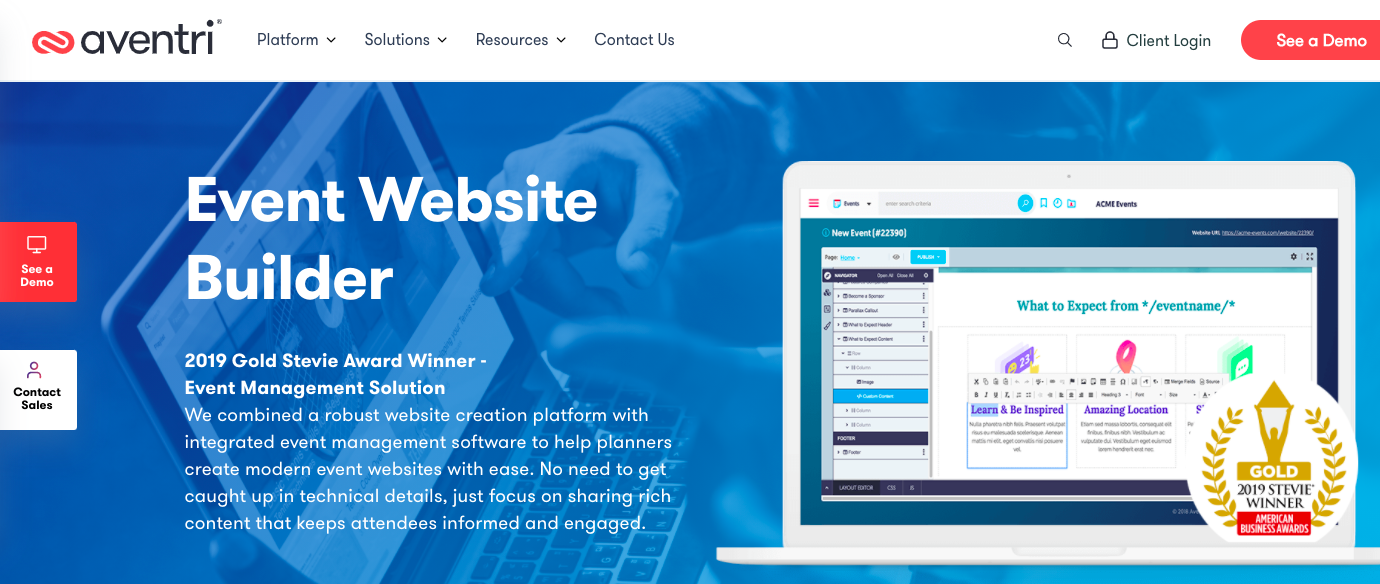
Aventri is another one of those event & membership management platforms that have the all-in-one approach to the solution of managing memberships, events, and promotion. This includes a well-to-do event website builder that puts the power of the event website into the palm of one's hand. The platform is complex but easy to manage with enough options to keep you busy for a good long while.
The Builder
Aventri's event website builder is coming from the same methodology of Glue Up and Bizzabo, but it's focusing less on the user's experience with template web pages and more on the style and development options. Taking the opposite route of Bizzabo's methodology.
The entire tool is drag and drop, but the settings for each module goes into incredible detail that makes it so you can adjust the smallest of settings for each module all the way up to global settings. This is for tech-driven event planners who seek to leverage the customization of the platform for perfected webpage SEO and design.
Glue Up streamlines website design and development for associations, chambers of commerce, nonprofits, and other membership organizations with a solution that's both swift and feature-packed. Their websites boast SEO-friendliness for high search engine ranking and visibility, while robust security measures safeguard member data and privacy. This empowers you to establish a dynamic online presence that attracts and engages your community, all within a user-friendly platform.
If you're still not sure what platform works best for your organization, Contact us at Glue Up and we'd be more than happy to walk you through how our drag & drop website builder works.



