
In today's competitive market, organizations are constantly seeking innovative strategies to boost revenue and enhance customer engagement. One effective approach is to integrate the offering of additional products with membership applications and renewals. This method not only provides a seamless way to introduce new or complementary products to your members but also capitalizes on the opportunity to increase sales during moments when your members are already engaged in a transaction with your organization.
Unlock New Revenue Streams with Customizable Membership Products

Start selling a wide array of items ranging from coffee mugs, hotel bookings, pens, T-shirts, notebooks, water bottles, tote bags, keychains, and tech accessories like USB drives and phone cases. This diverse product lineup allows you to cater to a broad spectrum of members’ interests and needs, making it easier to find something for everyone. Whether it's for promotional purposes, member rewards, or simply to increase revenue, these items can be customized with your branding to enhance visibility and loyalty.
Products Catalog
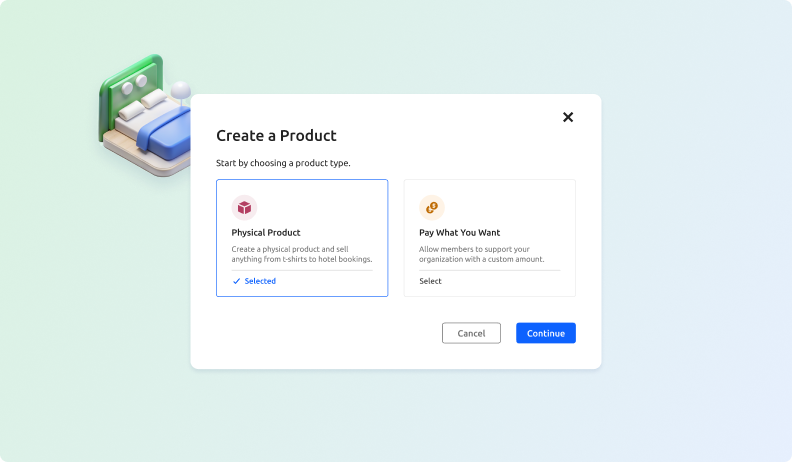
We've introduced a new feature in the Membership Settings called the Products Catalog. Here, you can add new products that can later be integrated into your various membership types. This enables new applicants and those renewing their memberships to purchase additional products alongside their memberships.
Add a Product
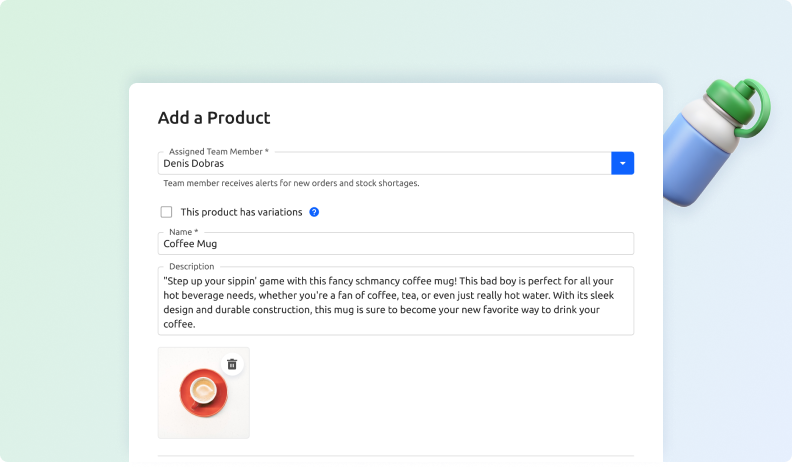
Adding a new product to the product catalog is straightforward. Simply enter the title, name, description, and photo, then set the price. If the product comes in variations, remember to indicate this before inputting the detailed information.
Products Overview
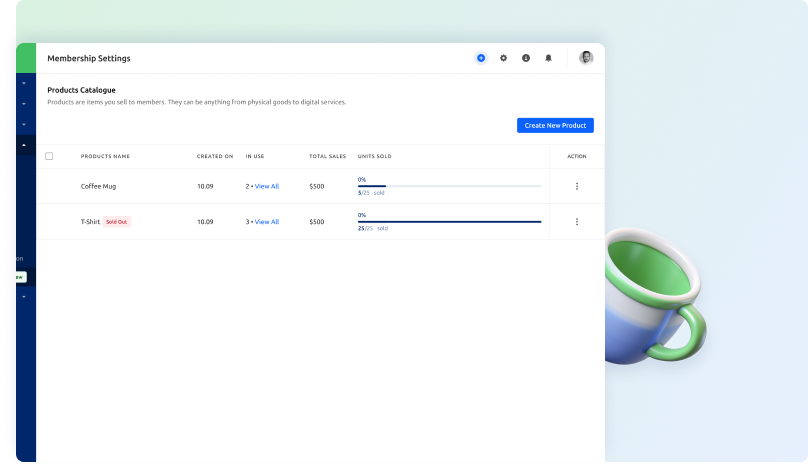
The products catalog provides an overview of all added products. Here, you can monitor sales performance, manage inventory and visibility, or archive products that are no longer needed.
Add products to Membership Type
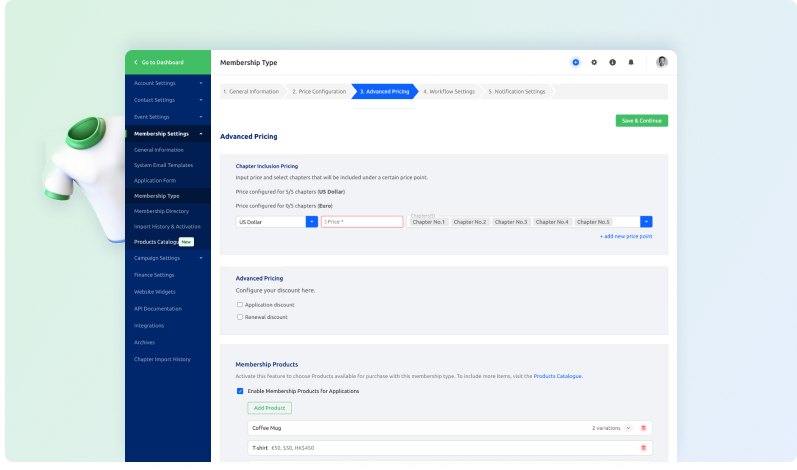
To include a product in a membership type, navigate to the third step under Advanced Pricing. At the bottom, activate the option to add membership products for applications and/or renewals. Then, choose the products you wish to add, and they will be incorporated into the membership type.
Product Overview from the Member Side
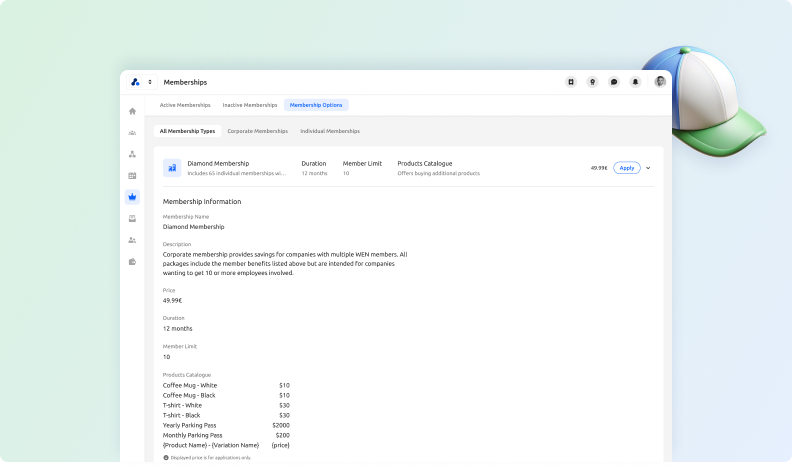
Before applying for membership, members can view if a particular membership type allows the purchase of additional products. By expanding the membership card, members can see all the products associated with that membership type and their respective prices.
Buying a Product
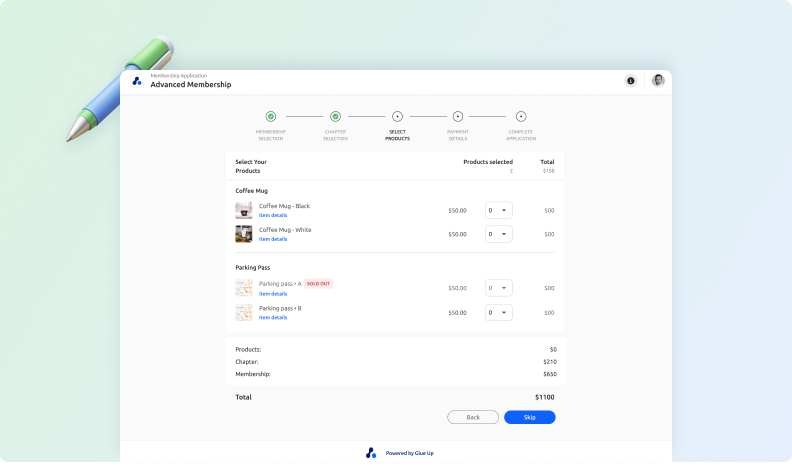
In the third step, members will be presented with an option to add a product to their memberships.
Stay Tuned!
For any questions, as always, reach out to our Customer Support. To learn more about Glue Up and how it can help your Organization, book a free demo today.



