
Last month, we introduced a slew of cool new features, perfect for kicking back and maximizing your experience this summer.
We've updated the opportunities feature in the CRM, revamped the communities' files structure with adding one-level folder nesting, and enhanced several features related to chapter management. Additionally, we've made small but impactful updates across both the admin and user sides.
Let's dive in and check it all out together!
Updated Files & Folder Structure In Community
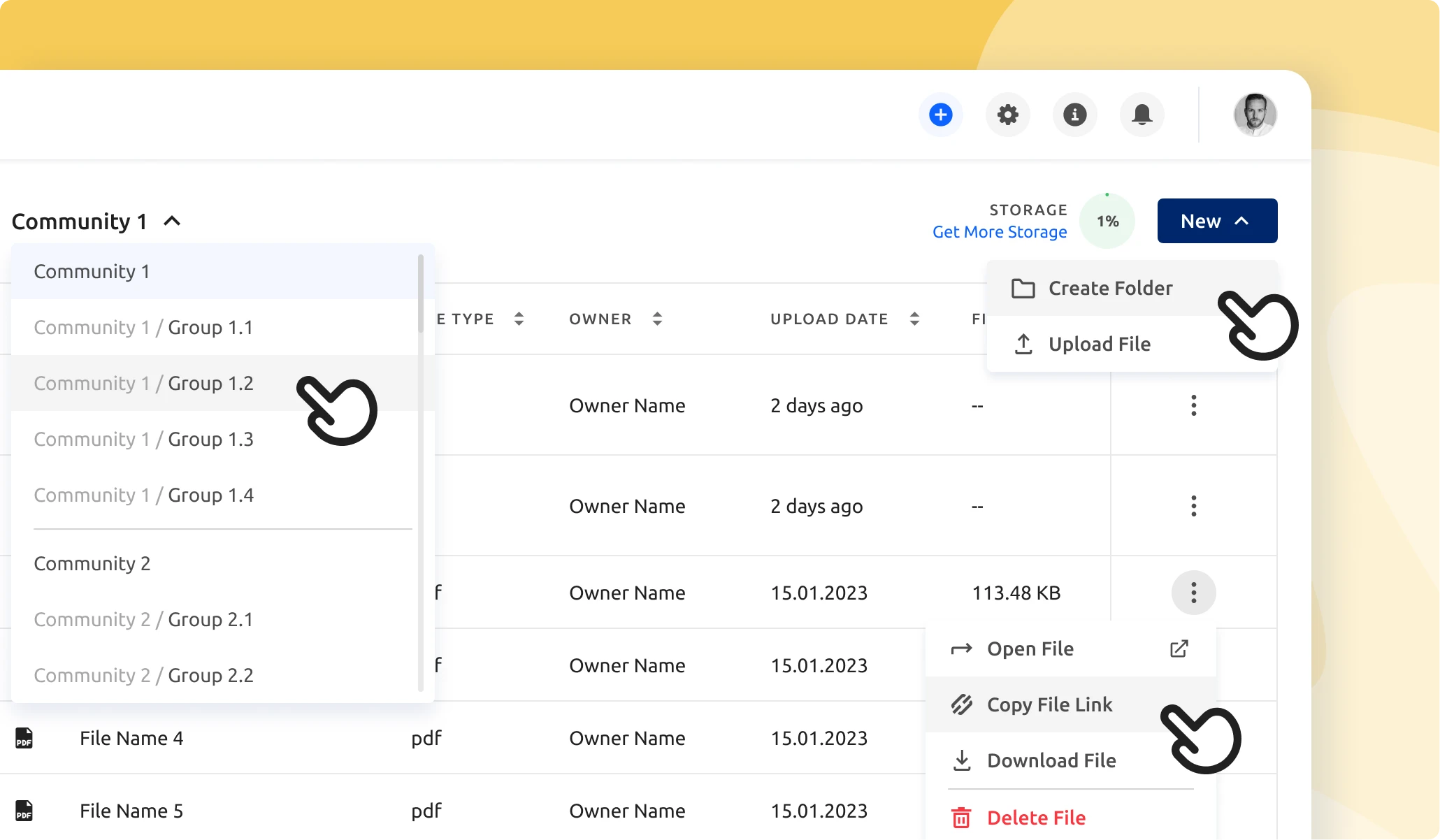
With the update made in June it is easier to access shared files as we organized them by community and group using a drop-down menu. You may also easily make new folders, open files in a new window, copy file URLs, download files, and delete files from the admin side.
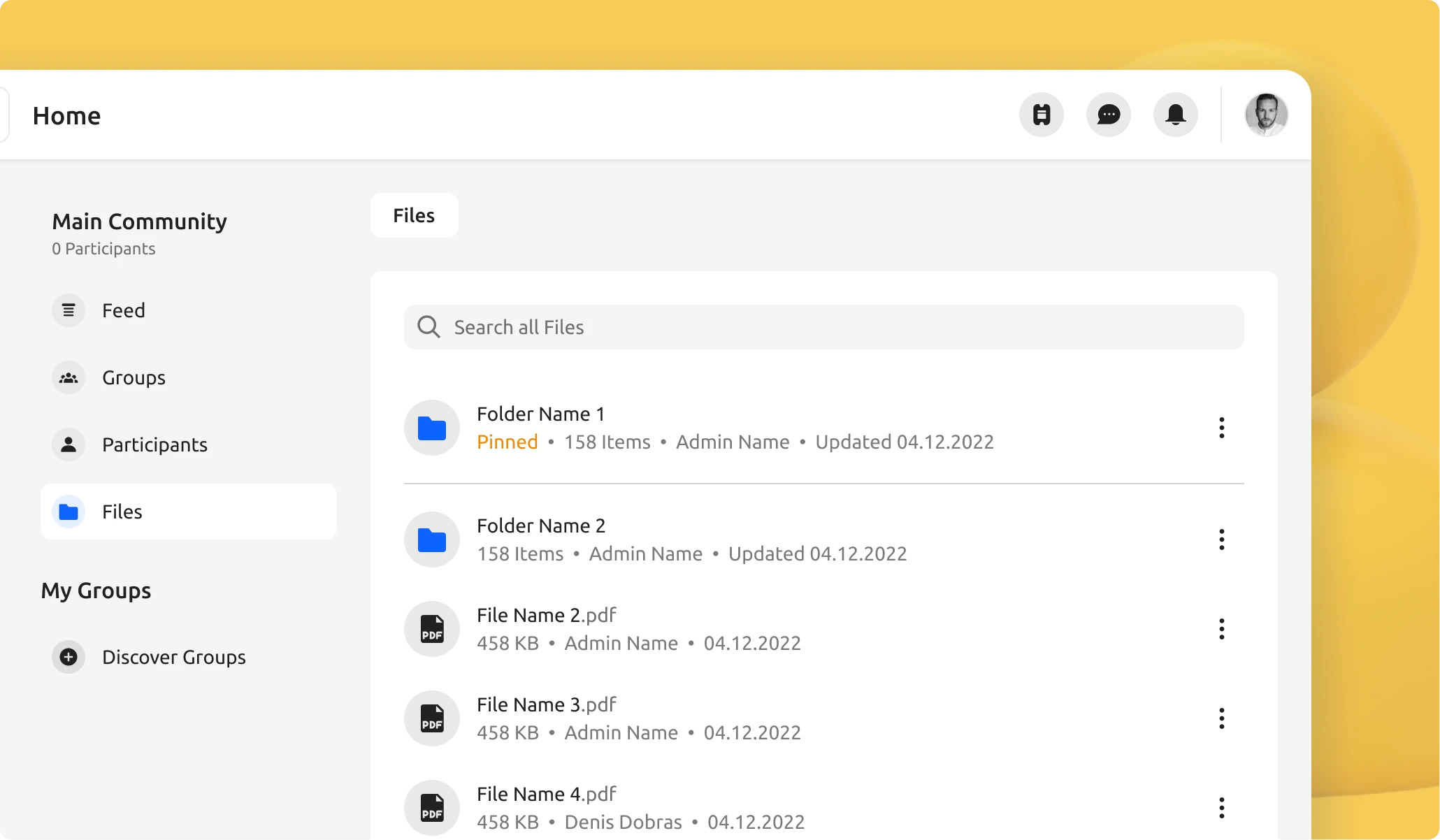
The list of files appear on My Glue precisely as it did when it was uploaded from the admin side. It is considerably quicker and simpler for community members to locate a certain file and pin one file or one folder.
You can find more information on our dedicated blog post and HelpDesk article!
Elevate Your Deals Management With Our Advanced Opportunities Features
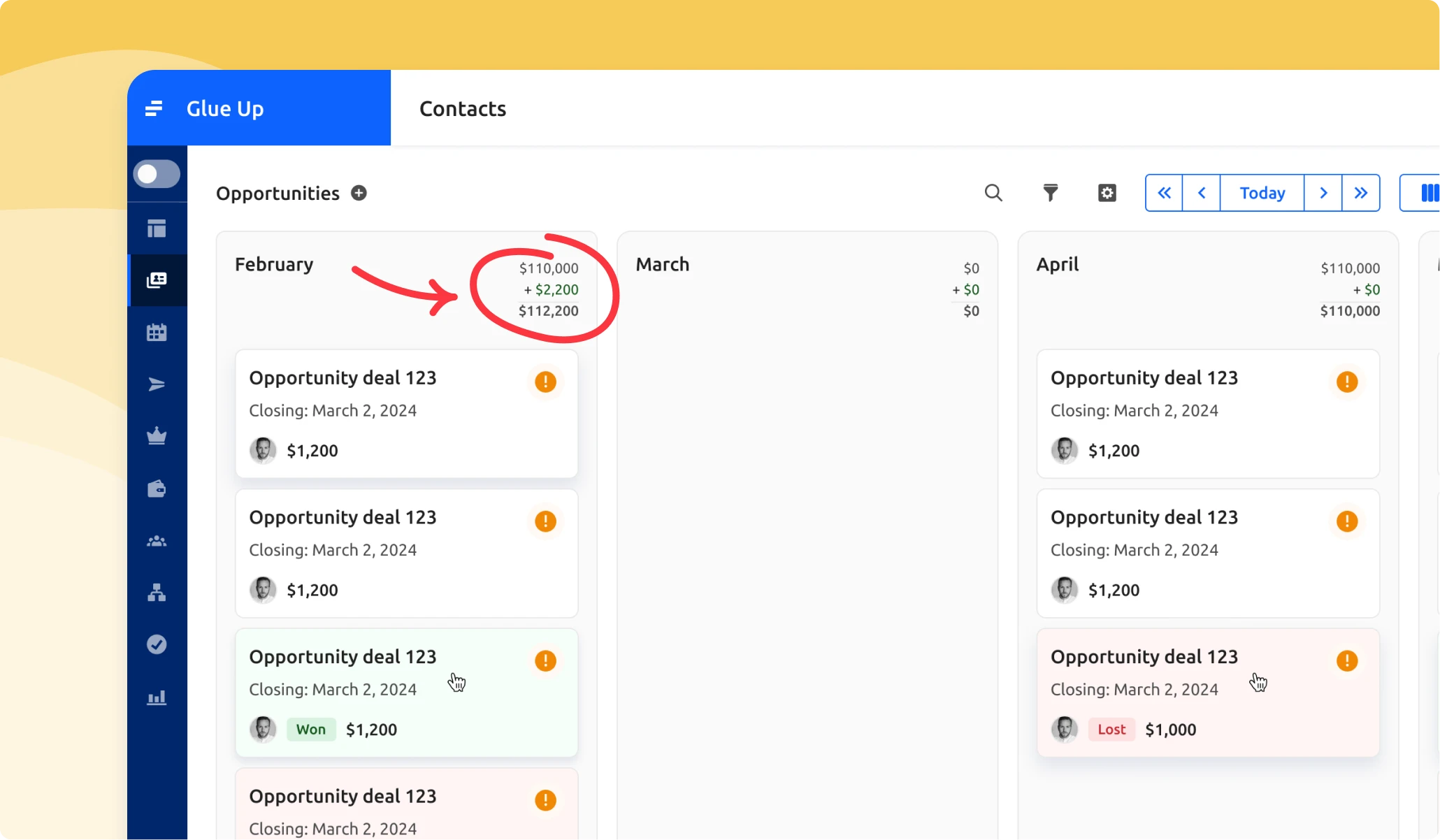
We have updated the reporting options for a clearer view, increased customization for more flexibility, and improved opportunities to give you better financial insights and management. We have also added the "Forecast" view to predict your revenue based on the anticipated close date of deals, and we have added "Opportunity Boards" for multiple opportunity views.
Further details are available on our dedicated blog post and HelpDesk article!
*Please note that Multiple Opportunity Boards and Forecast View are premium features of our advanced CRM, available as a paid add-on.
An Additional Filter For Chapter Inclusion Membership
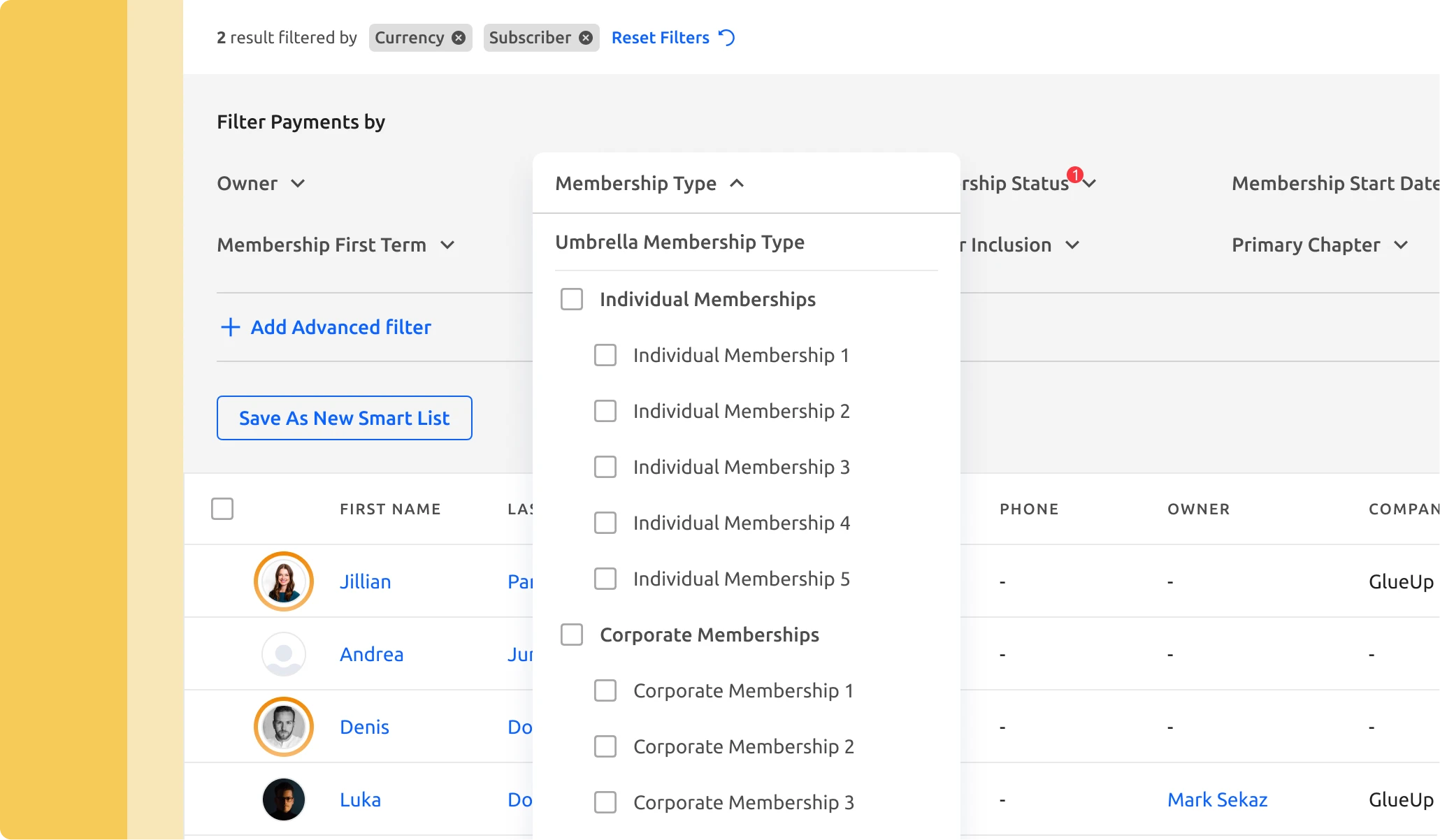
The Chapter organization can now locate the Umbrella membership type in the filter of the Members and Memberships list. For chapter organizations with membership types that include chapter inclusion, this feature is helpful.
Wait, There Is More!
- Community posts email notification is now disabled by default. However, you can always enable it and adjust other notifications from My Glue's Notification Settings;
- The "Select all" option is now removed in the chapter inclusion membership application Chapter Selection stage;
- When users are not logged into Glue Up, the Organization Settings - Organization Time & Date setting will display the time format for all events;
- Added dimensions and size restrictions for uploaded photos in the Community;
- Added Umbrella membership types in the "Members Only" event ticket option for the Chapters that use the Chapter Inclusion membership types.
Stay Tuned!
We are always looking to make your experience of using Glue Up better. We will keep you updated as we ship more improvements with the next Product Monthly Updates post.
For any questions, as always, reach out to our Customer Support. To learn more about Glue Up and how it can help your Organization, book a free demo today.



