
Running a webinar can be a daunting task and may not be a process you know very much about. However, companies around the world have been implementing webinars as part of their strategies in order to adapt to the changing business and social environments caused by the COVID-19 pandemic. Anyone can launch a webinar but to make a webinar successful is no easy task. However, here we have provided 27 Strategies that can help you run a successful webinar.
Quick Reads
1. Price Considerations

Pricing your webinar is a very important aspect of running a paid webinar. A webinar that is too expensive can dissuade potential audience members from participating, however, a webinar that is priced too cheap can lower the perceived value of it. Ensure that your pricing point increases the perceived value of your webinar, while not so high as to dissuade people from joining.
2. Chat Room Experience
A chat room experience is a helpful tool that can increase the perceived value of your webinar. The ability to interact with other audience members of the webinar can be a helpful tool that keeps people engaged and less likely to leave the webinar early. Ensure that you as a speaker should ask questions to the audience and explicitly ask them to enter their thoughts in the chatbox. This can ensure increased engagement and keep people from leaving your webinar early.
3. On-Screen Agenda
People like to have a road map to see where they are going. Being kept in the blind can trigger thoughts of confusion and trepidation on what would come next. Having an agenda can help audience members follow along easier and capture the most important topics that they wanted to focus on during the webinar. In addition, an agenda does not only help your audience members but can also improve the speaker’s time management and experience. This can ensure the speaker stays on topic and manages his or her time in a manner that does not extend the duration of the webinar to encroach on audience member’s personal time.
4. Individual Zoom Links
Zoom is a very commonly used Web Conference software. Around 300 Million daily participants join Zoom meetings each day. Since it is so commonly used, most people will not need to install another piece of software to join your webinars when Zoom is used. The one main issue with Zoom meetings is that they can be joined by just having access to a link.
This means that if one person pays for your webinar they will be able to share that link to an unlimited number of people to join the webinar as well. Due to this fact, you need to have an integrated Zoom software that generates individual links that only a single person can use. Once you do that, you will be able to charge for webinars hosted through Zoom.
5. Solid Platform

When hosting a webinar, many technological factors are at play. This creates a need that none of them go wrong during your webinar. Sometimes technological issues that happen can be out of your control, but regardless it conveys a sense of unprofessionalism. Ensure the platform that you are utilizing is a solid platform that has been tested and as many bugs as possible are eliminated prior to hosting your webinar.
6. Networking Integration
Audience members who join a webinar tend to be working in the same industry or interested in similar topics. To create additional value for your audience members, who join your webinar, you should integrate an ability for them to able to network with each other. If audience members were able to design and send virtual business cards to each other, they would be gaining a lot more value from your webinar.
This can attract a new segment of audience members who join your webinar with people who have the same interests or work in the same industry as people who commonly join your webinar.
7. Contingency Plan
If something goes wrong when hosting your webinar, you should always have a back plan in place. If a speaker is not able to connect to the webinar for some reason, or drops out due to connection issues, another speaker should be already in place and ready to take over at a moment's notice. This ensures that your webinar runs its full length without extending the length of the webinar.
8. Reminders

Reminders are important to send out to your audience members that have paid to attend your webinar. You do not want audience members missing your webinar because they have forgotten. However, reminders do not solely need to be based upon audience members who have registered, they can be sent to everyone in your network to increase the knowledge about your webinar. This could increase the number of registrations for your events.
9. Promotions
Promotions are a beneficial way to convince more people to register for your webinars. Promotions give a larger incentive for potential members to purchase a ticket to your webinar. 64% of consumers tend to wait for things to go on sale before purchasing them, so when a promotion is present, potential audience members will be more inclined to purchase tickets to your webinar.
Potential promotions can be a “season” of webinars at a lower price than if the webinars are purchased separately. Another promotional idea could be to include a promotional code at the end of your webinars. These codes can be given out to audience members who stay until the end of your webinars for a lower price on the tickets of the next webinar you are hosting.
10. Early Bird Discounts
Early Bird Discounts can add up to 80% of your sales and they are a great way to boost the number of tickets you sell to potential audience members. When people see a discount next to the full price, they are more inclined to purchase the product or service because they believe that they believed they have rewarded something when they see the urgency of such a discount. While you may not be making as much revenue from each ticket as you would from selling full-price tickets, creating a sense of urgency can increase the number of audience members attending your webinar.
11. Consistency
People crave consistency in the very inconsistent world that we live in. Consistency often develops into a feeling of trust. Consistency can be achieved in two different aspects, the consistency of the webinar format and slides, and the consistency of the recurrence of webinars. If you ensure these two aspects stay consistent, audience members will start to trust you and begin to attend more of your webinars.
12. Feedback
Feedback is always important after a webinar because there is always room for improvement. As the presenter or host of the webinar, you may not see the potential small changes that could make that can vastly improve the experience of the audience members. By sending out a feedback form with open-ended questions, the feedback you receive can improve your webinars for your current audience members, as well as, improve the experience for future audience members.
13. Accessibility
Accessibility is important to consider for your webinar. Programs need to be easy for your audience members to learn to use. Programs that need to be downloaded and installed should not have a steep learning curve, to not deter potential audience members from joining your webinars. Ideally, you would use a commonly used software that audience members would have previously downloaded, to mitigate a barrier of entry to your webinars.
14. Trained Presenters

You need to ensure that the people presenting the webinars are familiar with the software and are apt at dealing with frequently encountered issues swiftly while still presenting. This ensures a smooth transition between technical issues and the webinar.
15. On-site IT Crew
On-site IT crews can help people with issues they encounter during the webinar. The ability to do a quick fix will create a positive webinar experience. To have an IT crew during the webinar, audience members can directly ask them questions during the webinar when they are having some issues rather than asking the presenter, disrupting the webinar. This creates more value for the audience member if they are having an issue because they would be able to attend the webinar as soon as the IT crew fixes their issue, rather than having to wait for the recorded webinar to be published
16. Amazing slide deck
An amazing slide deck is an important factor in your webinars since the audience members will be mainly watching your slide decks as you present. Ensure that there is a professional standard set that you want to convey to your audience members. In addition to this, you should also verify that your slide deck is interesting. An uninteresting slide deck will bore your audience members and can drive them away from being repeat audience members of your webinar.
17. Be Punctual
Always arrive to the meeting early, because some people may join the meeting a bit early and you don’t want them thinking there are technical issues when they try to join. Being early doesn’t mean you start any earlier than planned, just be one step ahead so you can start your webinar on time. Planning to be early also ensures that if there are any technical issues from your end, you have time to fix it before the planned start time of the webinar.
18. Acknowledge Mistakes and Technical Issues
When presenting your webinar, ensure that any mistakes that you see are noted and expressed to the audience. It is better to acknowledge your mistake before your audience points it out. If an audience member points out a mistake before you do, it can convey a sense of unprofessionalism. To point out and acknowledge your mistakes early on, it shows the audience that you do understand what you are talking about, however, you are still human and prone to mistakes.
In addition, if you should run into technical problems during the presentation of the webinar, acknowledge that you recognize the issue and have the tech team on standby work to resolve the issue as soon as possible.
19. Strong Promotion

Promotion is an integral part of potential audience members learning about your webinar. For you to market it well, ensure you do market research on what platforms that your target audience members frequent. If you can market on those platforms, you would be reasonable to expect to have a larger number of the audience compared to promoting on a platform that your target audience members do not frequent.
20. Know Your Audience
Ensure that you understand your target audience when picking a speaker, setting the webinar time, and also creating the slide deck. If you understand that your audience is individuals in the US wants to learn about Event Management Software, you would not be posting visuals on medical trends or hosting the webinar at 3pm in China which would be 3am on the East Coast of the United States. Ensure you have established your target audience, and cater to what they would like to see.
21. Visual Branding
Your visual brand is the first touchpoint with your customers. Ensure that you have strong visual branding because if you do, potential audience members may develop a preliminary sense of trust in you. The visual brand needs to be consistent in all marketing materials or any materials that potential audience members will see.
A weak, inconsistent visual brand will portray a sense of unprofessionalism and can deter potential audience members from joining. But a strong visual brand will have them interested, which is the first step that eventually converts them into audience members for your webinar.
22. Mobile Device Integration
25% of people sign into webinars from a mobile device, and to include this population of audience members into your webinar audience, implement mobile device compatibility into your webinar. This does not create a sense of exclusivity and deter the members of your audience who plan to sign in on a mobile device.
23. Stay on Schedule

Always assume your audience members may have commitments before or after your webinars. Ensure that you start your webinars on time and also end within the allotted time slot you have promoted. This ensures that audience members no longer need to leave your webinars early.
Moreover, it shows that you value your audience members' time. This will create a positive experience for your audience members and will increase your retention of your audience members because they know that they can plan things after your webinar and ensures the efficiency of planning their schedules.
24. Present FAQ’s
Having audience members participate in a Q & A may be a daunting task for them. In order for some questions to be asked, you might want to start by establishing some frequently asked questions and answer them. Not only does this answer some of your audience members' questions, but it can also encourage audience members to ask other questions that they may have.
25. Timing
The timing of your webinars can affect the number of potential audience members joining your webinars. You would need to pick a time that is convenient for your audience members to join. If the timing for them is not ideal they would not buy tickets to your webinar. Statistically speaking, most people join webinars between the 11am to 2pm time slots in the middle of the workweek. You can use this as a basis for your hosting times
26. Webinar Recording
Extenuating circumstances always come up in our lives and can alter our original plans. This could mean that some of your audience members may not be able to join a certain webinar on a certain date after they registered for it. You should not penalize your audience members for it, rather, you should have a recorded version of your webinar uploaded to those who signed up for the webinar. Not only can people who missed the webinar watch it, people who are going back to reuse it for reference can also re-watch it.
27. Start Your Webinar
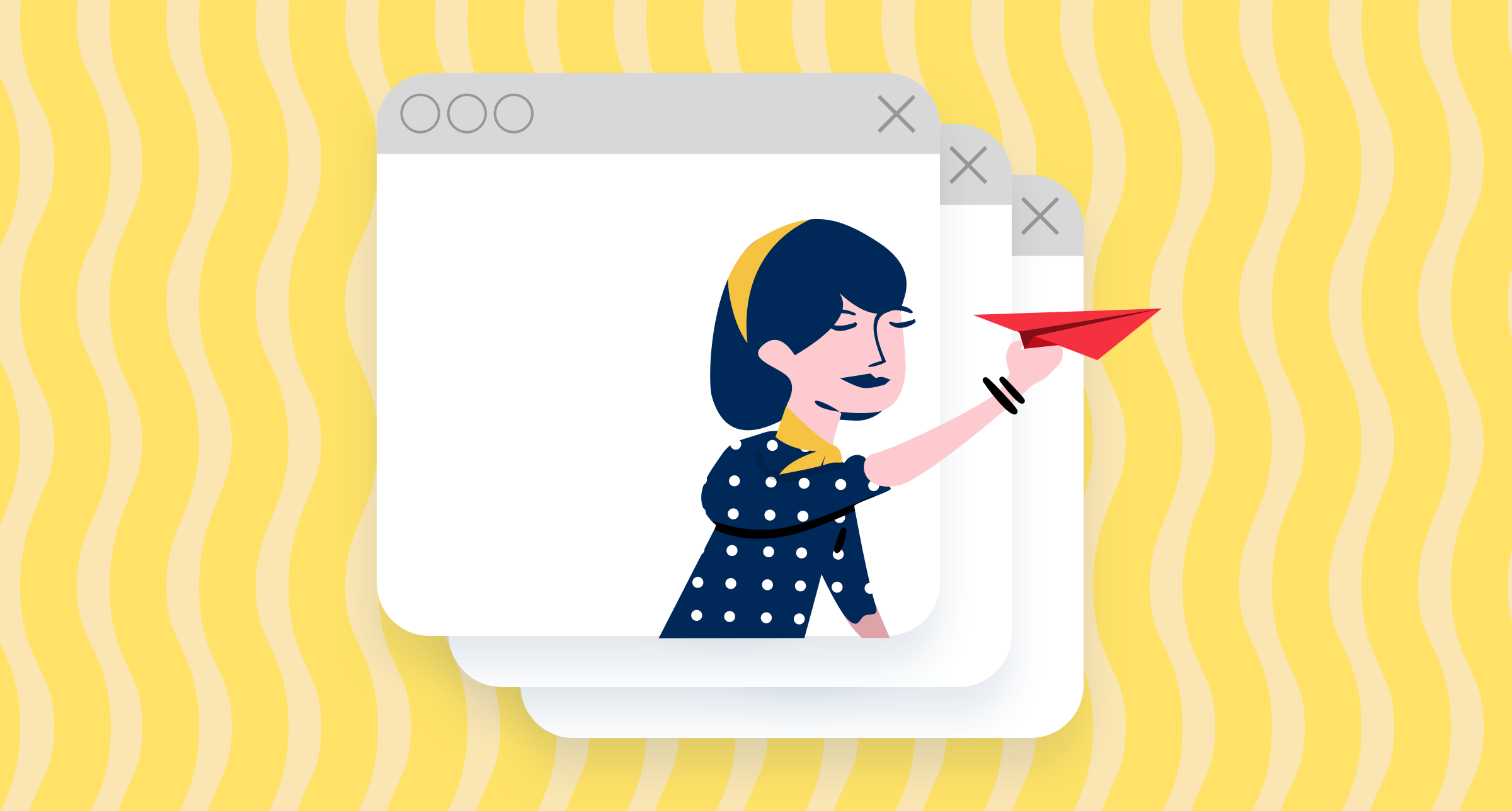
Our last tip is for you to start planning your next webinar. To have a successful webinar, you must first start planning for one and hosting it. Not all of these strategies apply to everyone and you should pick which ones can be implemented for your own webinars. Remember these tips and if you learn anything new we hope you share it with us as well! We hope your next webinar runs smoothly and turns out amazing.
If you're looking for a way to enhance your webinars, monetize ticket sales for webinars, or otherwise deliver a one-of-a-kind webinar experience, Book a Demo with Glue Up and we'll show you how our platform can do help you with a feature-rich set of tools and options for your webinars.



