
Bringing in viewers to webinars is going to become a large strategy for a lot of companies as of late. The effects of the recent COVID-19 pandemic has shown many businesses across the world who previously skirted webinars as a strategy that webinars are in fact highly engaging, effective, and accessible. But before anyone can just launch a webinar, it starts with some good webinar invite emails, follow-up emails, and other strategies that help promote any online event.
Here’s some tips and examples of great webinar invite emails that you can use to launch a smash-hit webinar for your business.
Looking for email invites for in-person events? Check out our email invite examples for physical events here.
Quick Reads
1. Short and Sweet
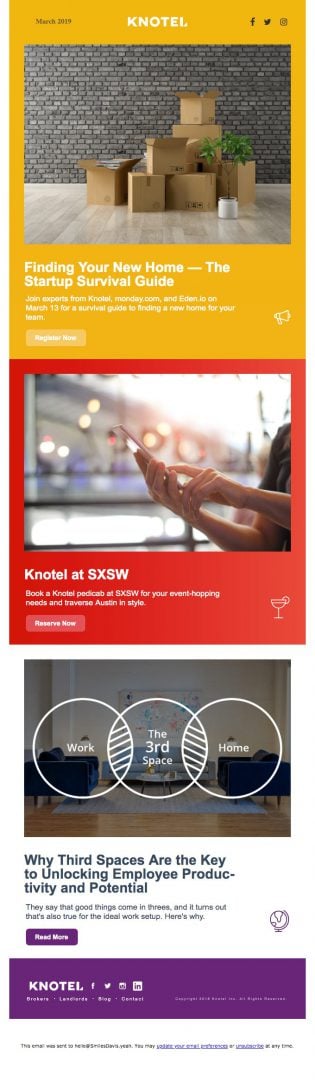
Sometimes people can be just plain old busy. A long-form email may not swing well with them, and for that reason, a short and sweet email might do the trick. What do we mean short and sweet? Just tell them in one sentence what the webinar is all about and all the pertinent details like the date, time, link for registration. Don’t even worry about naming speakers, or showing the agenda. All this can be linked to a page on your event registration page. The goal here is to make it so that at a single glance the recipient can get the big picture of the event topic and get their registration on impulse.
Best for: Short webinars less than one hour Single-speaker webinars Webinars with a low number of moving pieces
2. Long and Detailed
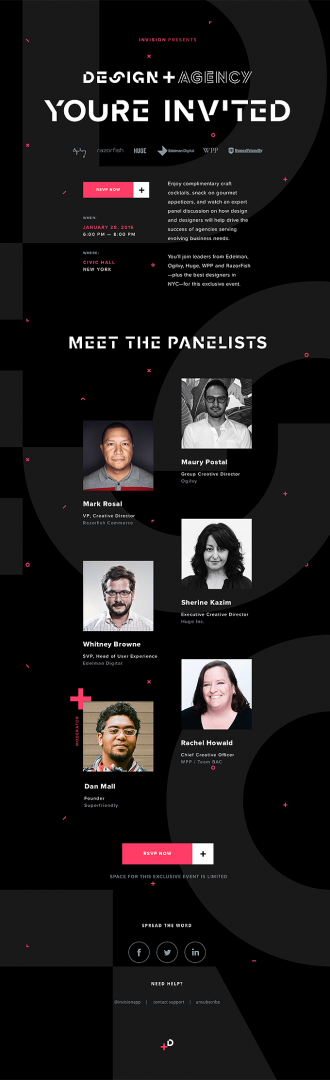
On the flip side, if your audience is a detail-oriented type, a long-form email with all webinar info may be needed to sway them into registering. This is a simple type of email because what you’re basically doing is listing out all the webinar’s details, from its full description, agenda, speaker list, everything.
This doesn’t mean to just dump everything into an email and hope for the best, remember to list everything in order of most important to least important, and then throw in some design-friendly images and formatting so it’s easy to read.
Best for: Long webinars more than one hour Multi-speaker webinars Multi-day webinars Complex subject matter
3. Animated
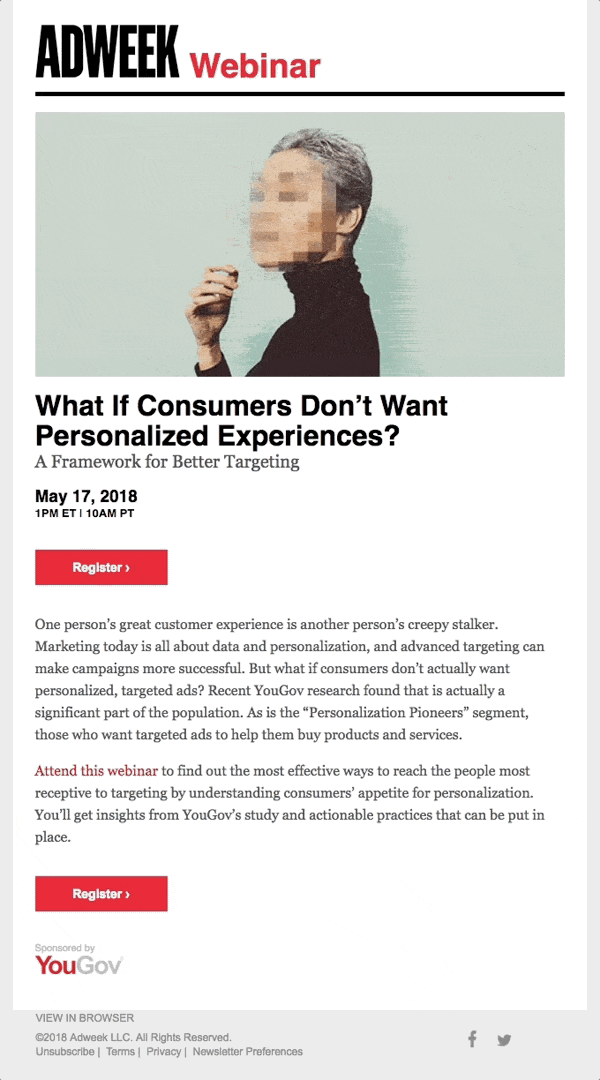
A little marketing prowess to use in your webinar email invites can be the use of animated images, also known as .gif files. They’re animated images without sound, and without the need to use a media player.
Psychological studies have shown that moving images are more engaging for people to devote their attention to than a still image, generally speaking. However a funny little .gif may be engaging, but it would be even better to find or make a .gif that helps emphasize the webinar’s value.
Some tips for animations to make sure they pass the engagement test is to make sure they’re short from beginning-to-end, at most ten seconds, and make sure that it loops as cleanly as possible so it’s not off-putting. Don’t forget to actually add all the pertinent information of the webinar as well to the EDM as explained above, but usually, animated images work in a lot of formats.
4. Video
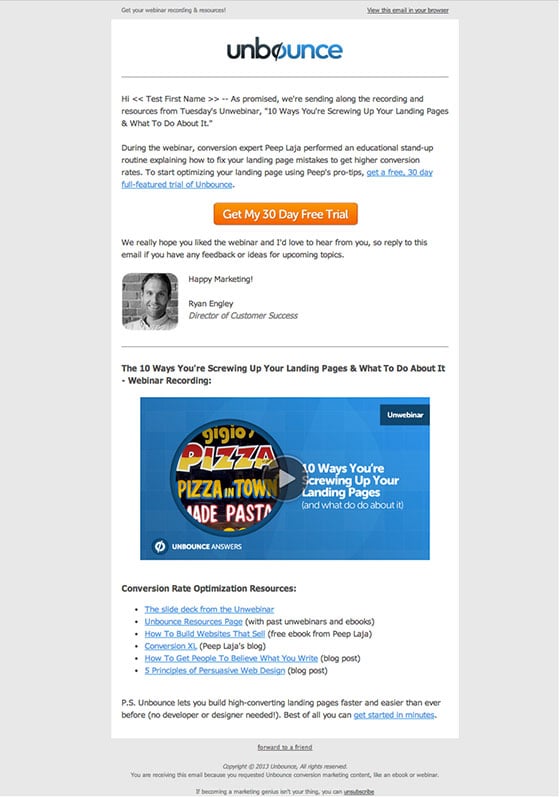
Video email invites for webinars are another handy addition to help engage recipients, but it’s important to have a plan for it. Remember that a lot of email clients that users have may or may not support embedded videos in emails going to their inbox, so the usability of this can be a little particular.
The strategy itself is usually successful, and it’s merely an extrapolation of the animated image idea, just with the added ability to have a more lengthy video with audio now. This is a great way to explain the value of the webinar, and some examples could be having the speaker give a brief 2-minute spiel to the camera explaining what they’re about to talk about so it hooks in viewers who want to see the rest of what they have to say in the webinar itself.
Want a tip? You can sometimes bypass this by having the video hosted elsewhere, preferably your website or event site, and take a screenshot thumbnail from the video and place an image of a play button on the screenshot and then place a hyperlink on the image when you place it in your email. When recipients click on the image, thinking it’s an embedded video, it’ll link them to the website where the video actually exists. This should get the viewership of the video up.
5. Pose a question
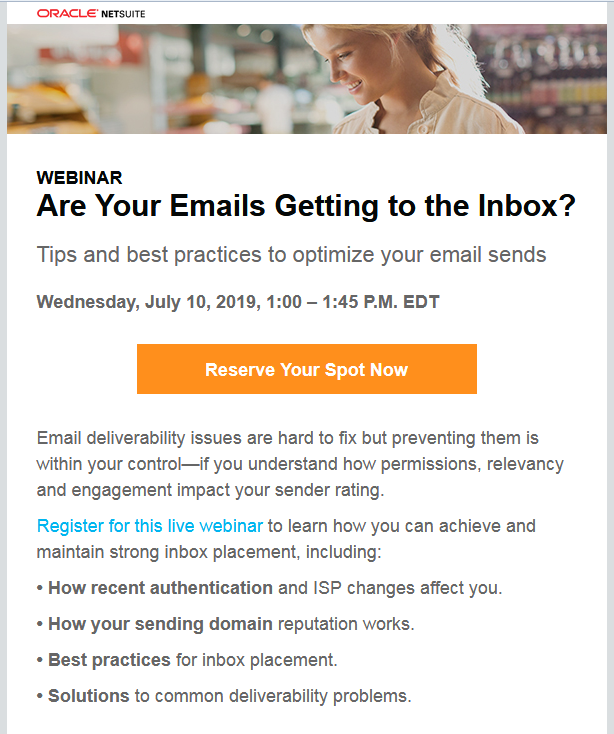
If your webinar is going to reveal some industry secrets, discoveries, or anything else unheard of before to your audience, then it could be profitable to pose a question in your email invite that hooks your audience into wanting to find the answer to that’s locked in the webinar. This question-posing email type is great when your company has something that no other webinar has, maybe it’s an industry statistic, a strategy that no one has tried before, a discovery, or other cool exclusive information.
6. Call them “seats”
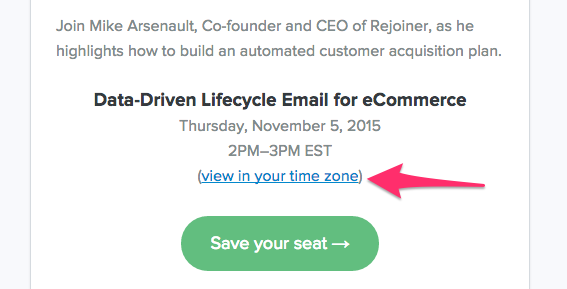
A simple psychological trick is to call registering or ticket-reservations specifically for webinars is to actually refer to them as “seats”. This gives readers the idea that there may be a limited quantity of reservations when in general most webinars can have an endless amount. It’s simple, but an effective trick to use on readers to gain some impulse registrations.
7. Send a Calendar of Webinars
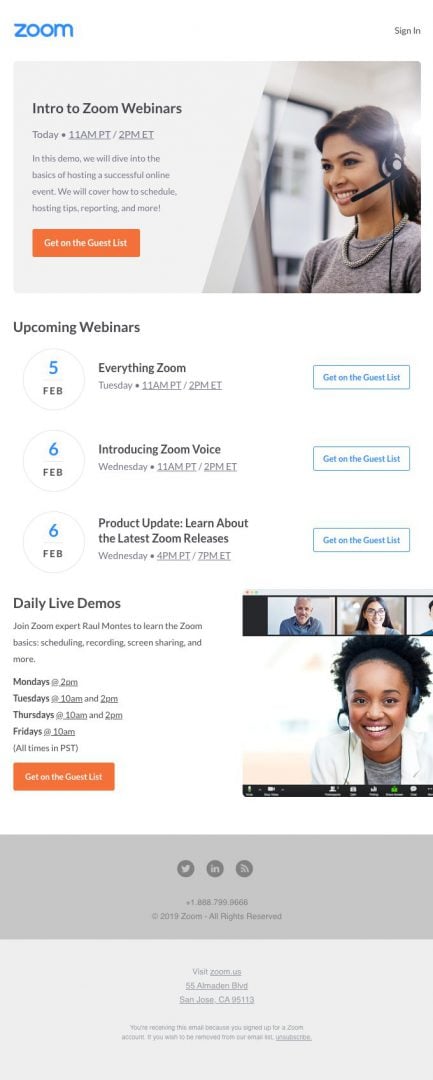
This is more of an additive to any email invite for a specific webinar that shows a list or calendar of upcoming webinars should the webinar in-question in the email not be their cup of tea. It’s a great way to spill over uninterested recipients into other future events so they’re both satisfied and not wasted on an email just junking it in their inbox.
8. Send the Whole Agenda
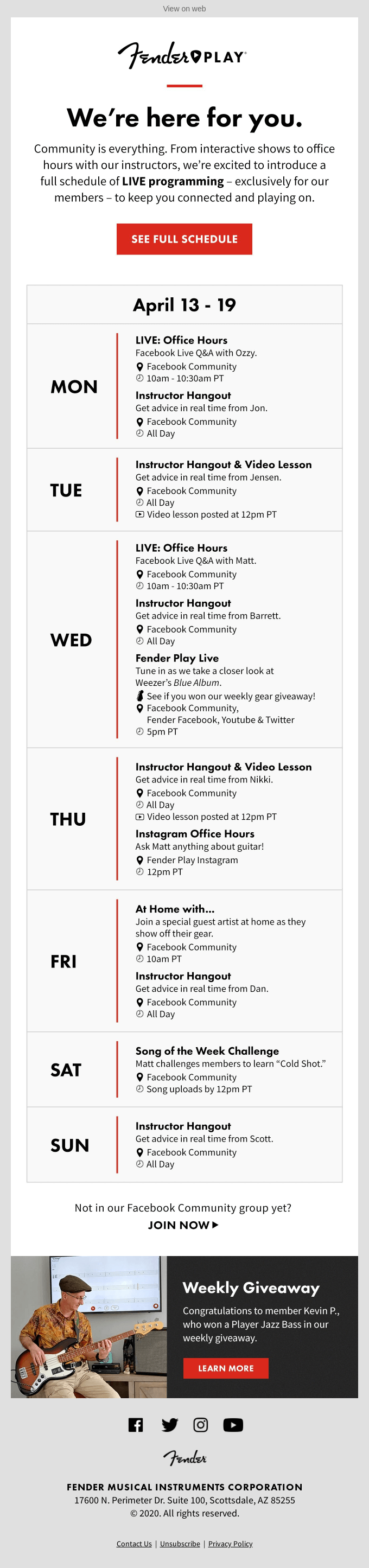
If you’re running a wide range of smaller webinars as part of a series, or a multi-day webinar event, try sending a hyper-detailed agenda in your email invite. Unlike a long-form email, use the agenda as a major point of information in the email, where each session in the agenda has its own little blurb, speaker profiles, time slot, or even it’s own registration within the event itself. This is a neat little way to compartmentalize a large event so that it’s easier to digest for recipients who don’t have time to review the event as a whole.
Best for: Large multi-track webinars
9. Include a Confirmation Email
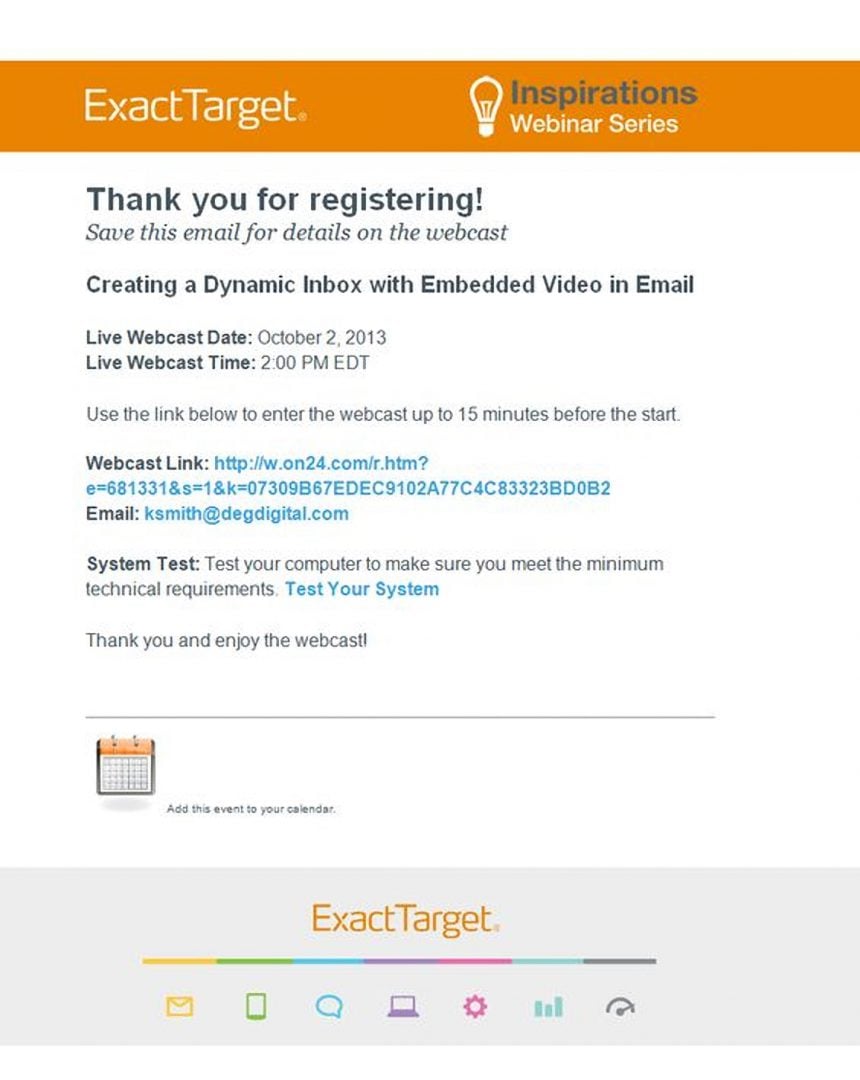
If it’s not included in your webinar registration system of choice, you should create a sequence in any email marketing software of your choice where any registered contacts get dumped into a register-confirmed list. Once they enter this list, it sends them a confirmation email automatically which is ideal for making recipients feel that they’ve completed registration completely.
An extra goodie to send along is re-confirmation of the event’s time, date, and link, but also include a nice “add to calendar” link which should come native to a lot of email inboxes so that they can mark the event on their calendar. Alternatively, the confirmation email will send an invite to their email’s calendar so they can accept and have it marked on their calendar automatically.
10. Introduce the Speaker(s)
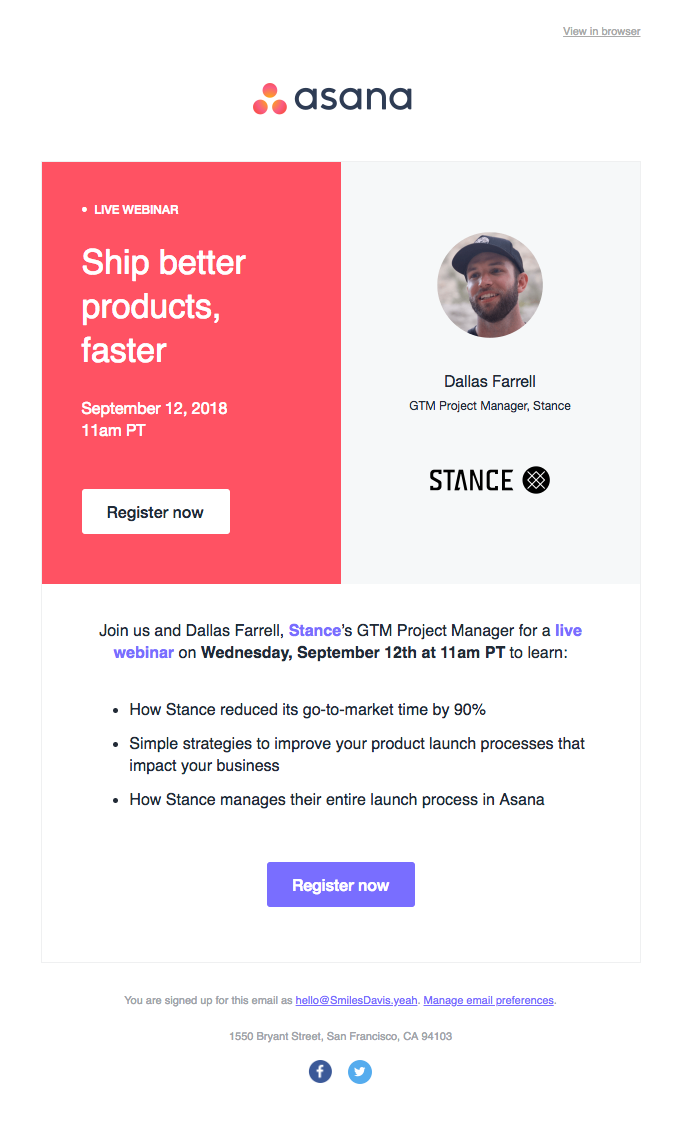
If the speaker is the star of the party, or otherwise you have some speakers with notoriety, it may be prudent to actually focus the webinar email invite content on the speaker(s) themselves at the same level as the event or even more so. Sometimes this can be an event that’s solely about the speaker as the topic, and so it easily becomes its own topic. Don’t let this dissuade you from promoting speakers in multi-speaker webinars either though, as anyone in your audience might find them intriguing enough to want to listen to.
11. Deliver the Deck First
In some cases, persuading the most dubious of recipients could take some exchange of harder-content. In most webinars, speakers will talk alongside a deck that’s being screen-shared, and if there’s no policy about sharing the deck, then try to link the deck as a downloadable PDF to the email invite. By offering your hand with a file that has a lot of great content in it, it might be just enough to encourage a registration.
It’s important that this works with Decks that have some cool information, but not all the information. If you were to deliver a full deck with all the main points and takeaways from the webinar, then likely they’ll just keep the deck and won’t register.
12. Last-Minute Reminder
This one is obvious but a lot of webinar hosts can sometimes rely too much on a reminder being set by the recipient on their preferred digital calendar. It’s important to send a content-packed reminder email to recipients about the webinar they signed up for a day or an hour before it starts. The content helps remind them what the webinar is about, or entirely to remind them that they signed up for the webinar so they don’t miss it.
13. Share a Recording
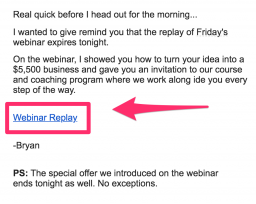
Share a recording of a related past webinar, maybe it’s part 1 of the now upcoming part 2 in a webinar series. This is a fantastic way to entice those who didn’t attend previous webinars into catching up so they can attend part 2 live.
14. Share a Highlights Clip
If you want to pump them up instead of catching them up with a full recording, try to edit a highlights clip of the webinar in a quick 5 min recap of what they missed. It’ll help with conversions a bit more, but also it can act as a great piece to share on social media.
15. Send a Thank-you
Simply put, share a thank-you email with your audience who attended...and another version to those who didn’t. Less of a thank-you, and more of a “too bad you missed it, but...” type of email, the thank-you email you send to those who didn’t attend the webinar should highlight the take-aways, deliver the deck, a calendar of future webinars, or anything else they may have missed. Why? Because even if they didn’t attend the event, they could still walk away with value from the event that could convert them into customers in the future. It’s a great way to re-engage those who didn’t attend or didn’t want to attend, and potentially show them something they missed that might convince them to join a future webinar.
Back to You
Feel free to use, or not use, any of the examples we've gone over in our article, or even mix and match which ones work for your webinars. Sometimes these things take some experimenting, and if one doesn't work, then that's just one less idea to try. In our experience, we've expressed some learning experiences through these examples or otherwise learned from other's experiences as they host their own webinars. But now it's up to you how you choose to invite your attendees, and hopefully share your experience with us as we refine this article in the future.
Some of our tips and examples use tools like event websites, email marketing software, and more. If you're in need of anything like this, consider contacting us at Glue Up, and we'll help give you a tour of our own webinar solution which includes a wide range of tools that help you make a smashing webinar or webinar series.
Interested in looking at other examples? Check out Really Good Emails webinar category to see endless other email examples or even upload your own to share with other professionals.



