
The new work-at-home trends spurred by COVID-19 has placed events entirely online as webinars, and it’s quickly become a more readily apparent investment by companies and organizations to replace in-person events. What’s severely lacking in a lot of webinars however is the ability to allow attendees to network with one another.
The Issue with Webinars
Let’s face it, a good reason a lot of people enjoy attending events aside from the content, is the chance to meet everyone at the events, network, exchange business cards, and even potentially sell to target attendees later on.
You can’t do that in a webinar.
Most platforms don’t have a feature at all to even send direct messages to attendees, see their contact info or any other way to expand your contact database. You can’t even just open the webinar to networking either because then you’ll have everyone talking over each other at once, even for a small 20 person event, it’s impossible to network in one single call.
Most platforms are a simple speaker-to-audience method that offers very little in terms of digital mingling, however, this was mostly due in part to webinars being mostly secondary to a lot of events. These days however, with a now almost completely work-from-home business world, platforms are updating and new webinar products are launching to help support networking during webinars.
Here’s a few tips to help you network during webinars.
Quick Reads
- Exchange Digital Business Cards
- Use Live Walls
- Direct-Message Other Attendees
- Leverage the Live Chat
- Reach Out on Social Media
Exchange Digital Business Cards

Digital business cards a new trend that’s being developed on a few platforms that host webinars in an attempt to allow attendees to take time before, during, and after the webinar to network. It works like this:
You set up and edit your own personal business card virtually within the platform, no one can see it but you. Unless you opt to share it with another attendee on the call, at which point they could accept it, saving it to their profile, and then they could then share back their own card to you, or not. Just like in real life.
Some platforms allow you to send messages along with the card share as not to disturb the webinar taking place, others allow a limited number of share per webinars, and so on, so choose the right platform for your networking needs.
Use Social Walls

Live Walls, Social Walls, Event Feed, you name it, it’s a social media-like place for attendees to share their experiences, photos, ideas, and more. You can find this feature on some standalone integrations for webinar products, and sometimes as included features, but they’re generally the same.
A social wall allows you to not only see who else is in the webinar, but it’s a great way to vet which attendees are most engaged with it. It’s not a rule but if you catch someone posting a lot on the wall, then it might be a good place to start making friends. Make sure you also post in the wall and get some recognition, it’s a great way to let others come network to you as well.
If it’s not available for others to directly find your contact info in the platform of choice for their webinar’s social well, try to end your posts with a twitter name, email, or phone number so others can contact you.
Direct-Message Other Attendees
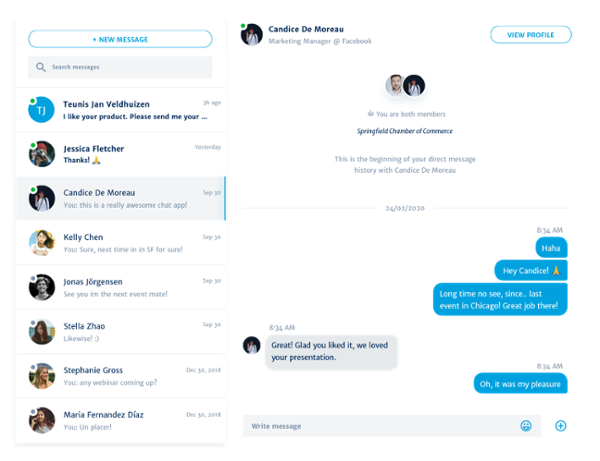
Another growing trend among webinars is hosting the event on platforms that allow for direct messaging of other attendees. Direct messaging is a fairly straightforward and direct approach to networking. You find the name of the attendee, and you message them.
Easy right?
It really is that easy, but take some advice from us, use some context when you message someone at an event, direct messaging has a connotation of being very personal, and being too upfront can easily turn someone off from talking to you if you butt into their experience too bluntly. Try to bring up context from the webinar that engages them.
Leverage the Live Chat
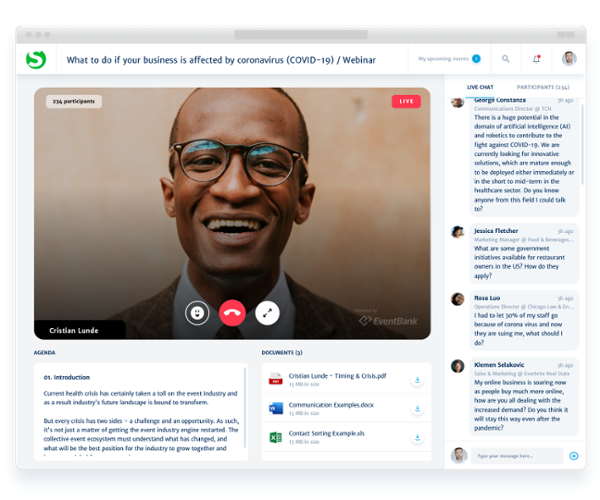
The most common form of communication during a webinar is the live chat that happens during the event. Use this chance to engage with the speaker of course, and be active. It’ll get more eyes on you, and to make it easier to reach you, try to keep your contact info of your choice on your clipboard so you can paste it at the end of each message so no one can miss out on an opportunity to keep in touch with you after the webinar.
Another great thing about live chat is it helps you scalp the audience for the most engaged individuals, so keep an eye out for those who are most engaged to target, almost like our advice for social walls.
Reach Out on Social Media
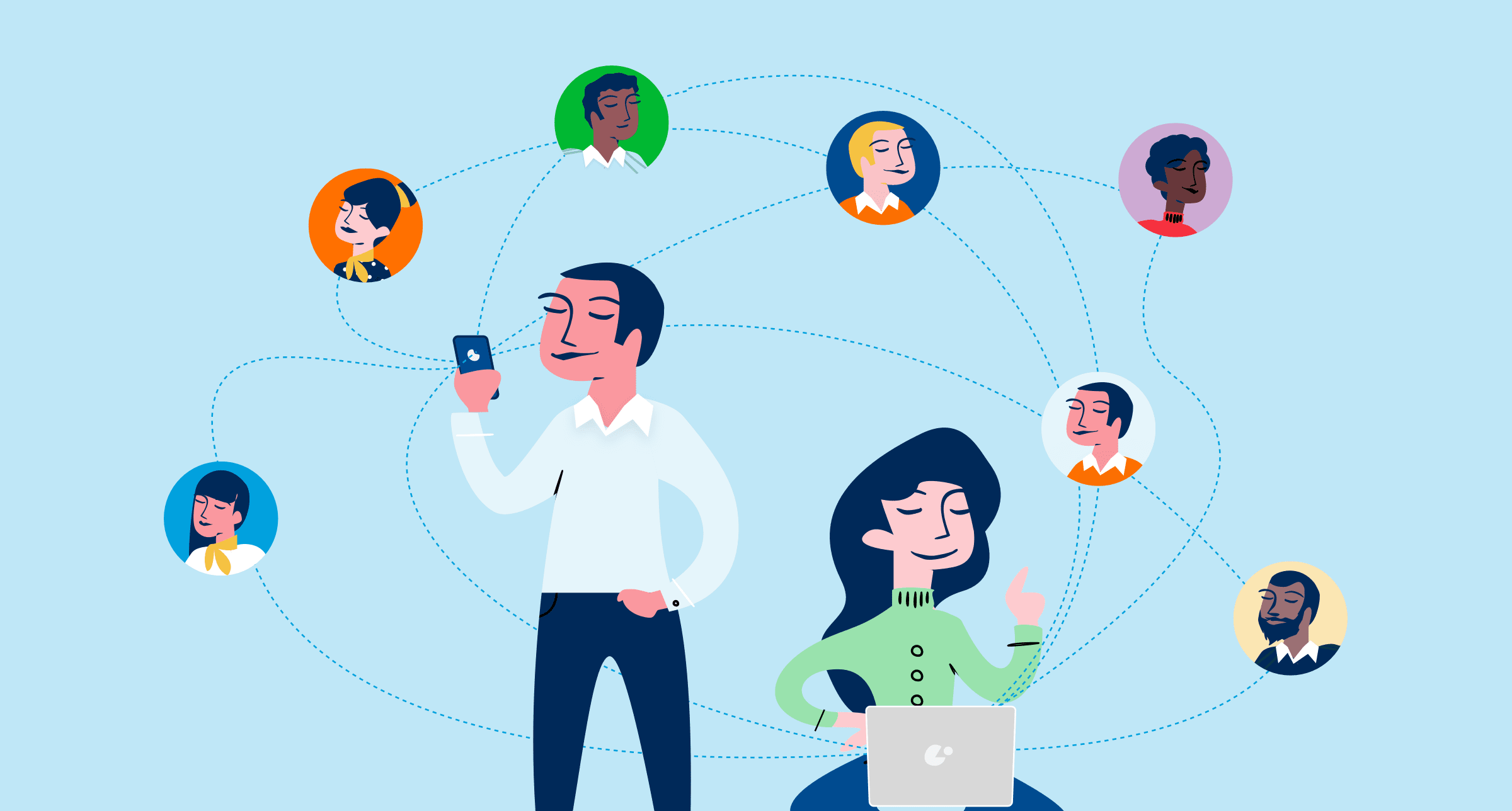
Discover what social media or twitter hashtags are being used by the event host, it’ll help you engage with other attendees outside of the event. Start by posting a big thank-you type post, or any other engaging idea you’d like to share about your experience, and be sure to include the relevant hashtags.
Even better, tag the speakers and notable attendees in your post, it’ll signal them on social media platforms that they’ve been mentioned and they’ll have a higher chance of re-sharing or direct messaging you. You might even spur a conversation that’s public, and drives more people to reach out.
Social media is a good place to direct message other attendees you saw in the webinar, just remember our advice for direct messaging, and it should go quite well.
Back to You
There are newer trends and permissions being granted to webinars these days that make them more acceptable to network on, and it’s important to dig around any webinar you might attend to see how you can best make sure of what’s available to network with other attendees.
At Glue Up we make sure that we do all of the above for our clients so they can not only throw some great webinars out there, but also deliver an almost in-person event-like experience to their attendees as well with included business card exchange, social walls, direct messaging, and more. Book a demo with us today and we’ll show you how it works.



