
March brought some big changes to the platform. We've made significant improvements in the CRM to further streamline organization and data management, and we're excited to unveil a brand-new feature designed to boost revenue and enhance customer engagement.
Let's dive in and explore the latest updates that are set to revolutionize how you interact on the Glue Up platform.
The Glue Up CRM Reimagined
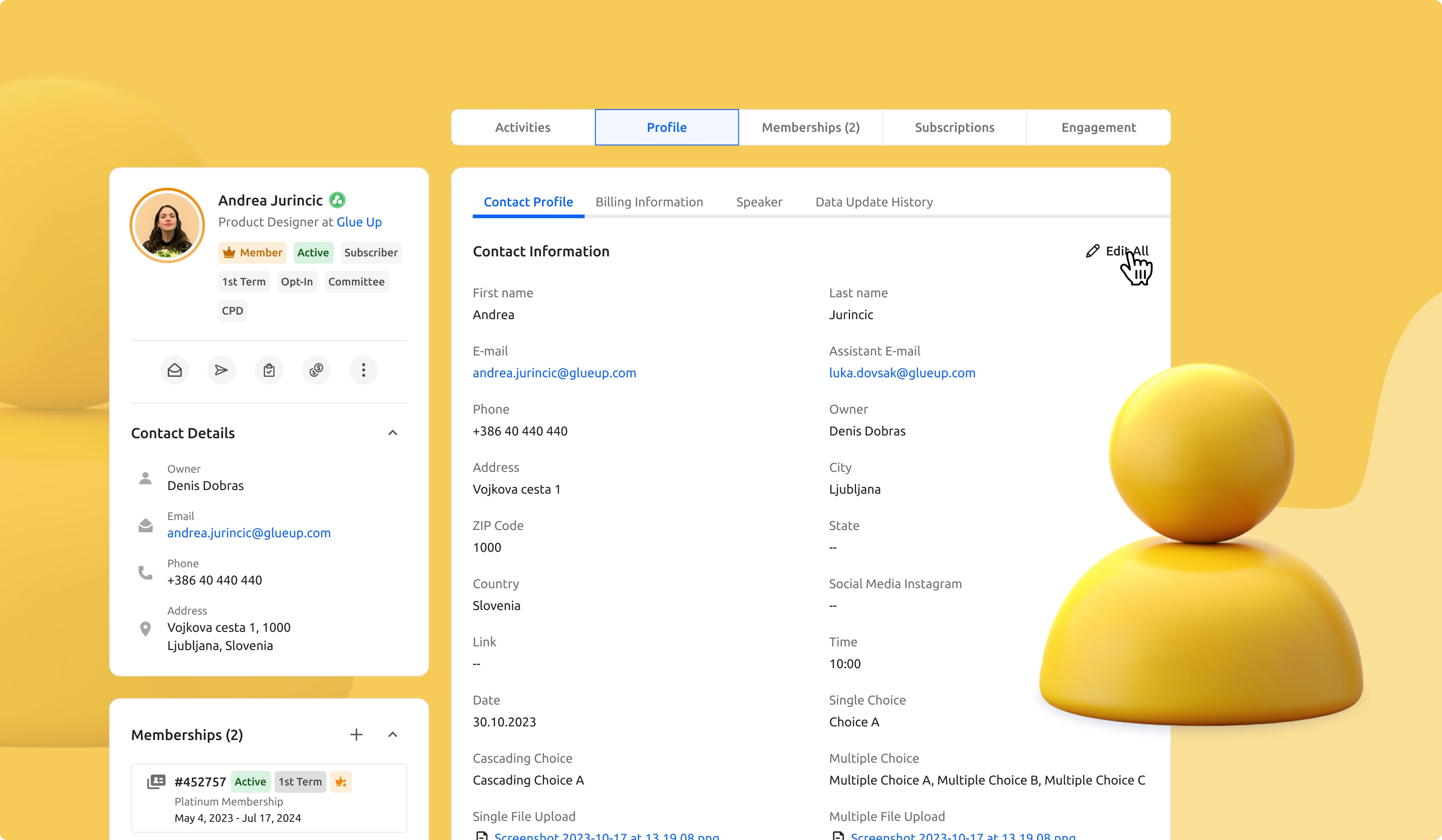
To make data management more effective and user-friendly for you, we relocated the Members section within the Contacts module. You can check all information and history without having to open multiple pages. Simply navigate to the Contact profile - all the information is there.
The Contact and Company profile has been updated with a new layout and design. Not only the design and appearance have changed, but also dynamic features have been added. To name just a few:
- Customize widgets’ order;
- Hover over Contact details for extra actions;
- Click ”Edit All” to enter edit mode.
Read the blog post about the new CRM reimagined.
Use the Products Catalogue to Enhance Your Member Experience
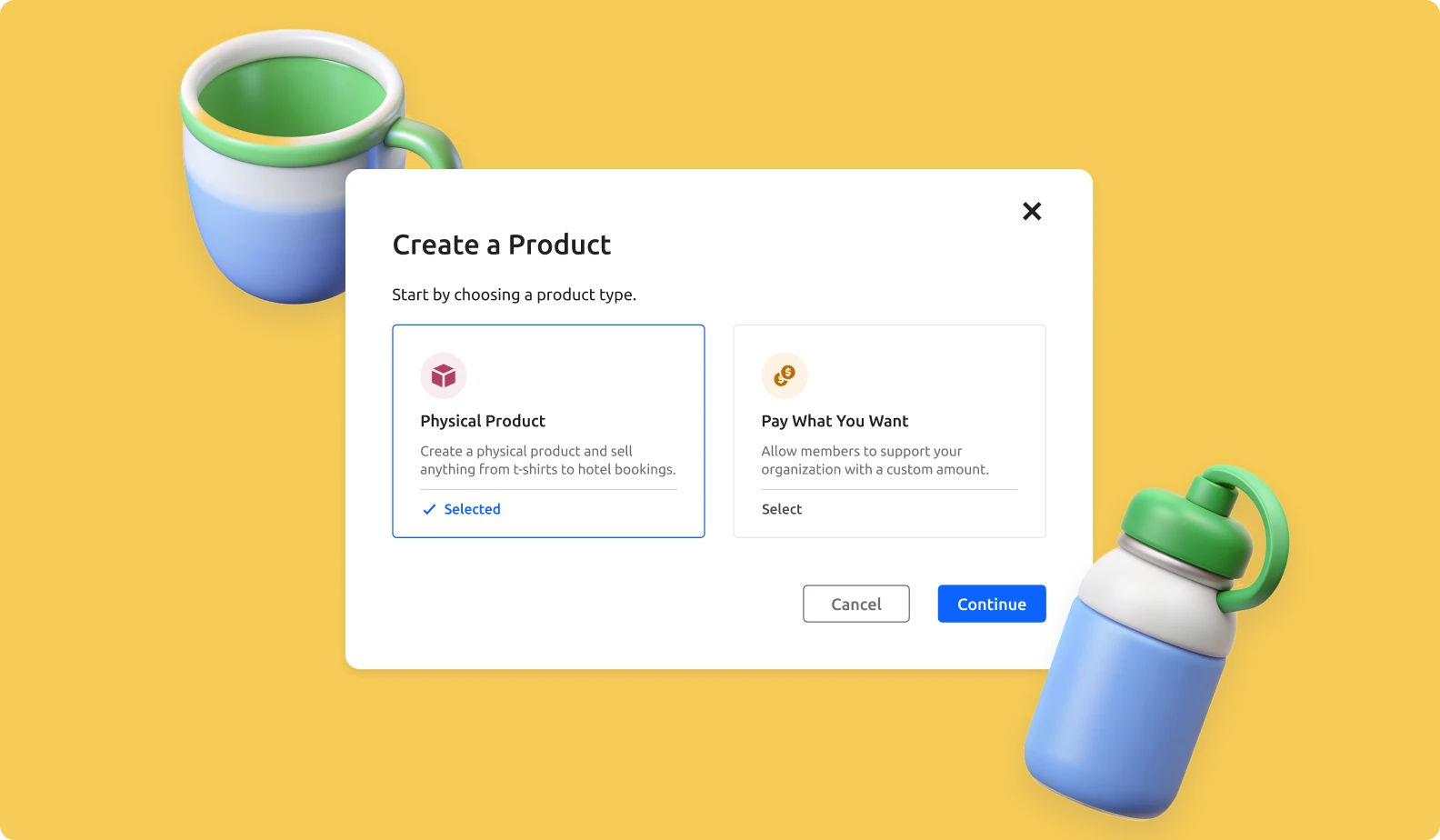
Allow your members to support your organization by donating a custom amount add-on or by purchasing a digital or physical product as an add-on. You can create the selling item in the Membership Settings > Products Catalog and your members will be able to purchase it during the membership application or renewal process. Sell merchandise like t-shirts or mugs, digital downloads, and services, or start accepting donations. Your members will appreciate the added value.
Read the blog post about the Membership Products.
Select Your Password Update Cycle
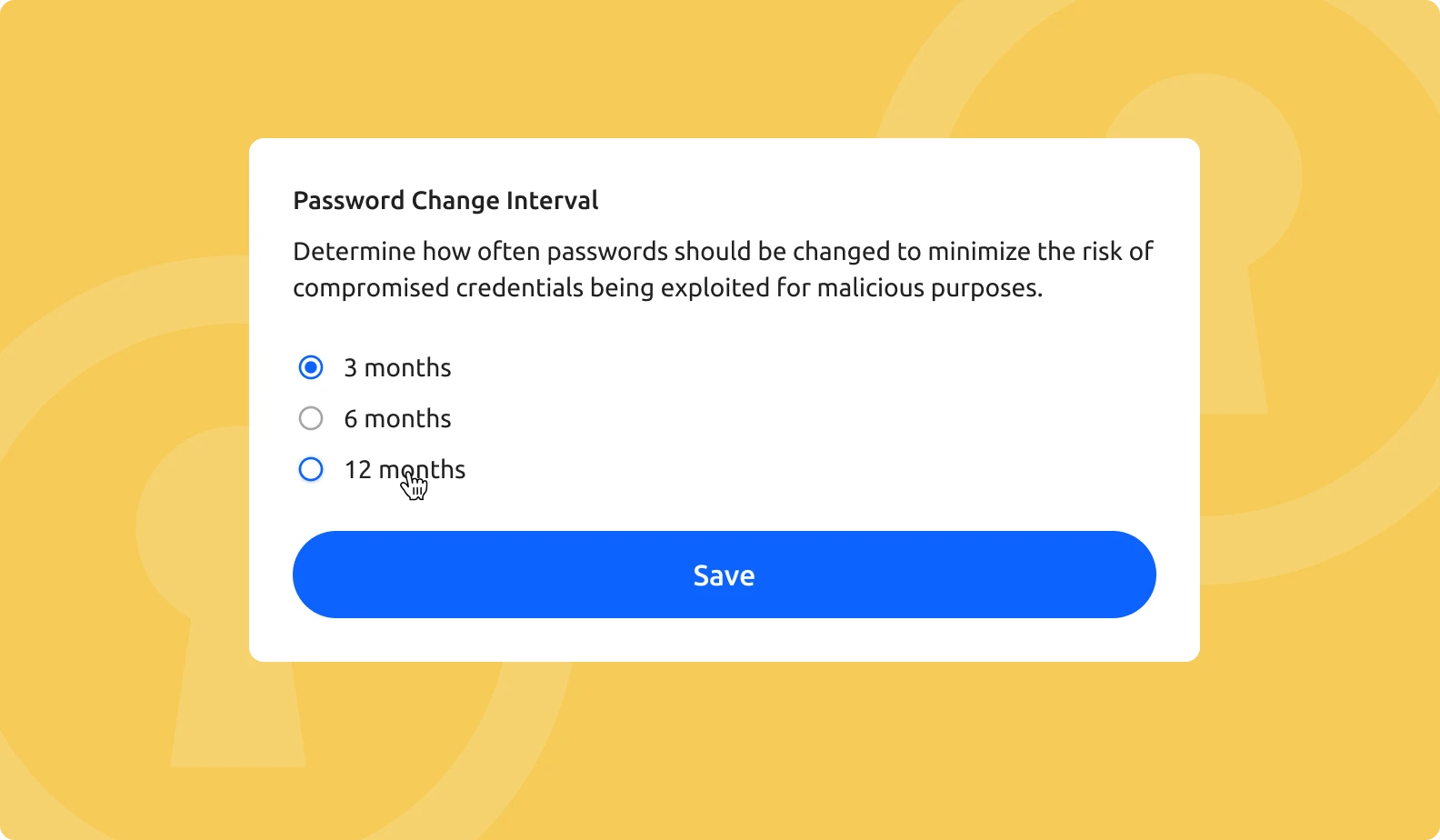
Choose how often you need to update your password by navigating to Settings > Sign-in & Security > Password Settings. From there, select 3, 6, or 12 months as your duration. By default, it lasts for three months, but you're welcome to look it over and choose your preferred duration!
Wait, There Is More!
- Redesign ”My Settings” page in your MyGlue account;
- Set chapter inclusion prices even if the membership is free;
- Umbrella Organizations can now sync their Xero account with their chapters to provide easier financial management.
Stay Tuned!
We’re always looking to make your experience of using Glue Up better. We’ll keep you updated as we ship more improvements with the next Product Monthly Updates post.
For any questions, as always, reach out to our Customer Support. To learn more about Glue Up and how it can help your organization, book a free demo today.



